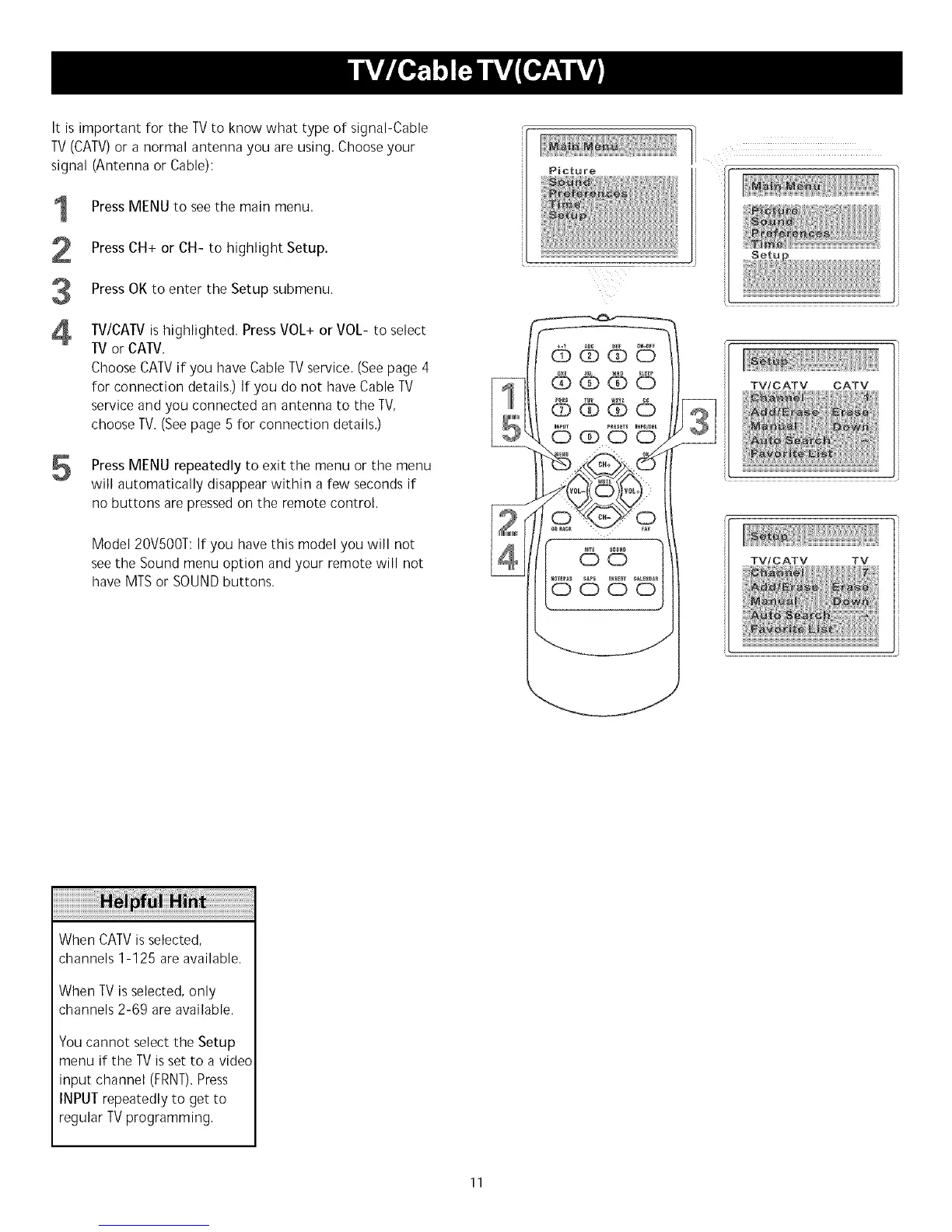ItisimportantfortheTVtoknowwhattypeofsignal-Cable
TV(CAW)oranormalantennayouareusing,Chooseyour
signal(AntennaorCable):
1
2
3
4
Press MENU to see the main menu.
Press CH+ or CH- to highlight Setup.
Press OK to enter the Setup submenu.
TV/CATV is highlighted, Press VOL+ or VOL- to select
TV or CATV.
Choose CATV if you have Cable TV service. (See page 4
for connection details.) If you do not have Cable TV
service and you connected an antenna to the TV,
choose TV. (See page 5 for connection details.)
Press MENU repeatedly to exit the menu or the menu
will automatically disappear within a few seconds if
no buttons are pressed on the remote control.
Model 20V500T: If you have this model you will not
see the Sound menu option and your remote will not
have MTS or SOUND buttons.
Picture
TVtCATV CATV
TV!CATV TV
iiiiiiiiiiiiiiiiiiiiiiiiiiiiiiiiiiiiiiiiiiiiiiiiiiiiiiiiiiiii'ii ii i! ii
When CAW is selected,
channels 1-125 are available.
When TV is selected, only
channels 2-69 are available.
You cannot select the Setup
menu if the TV is set to a video
input channel (FRNT),Press
INPUT repeatedly to get to
regular TV programming,
11