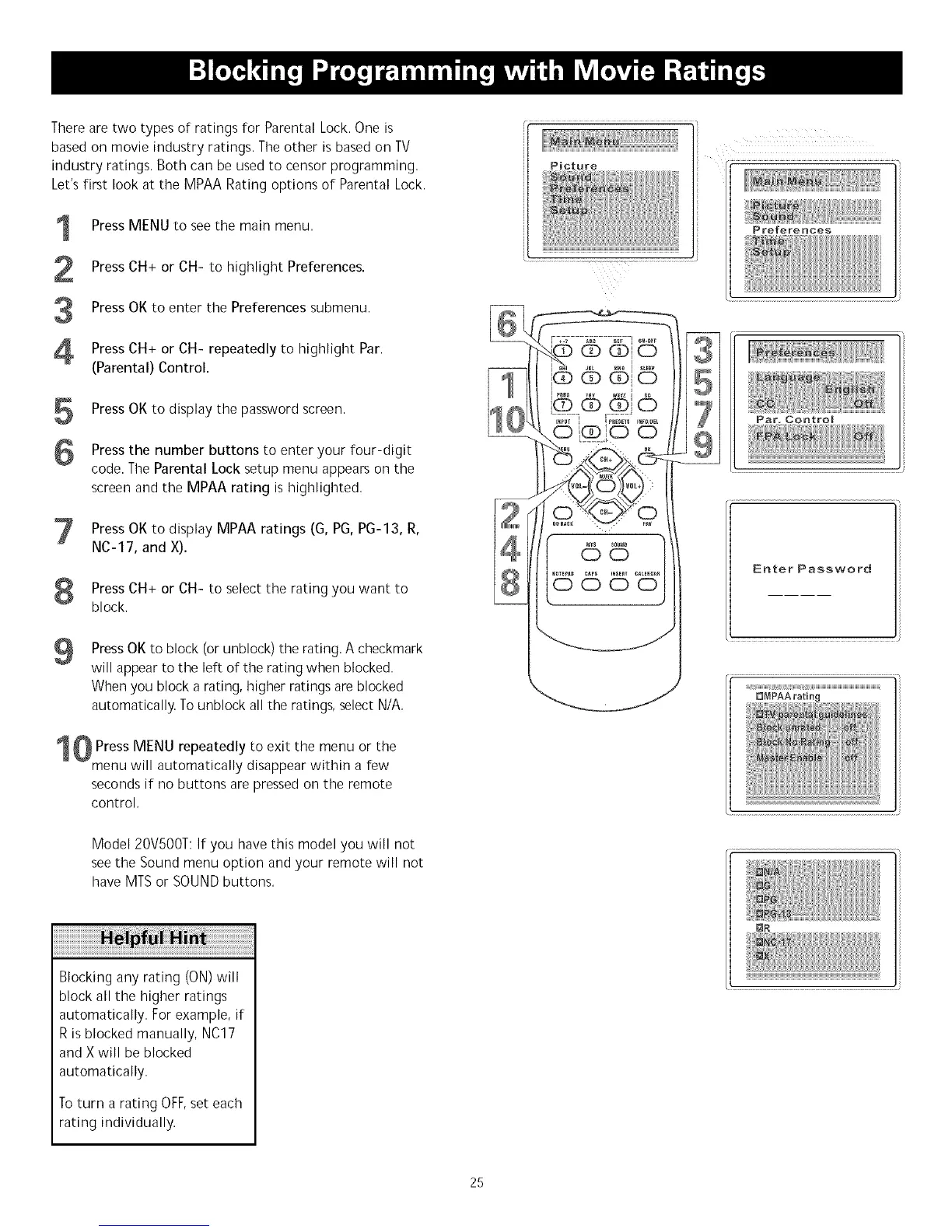TherearetwotypesofratingsforParentalLock.Oneis
basedonmovieindustryratings.TheotherisbasedonTV
industryratings.Bothcanbeusedtocensorprogramming.
Let'sfirstlookattheMPAARatingoptionsofParentalLock.
PressMENUtoseethemainmenu.
PressCH+orCH-tohighlightPreferences.
PressOKtoenterthePreferencessubmenu.
PressCH+orCH-repeatedlytohighlightPar.
(Parental)Control.
PressOKtodisplaythepasswordscreen.
Pressthenumberbuttonstoenteryourfour-digit
code.TheParentalLocksetupmenuappearsonthe
screenandtheMPAAratingishighlighted.
PressOK to display MPAA ratings (G, PG,PG-13, R,
NC-17, and X).
Press CH+ or CH- to select the rating you want to
block.
9
1
Press OK to block (or unblock) the rating. A checkmark
will appear to the left of the rating when blocked.
When you block a rating, higher ratings are blocked
automatically. To unblock all the ratings, select N/A,
Press MENU repeatedly to exit the menu or the
menu will automatically disappear within a few
seconds if no buttons are pressed on the remote
control,
Model 20V500T: If you have this model you will not
see the Sound menu option and your remote will not
have MTS or SOUND buttons,
Blocking any rating (ON) will
block all the higher ratings
automatically. For example, if
R is blocked manually, NC17
and X will be blocked
automatically.
To turn a rating OFF,set each
rating individually.
Picture
4
P refe re rices
Par. Contro_
Enter Password
r_MPAA rati ng
QR
25