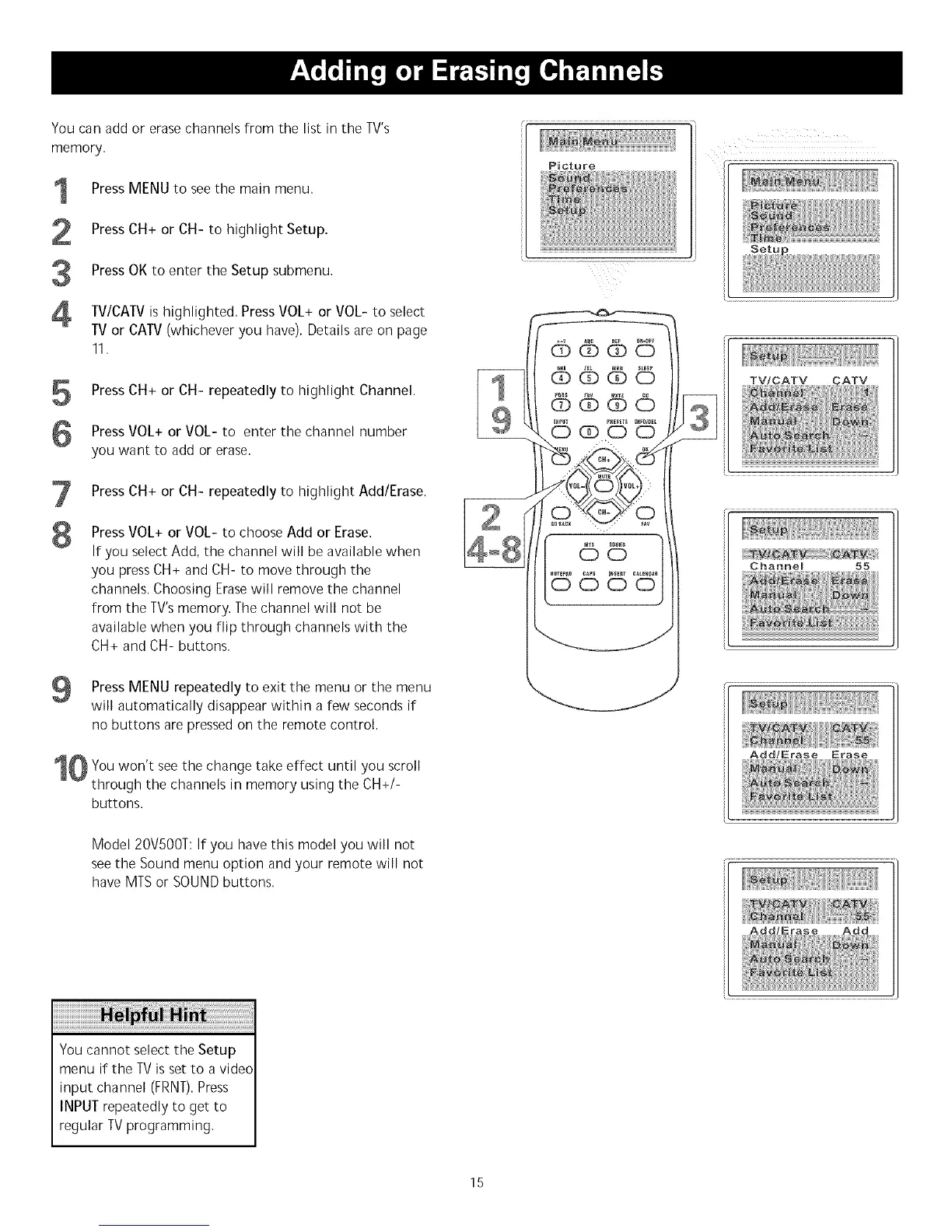YoucanaddorerasechannelsfromthelistintheTV's
memory.
PressMENUtoseethemainmenu,
PressCH+orCH-tohighlightSetup.
PressOKtoentertheSetupsubmenu,
TV/CATVishighlighted,PressVOL+orVOL-toselect
TVorCATV(whicheveryouhave).Detailsareonpage
11.
PressCH+orCH-repeatedlytohighlightChannel.
PressVOL+orVOL-to enterthechannelnumber
youwanttoaddorerase.
PressCH+orCH-repeatedlytohighlightAdd/Erase.
PressVOL+orVOL-tochooseAddorErase,
IfyouselectAdd,thechannelwillbeavailablewhen
youpressCH+andCH-to movethroughthe
channels.ChoosingErasewillremovethechannel
fromtheTV'smemory.Thechannelwillnotbe
availablewhenyouflipthroughchannelswiththe
CH+andCH-buttons.
PressMENUrepeatedlytoexitthemenuorthemenu
willautomaticallydisappearwithinafewsecondsif
nobuttonsarepressedontheremotecontrol.
1{ Youwon'tseethechangetakeeffectuntil scroll
you
throughthechannelsinmemoryusingtheCH+/-
buttons,
Picture
66©
6456©
o®oo
66
0000
Channe_ 55
IdlErase
Model 20V500T: If you have this model you will not
see the Sound menu option and your remote will not
have MTS or SOUND buttons,
You cannot select the Setup
menu if the TV is set to a video
input channel (FRNT).Press
INPUT repeatedly to get to
regular TV programming,
15