
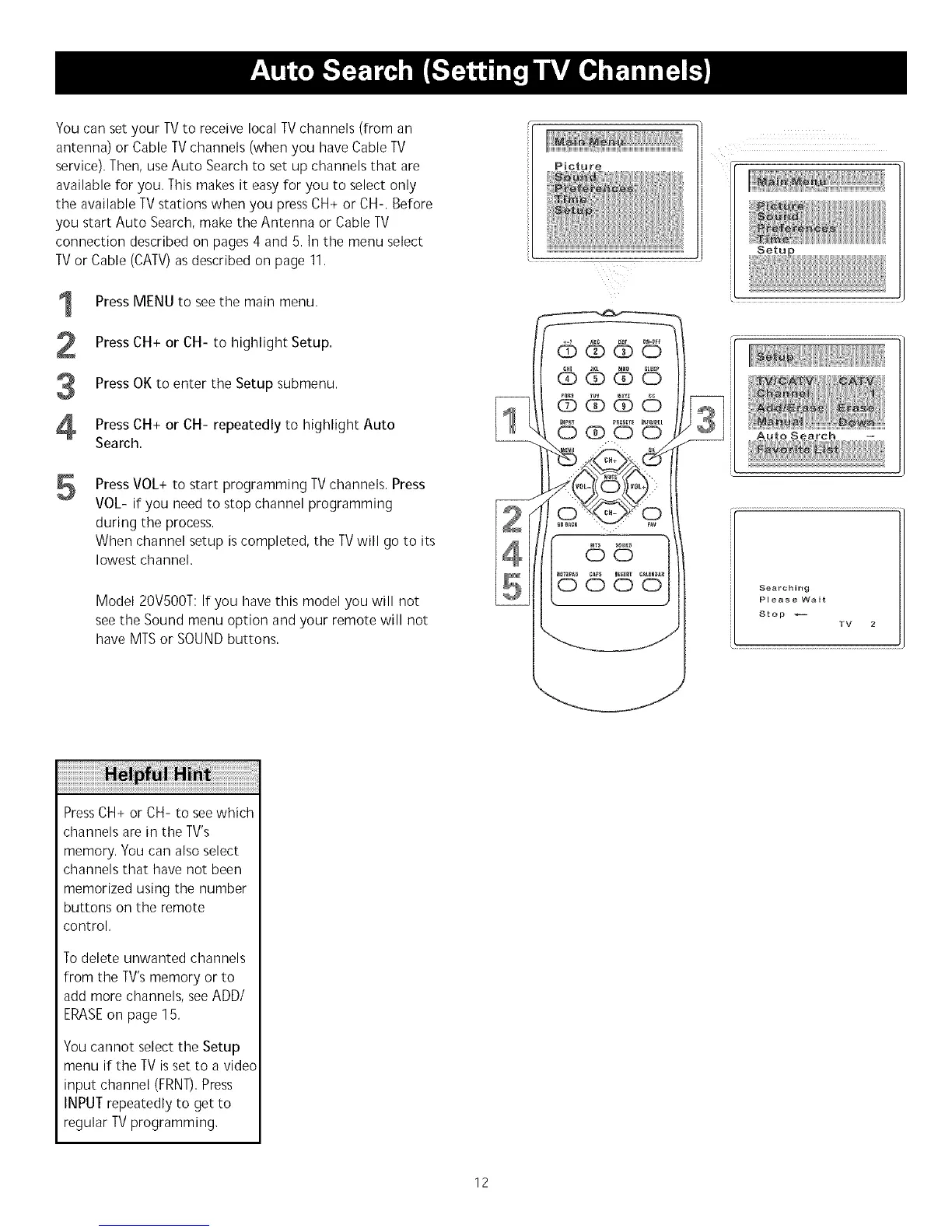
Do you have a question about the RCA 24V511T and is the answer not in the manual?
| Screen Size | 24 inches |
|---|---|
| Resolution | 1366 x 768 |
| Display Type | LED |
| HDMI Ports | 2 |
| USB Ports | 1 |
| Refresh Rate | 60Hz |
| Weight | 10.4 lbs |
| Display Technology | LED |
| Inputs | HDMI, Composite |
Warning regarding electric shock and not opening the unit. Servicing must be by qualified personnel.
Precautions against fire and electric shock from rain, moisture, or improper use of the apparatus.
Instructions on cleaning, ventilation, heat sources, power cord protection, and accessory use.
Guidance on polarized/grounding plugs, using specified accessories, and avoiding tip-overs.
Instructions for servicing, disposal, tilt/stability, and wall mounting safety.
Guidelines for power lines, outdoor antennas, and preventing object/liquid entry.
Precautions for preventing battery leakage and damage to the unit.
Steps to connect a 75ohm coaxial cable directly to the TV's antenna input.
Steps to connect the TV using a cable box and coaxial cable.
Instructions for attaching 300ohm twin-lead wire to a 75ohm adapter.
Steps to connect a 75ohm coaxial cable to the TV's antenna input.
Steps for connecting yellow video and red/white audio cables to the TV.
Instructions for inserting AA batteries into the remote control.
Buttons for channel selection, input source, and menu navigation.
Buttons for adjusting volume, muting, and selecting audio modes (MTS).
Steps to set the TV menu language to English, French, or Spanish.
Choose between TV (antenna) or CATV (cable) signal for channel setup.
Steps to automatically scan and set up available TV channels.
Steps to manually tune channels missed during auto search.
Adjusting color saturation and the darkest parts of the picture.
Adjusting picture detail and distinction between black and white parts.
Adjusting color tint and enabling a blue background for weak signals.
Setting color temperature to Normal, Warm, or Cool modes.
How Parental Lock censors content based on advisories and ratings.
Features like Master Enable, Block Unrated, and Block No Rating.
Steps to set a new four-digit password or reset the default '0000'.
How to block specific MPAA ratings (G, PG, PG-13, R, NC-17, X) from being viewed.
Steps to block TV ratings (TV-Y, TV-Y7, TV-G, TV-PG, TV-14, TV-MA).
Enhancing low frequency (Bass) or high frequency (Treble) sounds.
Distributing sound volume between the left and right speakers.
Solutions for TV not turning on or buttons not responding.
Troubleshooting tips for auto turn-off, power surges, and inactive channels.
Resolving problems like no sound, poor picture, or noisy stereo reception.
Steps to diagnose and fix remote control issues like weak batteries or obstruction.
Resolving problems with rating limits and forgotten passwords.