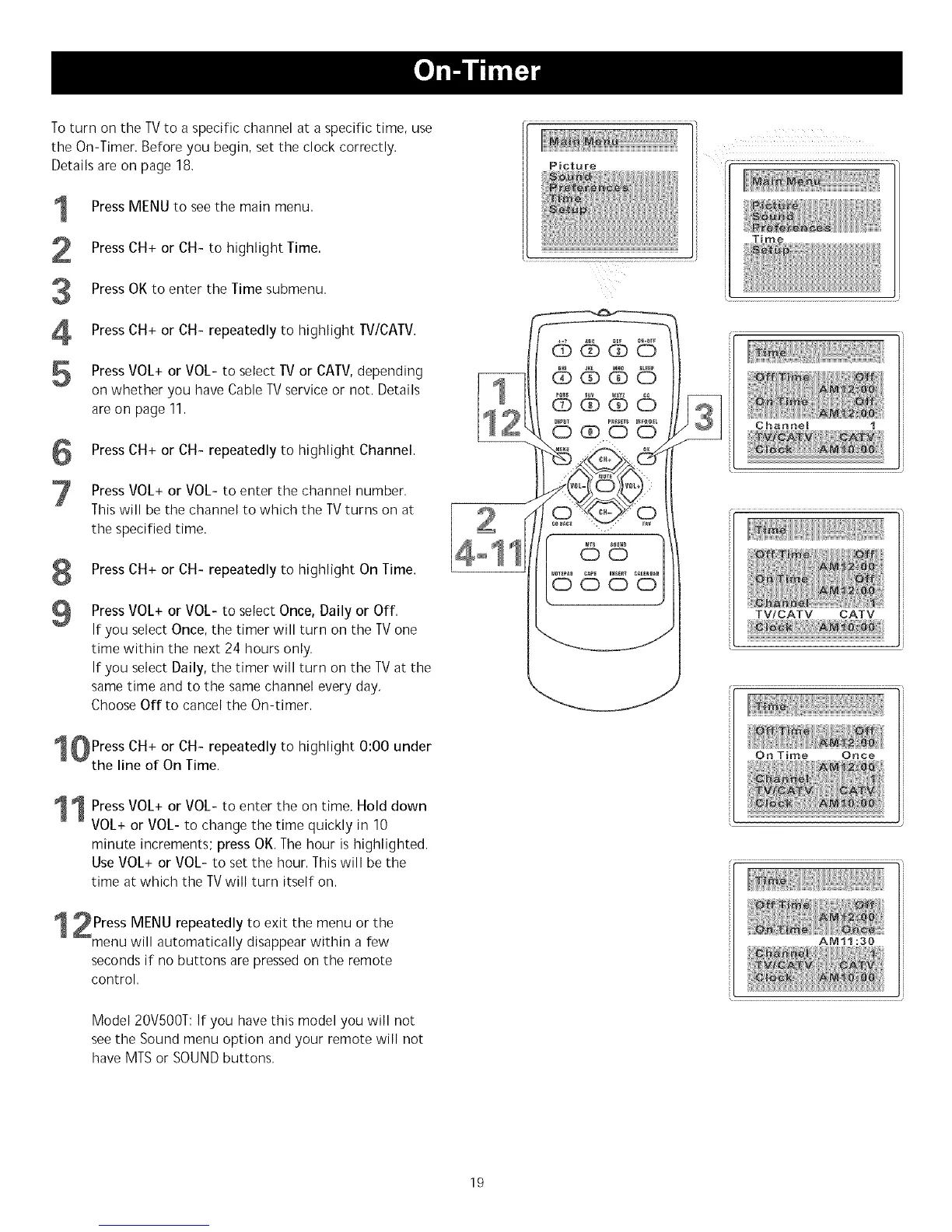ToturnontheTVto aspecificchannelataspecifictime,use
theOn-Timer.Beforeyoubegin,settheclockcorrectly.
Detailsareonpage18.
PressMENUtoseethemainmenu.
PressCH+orCH-tohighlightTime.
PressOKtoentertheTimesubmenu.
PressCH+orCH-repeatedlytohighlightTV/CATV.
PressVOL+orVOL-toselectTVorCAW,depending
onwhetheryouhaveCableTVserviceornot.Details
areonpage11.
PressCH+orCH-repeatedlytohighlightChannel.
PressVOL+orVOL-toenterthechannelnumber.
ThiswillbethechanneltowhichtheTVturnsonat
thespecifiedtime.
9
Press CH+ or CH- repeatedly to highlight On Time.
Press VOL+ or VOL- to select Once, Daily or Off.
If you select Once, the timer will turn on the TV one
time within the next 24 hours only.
If you select Daily, the timer will turn on the TV at the
same time and to the same channel every day.
Choose Off to cancel the On-timer.
1_ ress CH+ or CH- repeatedly to highlight 0:00 under
the line of On Time.
1Press VOL+ or VOL- to enter the on time. Hold down
VOL+ or VOL- to change the time quickly in 10
minute increments; press OK. The hour is highlighted.
Use VOL+ or VOL- to set the hour, This will be the
time at which the TVwill turn itself on,
2Press MENU repeatedly to exit the menu or the
menu will automatically disappear within a few
seconds if no buttons are pressed on the remote
control.
Model 20V500T: If you have this model you will not
see the Sound menu option and your remote will not
have MTS or SOUND buttons.
4oll
Picture
TV!CATV CATV
On Time Once
19