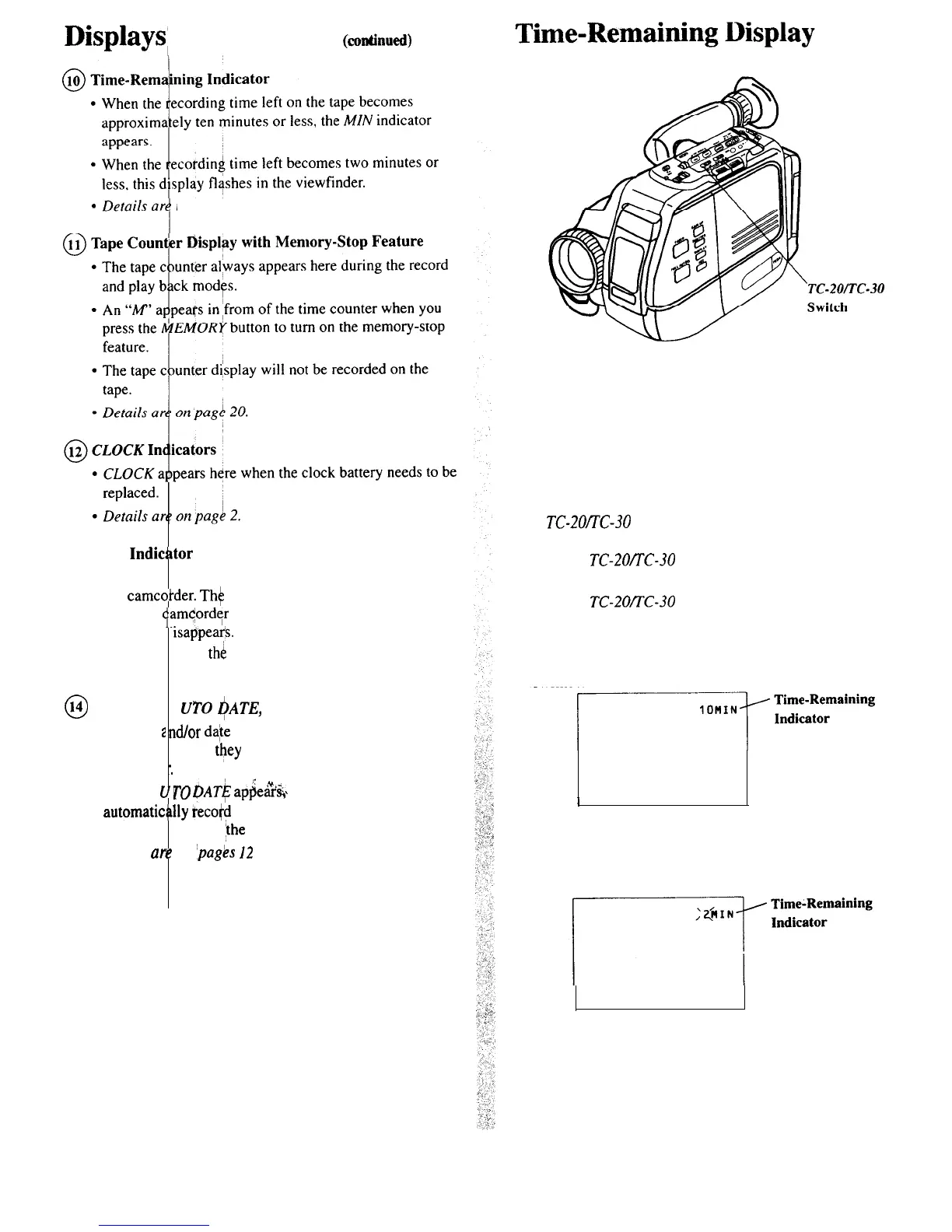Displays~
in Viewfinder
(continued)
,
in the next column.
0
13 DEW
Indicrator
*DEW
appears here ‘when excessive moisture has entered
the
cameo-der.
The
camcorder will enter the stop mode.
Place the
c:am<ordyr
in a warm, dry, area until the DEW
indicator c
isappear’s.
When the DEW indicator
disappears from
th6
viewfinder, the camcorder will
operate.
@
Time/Date, A
UT0
DATE,
and Age Displays
l The time
5
&/or
da/e
and age displays will be recorded
on the tape when
they
appear in the electronic
viewfinde
:
l When A
II
r0
DATE
ap$e&$
the camcorder will
automatic;tilly
tecoi;d
the date for five seconds after you
insert a cassette or bhe date changes.
l
Details
ar;?
on
‘pa&
I2 and 13.
The camcorder will display a time-remaining warning in the
viewfinder when there is approximately ten minutes (or less)
of recording time left on the tape in the camcorder.
The
TC-20/X-30
switch must be set correctly for the type of
tape in the camcorder.
l Place the
TC-20/Z-30
switch in the TC-20 position for
20-minutes tapes.
l Place the
TC-2O/rC-30
switch in the TC-30 position for
30-minutes tapes.
When the recording time becomes ten minutes (or less), the
approximate amount of time remaining will appear in the
viewfinder.
I
I
Display in Viewfinder
When the recording time becomes two minutes (or less), the
time remaining will flash in the viewfinder.
Display in Viewfinder
When the end of the tape is reached during recording,
TAPE
END is displayed in the electronic viewfinder in place of the
time-remaining display.
19