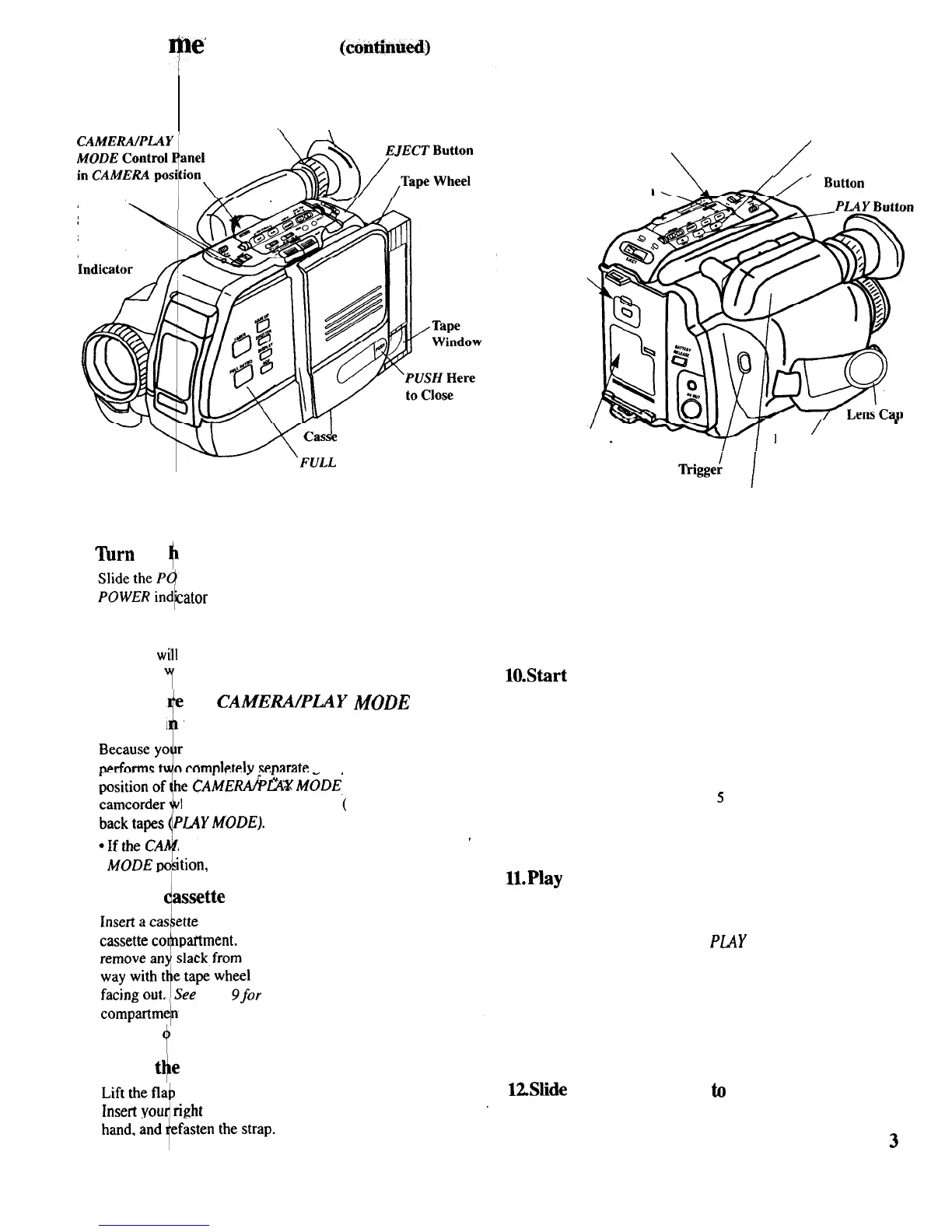First-Ti
f
e”
Operation
(cotitinwxt)
Eyepiece Focus
Control
Electronic Viewtinder
\
in Operating Position
\
POWER
Switch
and
POWER
tte Compartment Door
AUTO Button
4.
nrn
on t
+
e camcorder.
WER switch to turn on the camcorder. The
cator
lights when the camcorder’s power is on.
Important N
6
te:
If the
DEW
indicator appears in the electronic
viewfinder, tere is excessive moisture in the camcorder. The
camcorder
WI
not operate. Wait until the
DEW
indicator disappears
from the vie
“I
finder before operating the camcorder.
5. Make Su the
CAMERA/PLAY
MODE Control
Panel is i
the CAMERA position.
camcorder is both a camera and a VCR, it
groups of functions. The
control panel tells the
hether you want to record
.(
CAMERA)
or play
ERA/PLAY MODE control panel is in the PLAY
ition,
flip it to the CAMERA position.
6. Insert a
+ssette
in the camcorder.
by sliding the
EJECT
button to open the
Turn the tape wheel on the cassette to
the tape. Insert the cassette only one
facing up and the tape window
page
9fur
details. Close the cassette
t door by pressing on the area labeled PUSH until
it locks int
P
place.
7. Adjust tqe hand strap to fit your hand.
on the hand strap and separate the Velcro strip.
hand into the strap, adjust the strap to fit your
CAMERA/PLAY MODE
Control Panel in PLAY
MODE position
\
/
STOP Button
, PLAY MODE
REW (Rewind) Button
Clock Battery
Compartment,
Power Supply
(Adapter/Charger
/
-
Hand Strap
or Charged
Battery)
Thumb
Trigge!
I
Viewfinder in’ carrying
(or storage) position.
8. Remove the lens cap and attach it to the handstrap.
9. Adjust the viewfinder and eyepiece focus control.
l Rotate the viewftnder into operating position.
l If the image in the viewfinder is blurry, adjust the eyepiece
focus control for your vision. Details are on page 14.
lO.Start and stop recording.
Start and stop recording by pressing and releasing the thumb
trigger. You do not have to hold the thumb trigger to record.
The electronic alarm will beep once to let you know the
camcorder is recording and twice to let you know you have
stopped recording (camcorder in record-pause mode).
Notes: If you do not record within
5
minutes, the camcorder will
automatically
shut off to prevent excessive tape wear.
Any material recorded on the tape will be automatically erased if you
record over it.
ll.Play
back what you have recorded.
l Press the thumb trigger to stop recording.
l Slide the PLAY MODE button to flip the CAMERA/PLAY
MODE control panel to the
PLAY
MODE position.
l Press the REW (rewind) button to rewind the tape.
l Then press the PLAY button to play back the tape in the
electronic viewfinder.
l Press the STOP button when you are finished playing back
the tape, and slide the POWER button to turn off the
camcorder. Details on viewfinder playback are on page 24.
12Slide the
POWER
switch to turn off the camcorder.