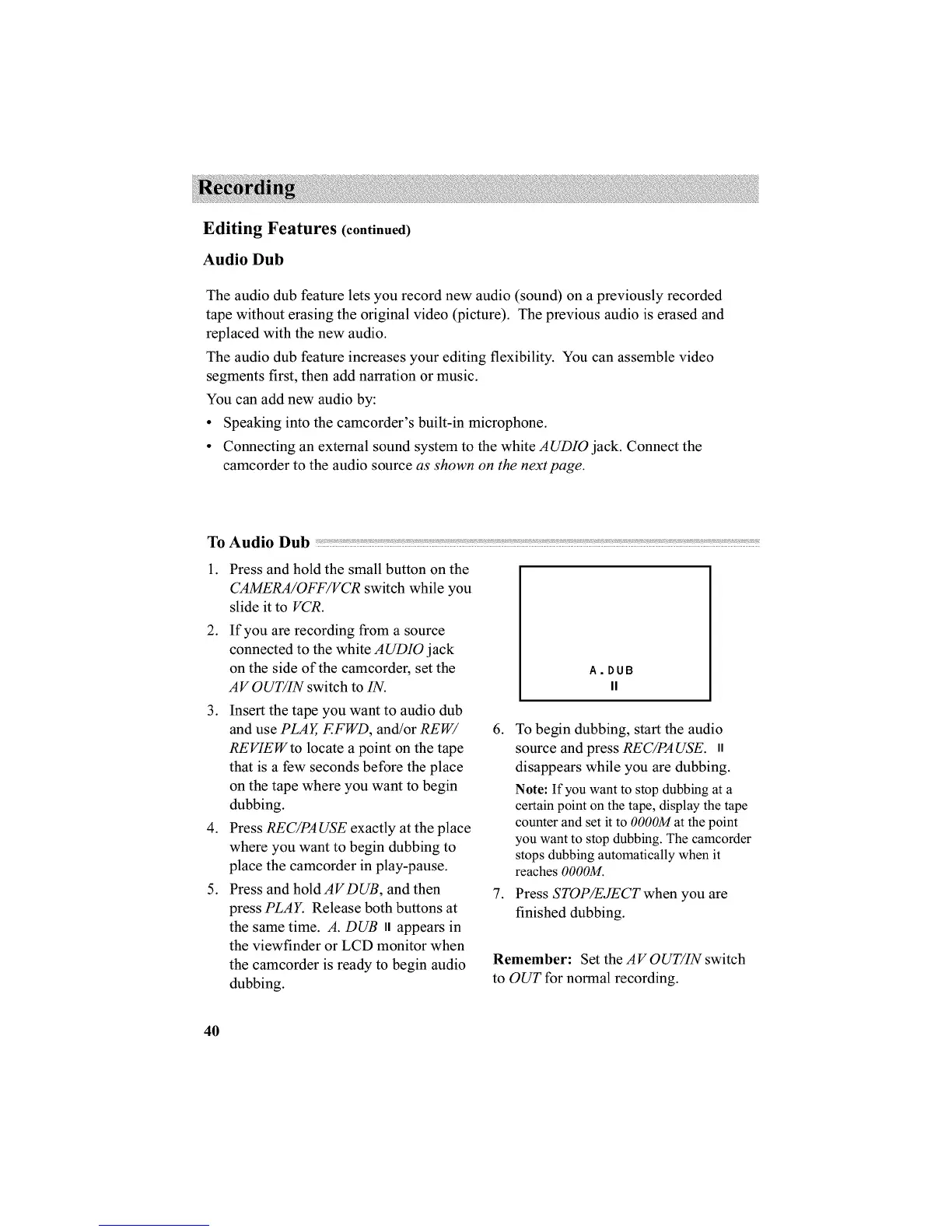Editing Features (continued)
Audio Dub
The audio dub feature lets you record new audio (sound) on a previously recorded
tape without erasing the original video (picture). The previous audio is erased and
replaced with the new audio.
The audio dub feature increases your editing flexibility. You can assemble video
segments first, then add narration or music.
You can add new audio by:
• Speaking into the camcorder's built-in microphone.
• Connecting an external sound system to the white AUDIO jack. Connect the
camcorder to the audio source as shown on the next page.
To Audio Dub
1.
2.
Press and hold the small button on the
CAMERA/OFF/VCR switch while you
slide it to VCR.
If you are recording from a source
connected to the white AUDIO jack
on the side of the camcorder, set the
A V OUT/IN switch to IN.
3. Insert the tape you want to audio dub
and use PLAy EFWD, and/or REW/
REVIEWto locate a point on the tape
that is a few seconds before the place
on the tape where you want to begin
dubbing.
4. Press REC/PAUSE exactly at the place
where you want to begin dubbing to
place the camcorder in play-pause.
5. Press and holdAVDUB, and then
press PLAY. Release both buttons at
the same time. A. DUB it appears in
the viewfinder or LCD monitor when
the camcorder is ready to begin audio
dubbing.
A.DUB
II
6. To begin dubbing, start the audio
source and press REC/PAUSE. iN
disappears while you are dubbing.
Note: If you want to stop dubbing at a
certain point on the tape, display the tape
counter and set it to O000M at the point
you want to stop dubbing. The camcorder
stops dubbing automatically when it
reaches O000M.
7. Press STOP/EJECT when you are
finished dubbing.
Remember: Set the AV OUT/IN switch
to OUT for normal recording.
4O