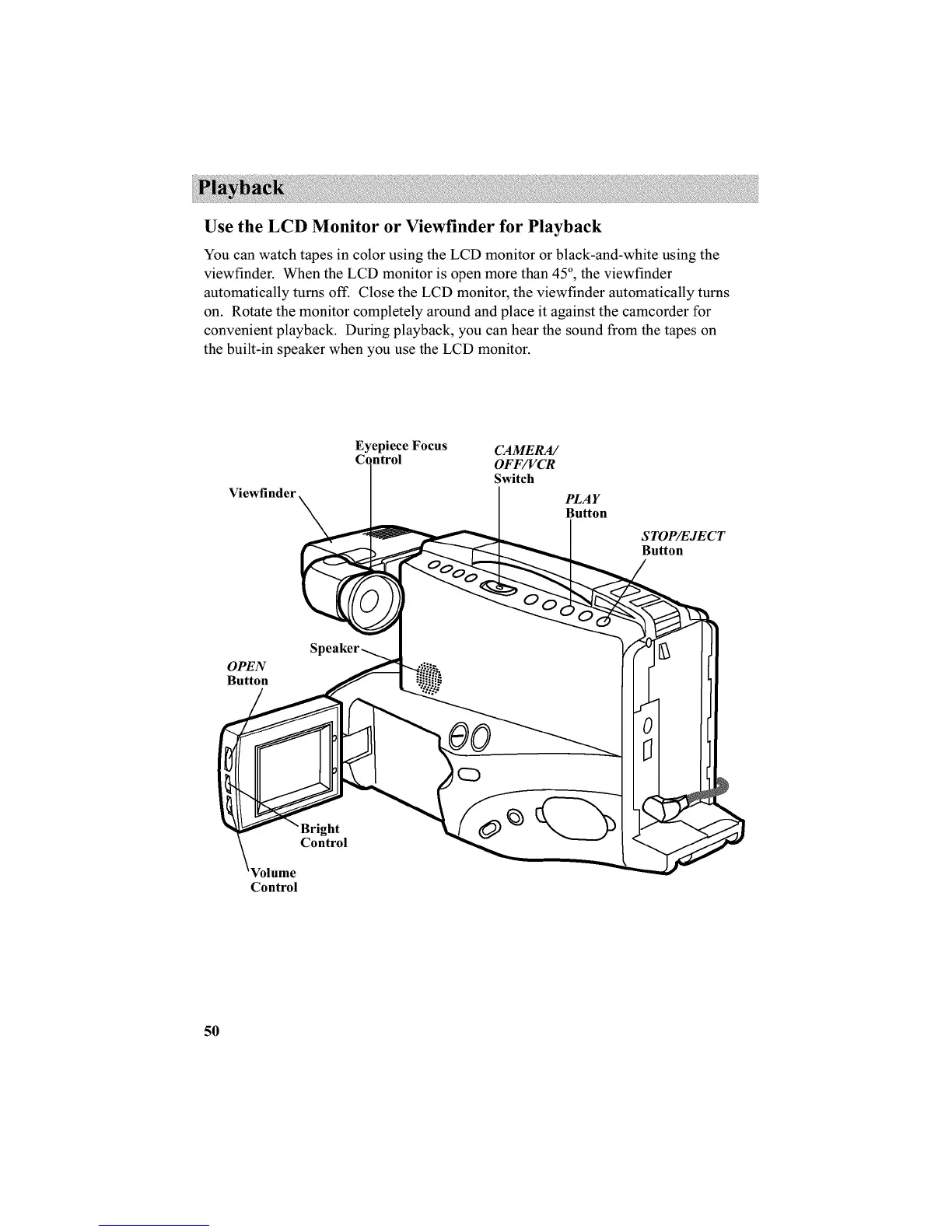Use the LCD Monitor or Viewfinder for Playback
You can watch tapes in color using the LCD monitor or black-and-white using the
viewfinder. When the LCD monitor is open more than 45 °, the viewfinder
automatically turns off. Close the LCD monitor, the viewfinder automatically turns
on. Rotate the monitor completely around and place it against the camcorder for
convenient playback. During playback, you can hear the sound from the tapes on
the built-in speaker when you use the LCD monitor.
Viewfinder
Eyepiece Focus CAMERA/
Clntr°l OFF/VCR
Switch
PLAY
Button
STOP/EJECT
Button
OPEN
Button
ht
Control
Volume
Control
50