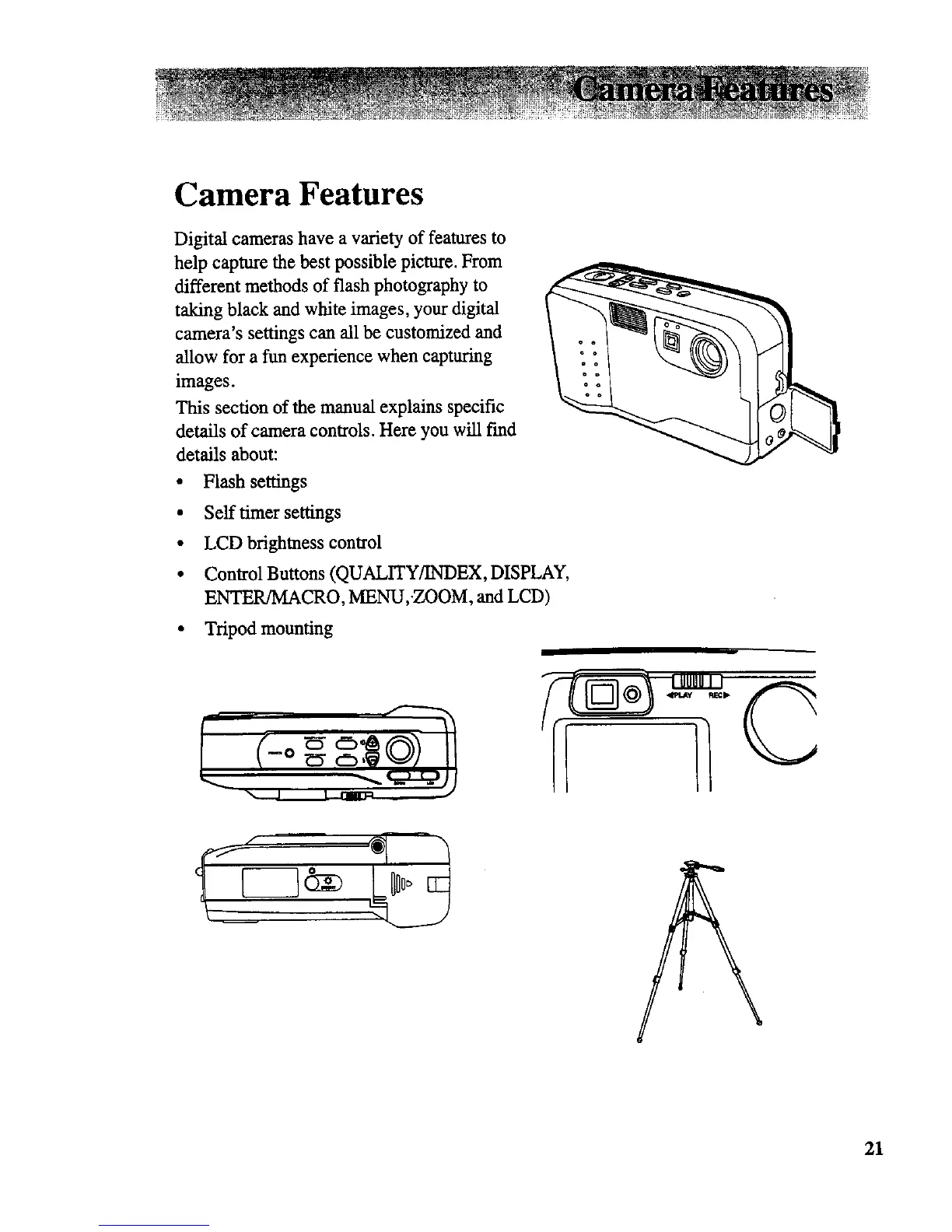Camera Features
Digital cameras have a variety of features to
help capture the best possible picture. From
different methods of flash photography to
taking black and white images, your digital
camera's settings can all be customized and
allow for a fun experience when capturing
images.
This section of the manual explains specific
details of camera controls. Here you will find
details about:
• Flash settings
• Self timer settings
• LCD brightness control
• Control Buttons (QUALITY/INDEX, DISPLAY,
ENTER/MACRO, MENU,.ZOOM, and LCD)
• Tripod mounting
f
/
21
