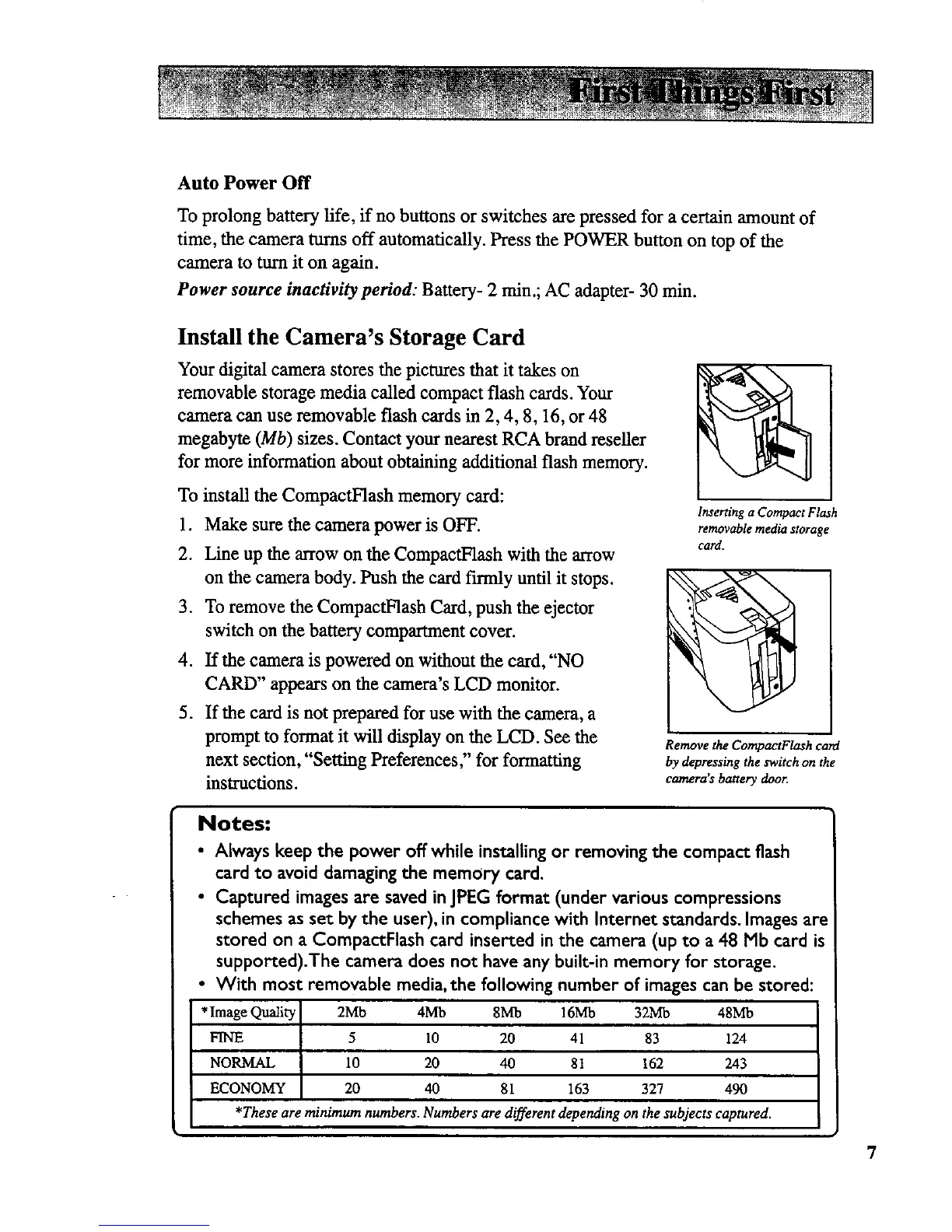Auto Power Off
To prolong battery life, if no buttons or switches are pressed for a certain amount of
time, the camera turns off automatically. Press the POWER button on top of the
camera to turn it on again.
Power source inactivity period: Battery- 2 min.; AC adapter- 30 min.
Install the Camera's Storage Card
Your digital camera stores the pictures that it takes on
removable storage media called compact flash cards. Your
camera can use removable flash cards in 2, 4, 8, 16, or 48
megabyte (Mb) sizes. Contact your nearest RCA brand reseller
for more information about obtaining additional flash memory.
To install the CompactFlash memory card:
1. Make sure the camera power is OFF.
2. Line up the arrow on the CompactFlash with the arrow
on the camera body. Push the card f'mnly until it stops.
3. To remove the CompactFlash Card, push the ejector
switch on the battery compartment cover.
4. If the camera is powered on without the card, "NO
CARD" appears on the camera's LCD monitor.
5. If the card is not prepared for use with the camera, a
prompt to format it will display on the LCD. See the
next section, "Setting Preferences," for formatting
instructions.
Inserting a Compact Flash
removable media storage
card.
Remove the CompactFlash card
by depressing the switch on the
camera's battery door
Notes:
• Always keep the power off while installing or removing the compact flash
card to avoid damaging the memory card.
• Captured images are saved in JPEG format (under various compressions
schemes as set by the user), in compliance with Internet standards. Images are
stored on a CompactFlash card inserted in the camera (up to a 48 Mb card is
supported).The camera does not have any built-in memory for storage.
• With most removable media, the following number of images can be stored:
*Image Quality 2Mb 4Mb 8Mb 16Mb 32Mb 48Mb
FINE 5 10 20 41 83 124
NORMAL 10 20 40 81 162 243
ECONOMY 20 40 81 163 327 490
*These are minimum numbers. Numbers are different depending on the subjects captured.
7
