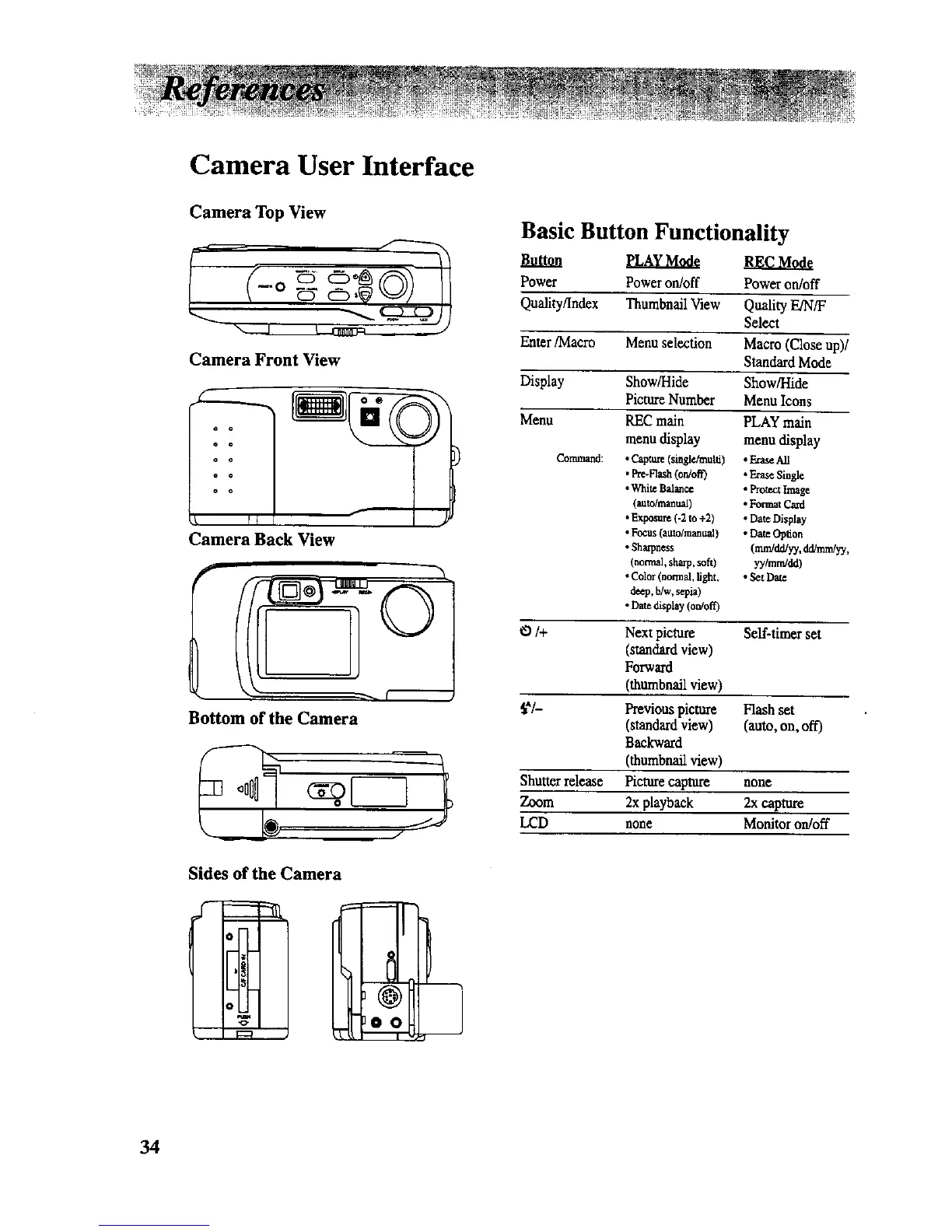Camera User Interface
Camera Top View
! / II
Camera Front View
• o
e o
o o
• •
o o
A r t
Camera Back View
Bottom of the Camera
/
Sides of the Camera
Basic Button Functionality
Button PLAYM_ RgCMod_
Power Poweron/off Power on/off
Quality/Index Thumbnail View Quality E/N/F
Select
Enter/Macro Menu selection Macro (Close up)/
Standard Mode
Display Show/Hide Show/Hide
Picture Number Menu Icons
Menu RECmain PLAY main
menudisplay menu display
Command: *Capture (singlekmulti) • Erase All
•Pre-Flash(ooiofO • EraseSingle
• White Balance • Protect Image
(auto/manual) • Format Card
• Exposure(-2 to-:-2) • DateDisplay
• Focus(auto/manual) • DateOption
• Sharpness (mm/dd/yy,dd/nuu!yy,
(normal,sharp, soft) yy/mm/dd)
• Color (normal, light, • Set Date
d_p, b/w,sepia)
• Datedisplay(on/off)
O/+ Next picture Self-timerset
(standard view)
Forward
(thumbnailview)
$.A/_ Previouspicture Flash set
(standard view) (auto, on, off)
Backward
(thumbnailview)
Shutterrelease Hcturecapture none
Zoom 2xplayback 2x capture
I..CD none Monitor on/off
34
