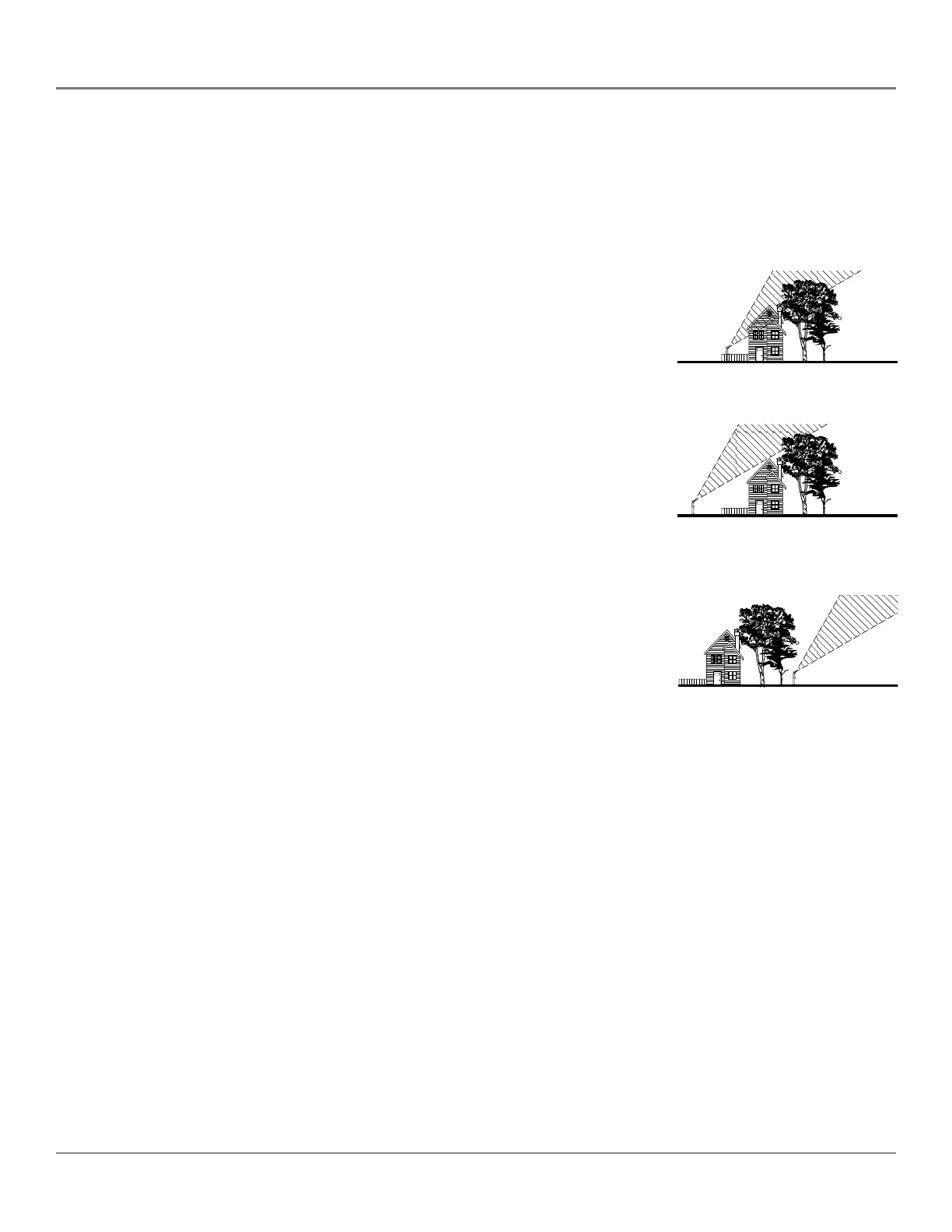Chapter 1 9
Preparing for Installation
NO
60° 30°
MAYBE
60° 30°
YES
60°
A Final Site Survey
Now that you’ve conducted a precise site survey using the dish pointing coordinates
for your location, you should check one more time to make sure you have a clear
view in the direction of the satellites.
I Don’t Have a Clear View to the Satellites
If you don’t have a clear view to the satellites, then your site may not be suitable for
installing the DIRECTV
®
System. A professional installer may have an alternative
solution—consider contacting your DIRECTV System dealer to find the name of an
authorized DIRECTV System installer.
I’m Not Sure If I Have a Clear View
If you’re not certain whether you have a clear view to the satellite, you have two
choices:
• Continue with the installation and determine whether you have a clear view to the
satellite by testing the system.
• Contact your satellite system dealer to find the name of an authorized satellite
system installer who can help you verify that your property is suitable for
installation.
I Have A Clear View to the Satellite
Your site should be suitable for installing the DIRECTV System. Continue with the
installation.