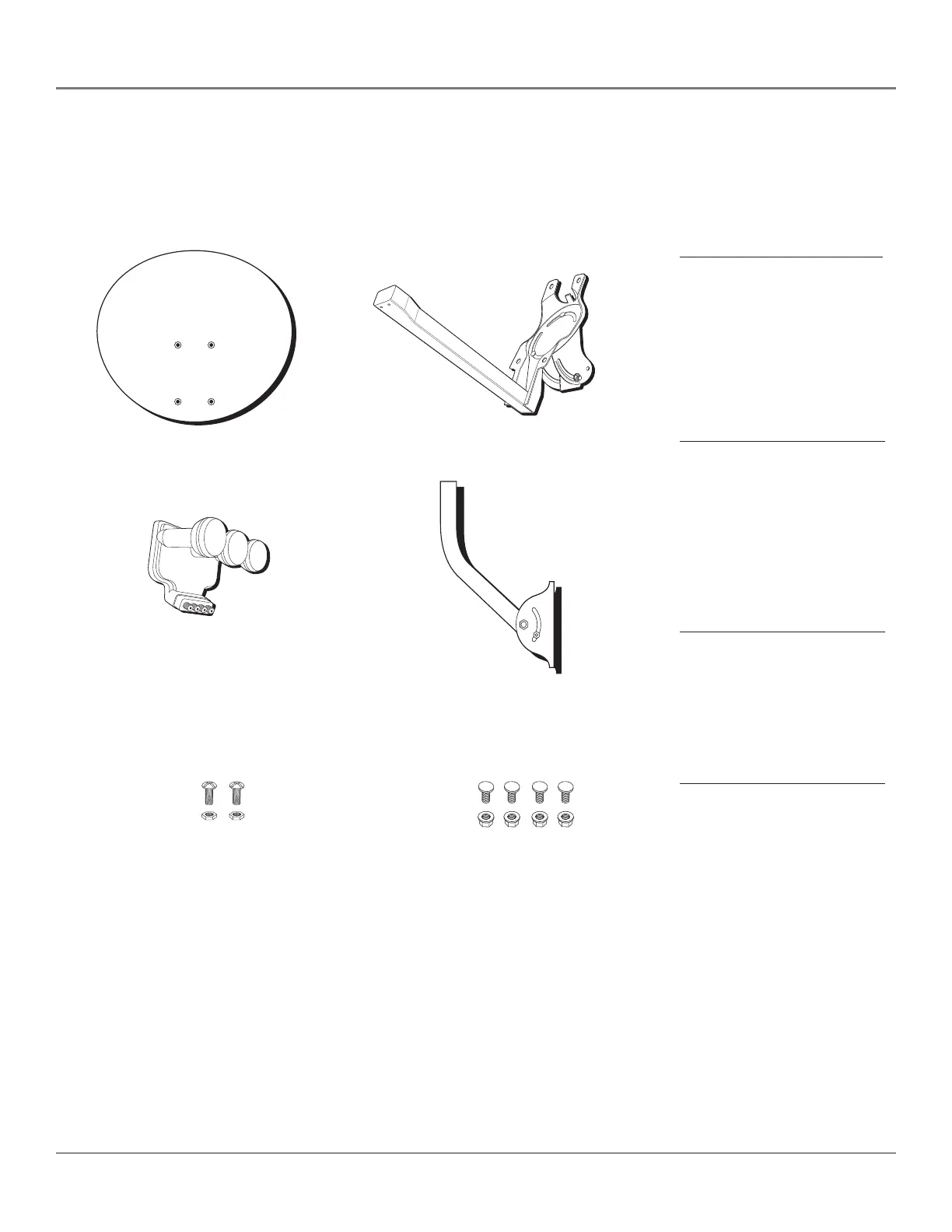Chapter 1 11
Preparing for Installation
Note
If your total RG-6 coaxial cable length
from the dish to the satellite receiver,
HDTV, or HD set-top converter is more
than 100 feet per coax cable, you may
need an additional installation
component, such as a line amplifier or
multi-switch, to compensate for the
longer cable length.
Tip
To avoid short circuits, do not use
twist-on connectors for the coaxial
cables. Use crimp-on connectors
instead.
Note
You must use Type CL2 RG-6 coaxial
cable(s) from the multiswitch to the
SATELLITE IN jack on the digital
satellite receiver, HDTV, or HD set-top
converter. Other types of coaxial
cable, such as that used for cable TV
(RG-59), will not work for your system.
DIRECTV
®
Multi-Satellite Dish Hardware
Use this page as a parts list for your DIRECTV satellite dish, but do not assemble the
dish yet.
Note
For access to all High Definition
programming, a DIRECTV High
Definition Receiver DIRECTV Receiver
and High Definition television
equipment is required.
2
0
3
0
4
0
5
0
6
0
Multi-Satellite Dish Reflector
LNB Arm/Antenna Back Assembly
Triple-head, Multi-Satellite LNB
with built-in Multi-Switch for four
Independent Ouputs
Mast
Dish Mounting HardwareLNB Mounting Hardware