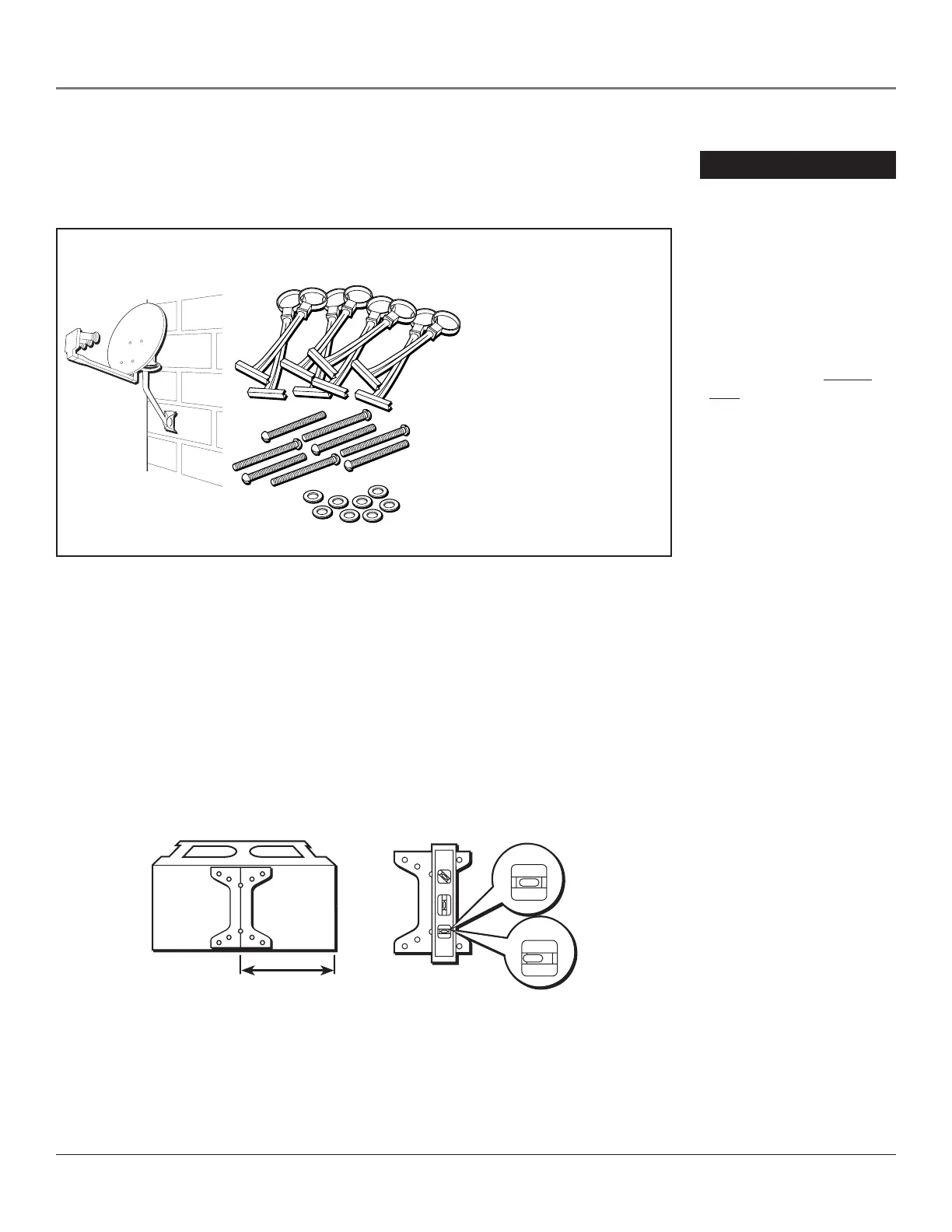Mounting the Mast
20 Chapter 2
DANGER
AVOID Power Lines!
When following these
instructions, take extreme
care to avoid contact with
overhead power lines,
electric lights, and power
circuits. Contact with
power lines, electric lights,
or power circuits
may be
fatal. It is recommended
that the DIRECTV satellite
dish be located more than
20 feet from overhead
power lines.
LEVEL
NOT LEVEL
Materials Needed Tools Needed
• Electric drill
with 1/2"
masonry bit
• Carpenter's
level
• Screwdriver
• 7/16" wrench
or
• 7/16" nut
driver
(preferred)
• Pencil
Eight 1/4" hollow
wall togglers
Eight #20, 1/4" x 3"
machine screws
Eight 5/16" washers
Mounting the Mast on a Hollow
or Cinder Block Wall
Important Consideration
• Do not mount the DIRECTV
®
Multi-Satellite dish under an eave or overhang that may
block or partially shadow the DIRECTV satellite dish.
Mounting Instructions
1. When installing togglers in cinder blocks, it is important to position them in the core of
the block. To position the mounting foot on the wall, measure 7 1/2" from one edge
of the block and mark the center of the block.
2. Center the mounting foot on the mark you made.
3. Level the center line of the mounting foot using a carpenter’s level.
Step 2: Center the
mounting foot.
Step 3: Level the center line
of the mounting foot.
4. Mark the eight outside corner holes.
5. Remove the mounting foot. Drill a 1/2" hole at the marked locations.