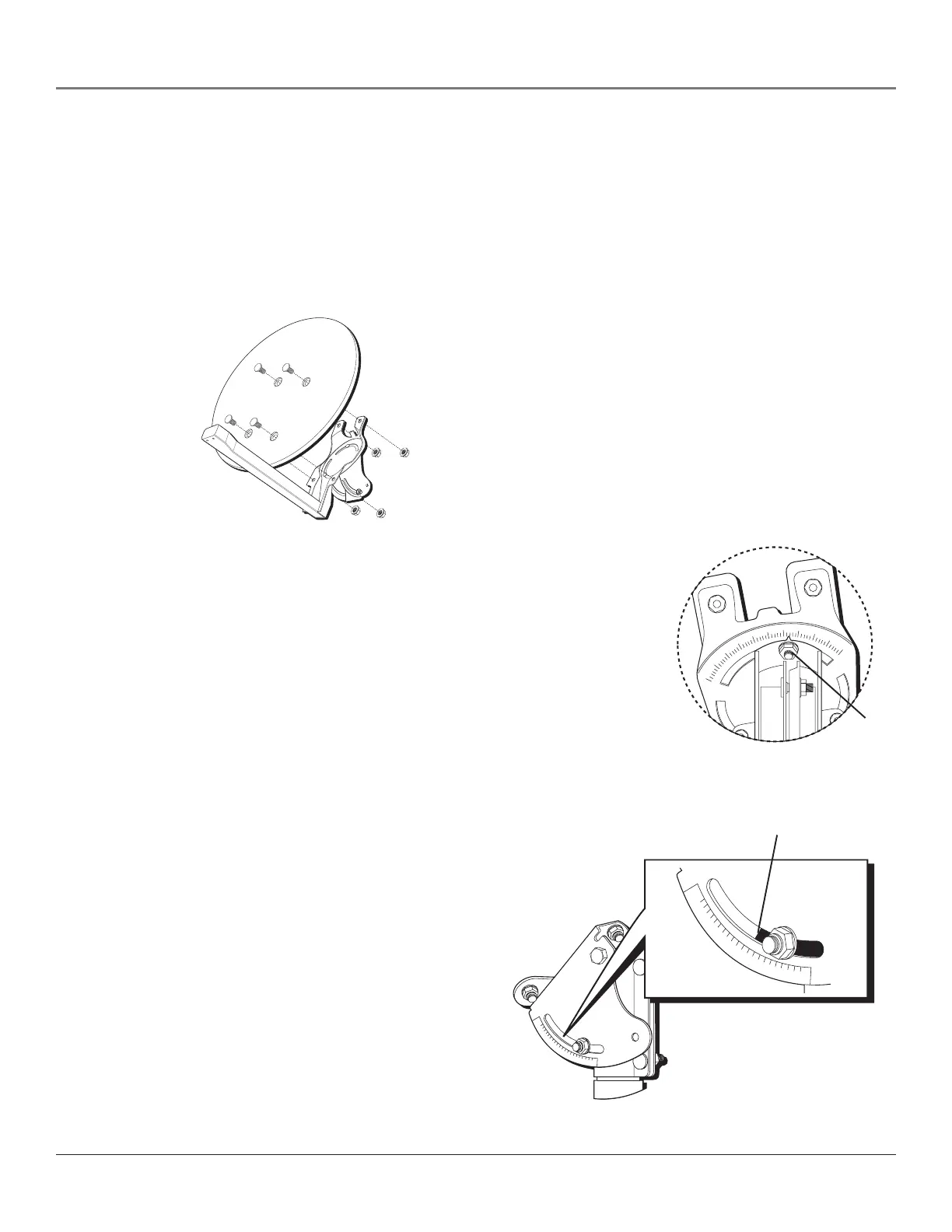Final Installation
28 Chapter 3
Final DIRECTV
®
Multi-Satellite Dish Assembly
Step 1: Attach the Dish to the LNB Arm/Antenna Back
Assembly
Use the dish mounting hardware to attach the dish to the LNB Arm/Antenna Back
assembly as shown.
2
0
3
0
4
0
5
0
6
0
Step 2: Set the Tilt Adjustment
a. Loosen the tilt nuts at the back of the antenna assembly.
b. Use the tilt dish pointing coordinate you obtained from the satellite receiver,
HDTV, or HD set-top converter’s menu system (you wrote the number on page 7)
to set the tilt of the dish.
Set the tilt so that the correct degree of tilt aligns with the mark on the side of the
mast clamp and not the bolt or nut.
c. Tighten the tilt nuts.
Important: Do not change the tilt adjustment once you’ve tightened
the tilt nuts, even if you have difficulty finding the satellite signal
during alignment. Unlike the elevation and azimuth coordinates, the
tilt should remain the same throughout the fine-tuning process – do
not fine tune the tilt. For some of the Eastern Seaboard states,
however, there may be an exception. See step 5 on page 36.
Step 3: Set the Elevation Adjustment
a. Loosen the two elevation nuts (one on each side) and
pivot bolt.
b. Use the elevation dish pointing coordinate you obtained
from the satellite receiver, HDTV, or HD set-top converter’s
menu system (you wrote the number on page 8) to set the
elevation of the dish.
Set the elevation so that the correct degree of elevation
aligns with the mark on the edge of metal and not the bolt
or nut.
c. Tighten the elevation nuts – but not completely. Your
elevation adjustment is just preliminary. You will probably
need to fine tune this adjustment later on.
1
1
0
1
2
0
1
3
0
1
4
0
1
0
0
1
50
9
0
7
0
60
5
0
4
0
Tilt nut
20
30
4
0
5
0
6
0
2
0
3
0
40
5
0
60
Use the edge of the metal,
indicated with a white line, not
the nut or L-bracket, to set the
elevation. Remember that each
tick mark represents one
degree.
Edge of metal