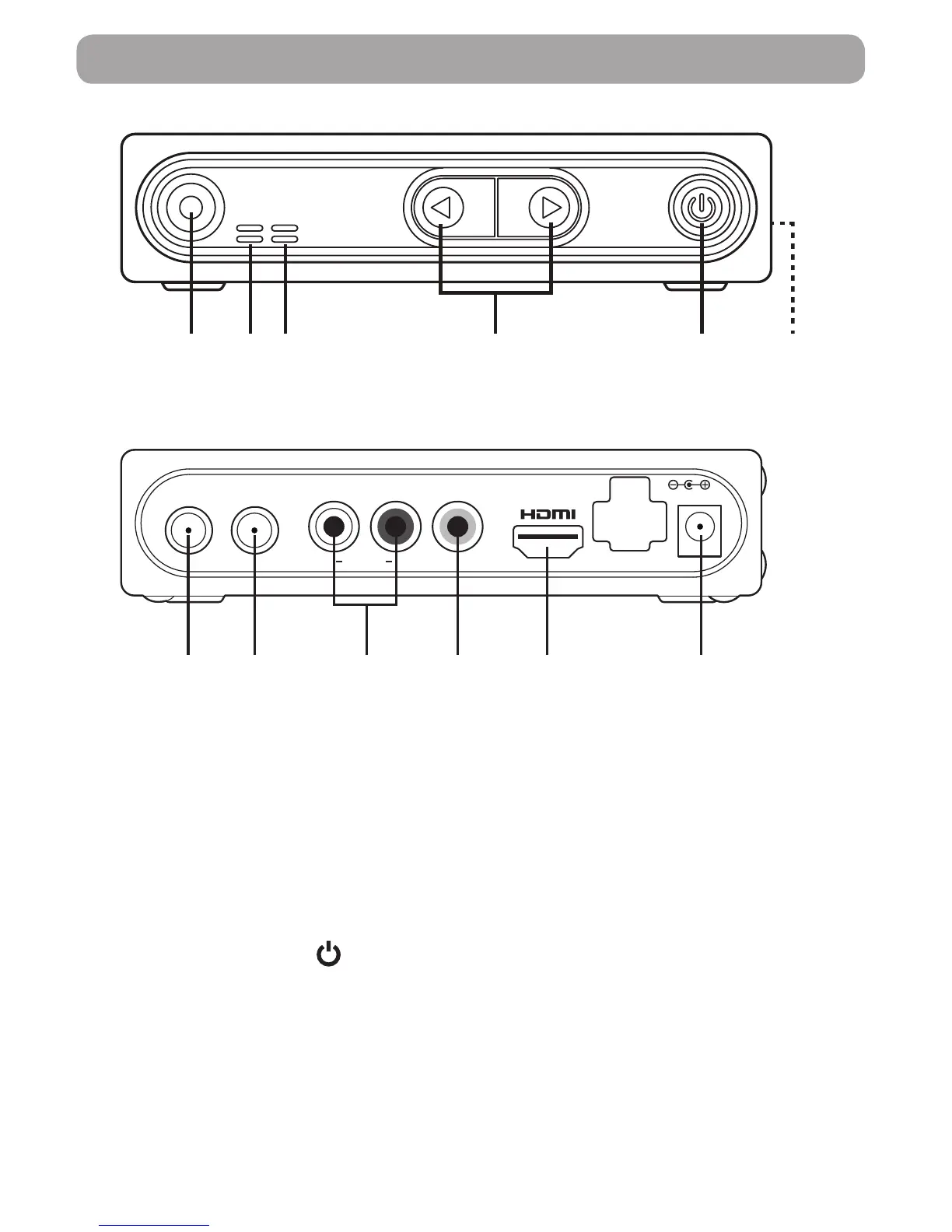ES-3
LUBICACIÓN DE LOS CONTROLES
Vista superior
Vue arrière
1) Receptor del control remoto
2) Indicador de la grabadora
3) Indicador de LED
Tensión: Verde
Espera: Rojo
4) CH+/CH-
Subircanal/Bajarcanal.
5) Botón de encendido
Presionadoparaencender/apagar
la unidad.
6) Puerto USB
7) Puerto de entrada de antena
Conecte a la antena.
8) Salida al puerto de TV
1 42 3 5 6
DC IN 9V
VIDEO
OUTPUT
TO TV
ANTENNA
IN
LR
AUDIO
7 8 9 10
11
12
9) Puerto I-AUDIO-D
Conecte estas terminales a las
entradas analógicas de audio de un
televisor.Tambiénpuedeconectar
estosterminalesalasentradasL/Rde
otros componentes de audio.
10) Puerto de video
Si su televisor o monitor tiene cable
deaudio/videocompuesto,conecte
estatomaalatomadeentradadeAV
en el televisor o monitor mediante un
cabledeaudio/video.
11) Puerto HDMI
12) Puerto DC IN
