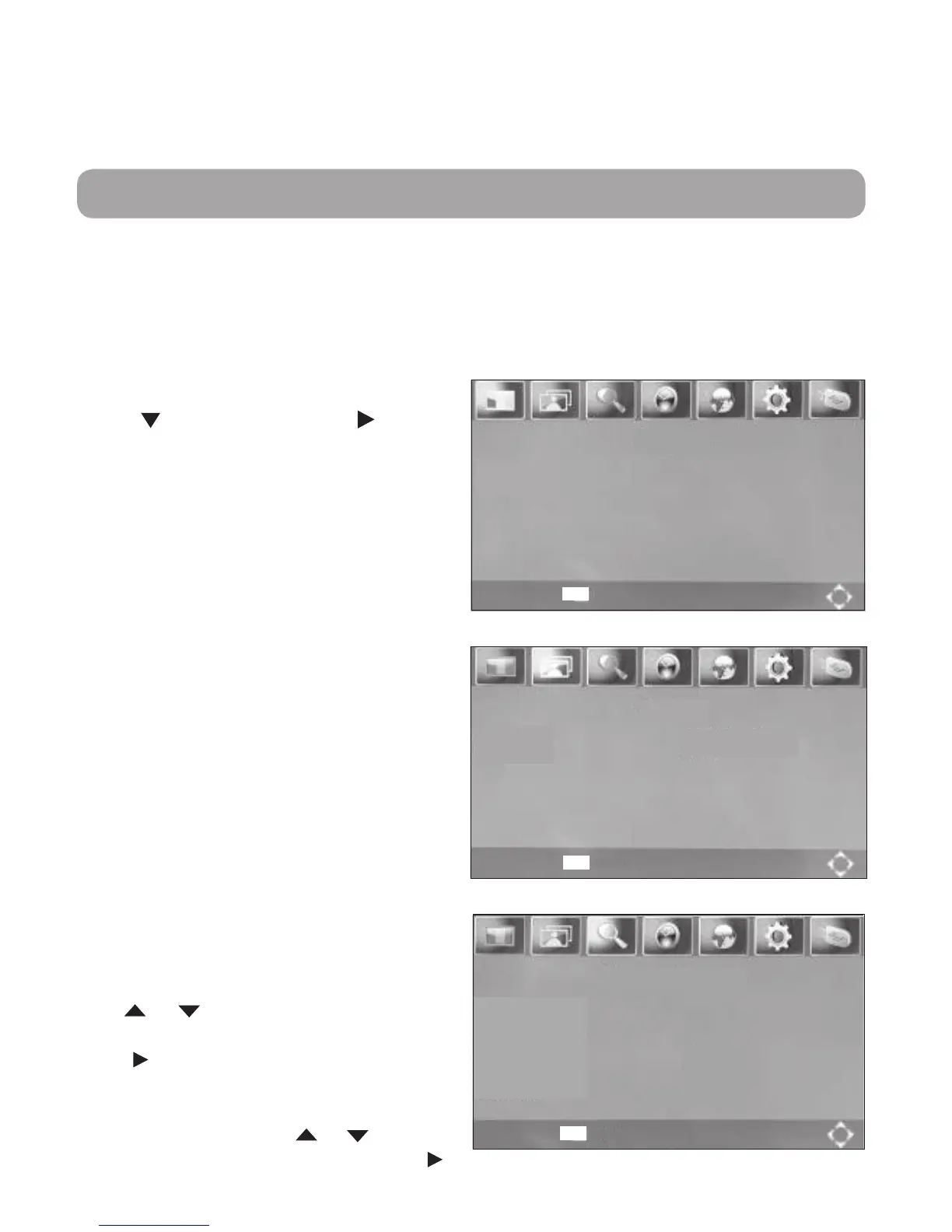EN-7
Press the MENU button to display the main menu. It consists of 7 items as following:
Program, Picture, Channel Search, Time, Option, System and USB.
Note: In any page of the menu, you can use the EXIT button to return to the previous
menu page, or press the MENU button switch to the Main Menu page and then press
MENU button again to exit Main Menu.
Program Edit
Press button, then press
button
to enter into the Program setting menu.
(password: 8888)
Choose the menu as per request
(Move/Skip/Lock/Delete/FAV/Rename).
Disable Favorite TV or Radio Channel:
Press the Menu button to access the Program Edit Menu. The list of favorite channels
will be displayed. Highlight the desired channel to be disabled. Press the 5 button to
display the function menu, then select the “Disable” option and press OK button to
cancel. Press the Exit button to exit the menu.
MENU OPERATION
Picture
Aspect Ratio: AUTO, 16:9 Pillar Box, 16:9
Pan&Scan,4:3 Letter Box,4:3 Pan &
Scan,4:3Full,16:9WideScreen.
Resolution: 480i, 480p, 720p, 1080i &
1080p.
Channel Search
It consists of 6 items as following:
1. Auto Search 2. Manual Search
3. Auto Scan Add CH 4. Signal Type
5. Cable Sys and 6. Modulation.
Use & buttons to move up and
down from one item to another, and
press button to display corresponding
sub-menu.
Auto Search
In the Main menu, use & buttons
to select Auto Search item and press
button to enter into Auto Search menu.
Program
Program Edit
EPG
Return
EXIT
Picture
Aspect Ratio 16:9 Wide Screen
Resolution 1080i
Return
EXIT
Channel Search
Auto Search
Manual Search
Auto Scan Add CH
Signal Type Air
Cable Sys STD
Modulation CH3-ON
Return
EXIT
