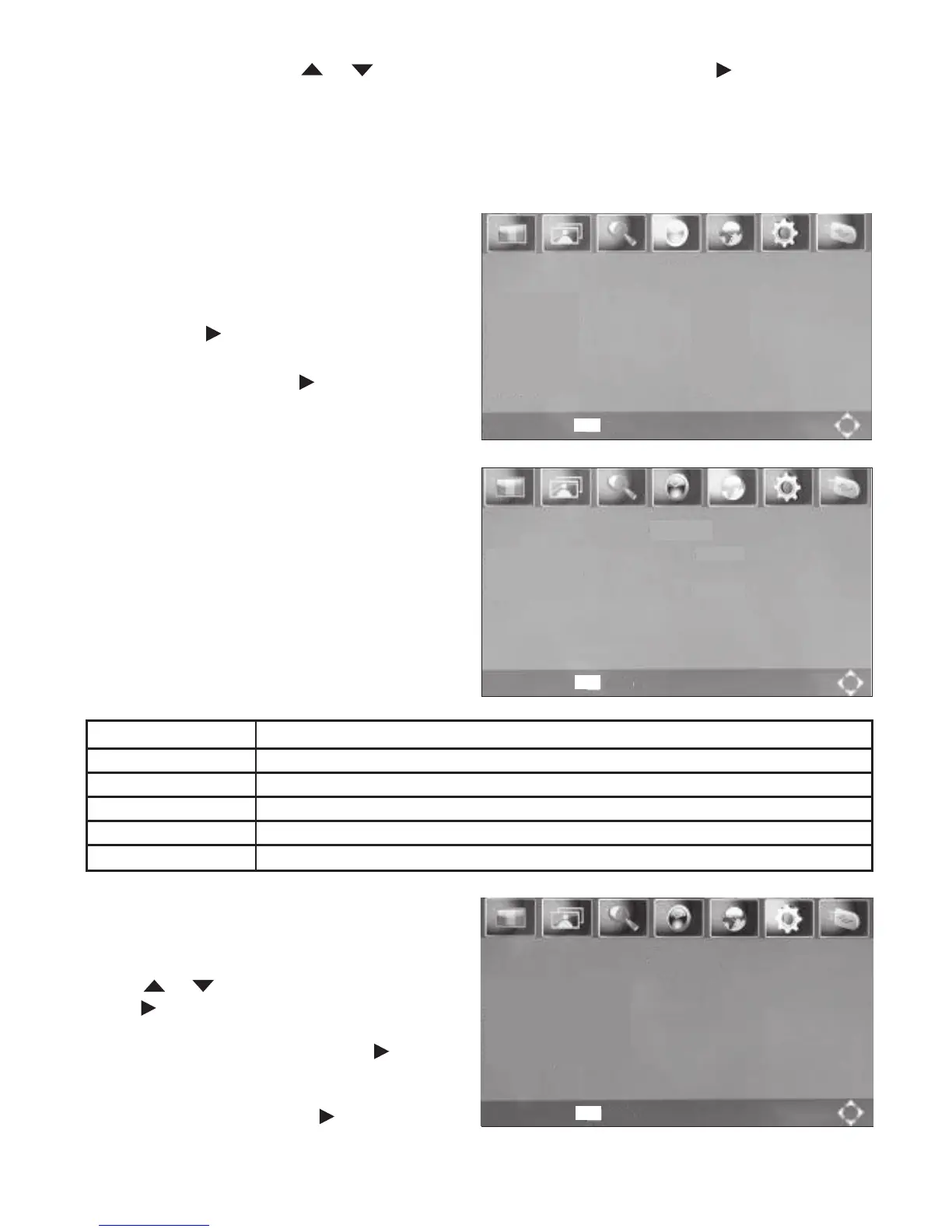EN-8
Time
Time Offset: Set Manual or Auto.
Country Region: Set the country region.
Time Zone: select Time and Time zone.
Sleep: Press button to select the Sleep
Time (1-12hours).
Power ON/OFF: Press button into the
setting menu, select Power On Time or
Power Off Time.
Daylight Time: Set it On/Off.
Option
OSD Language: English, Spanish, etc.
Audio Language: English,Spanish, etc.
Caption Options
CC option list:
CCDisplay CCOFF,Service1,Service2,Service3,Service4,Service5,Service6
CC Position Auto, Top, Bottom
Front Size Default, Small, Medium, Large
FrontColor Default,White,Black,Red,Green,Blue,Yellow,Magenta,Cyan
BGColor Default,White,Black,Red,Green,Blue,Yellow,Magenta,Cyan
CC Transparency
Default, Solid Translucent, Transparent
System Setup
In main menu, select System Setup item
and press OK button to enter into System
Setup menu.
Press & buttons to select item and
press button to enter into sub menu or
change current item setting.
1. Parental Guidance: Press button
when this item is highlighted, input
password (Password: 8888)
2. Set Password: Press button when
this item is highlighted.
-> Input old password (Default 8888).
-> Input new password.
Manual Search
In the Main menu, use & buttons to select Auto Search press button to enter
into Manual Search menu.
1. You can press the number buttons to manually select a channel or press directional
buttons to choose.
2. You may also use auto channel search.
3. Press EXIT to quit.
Time
Time Offset Auto
Country Region Eastern
Time Zone GMT-5
