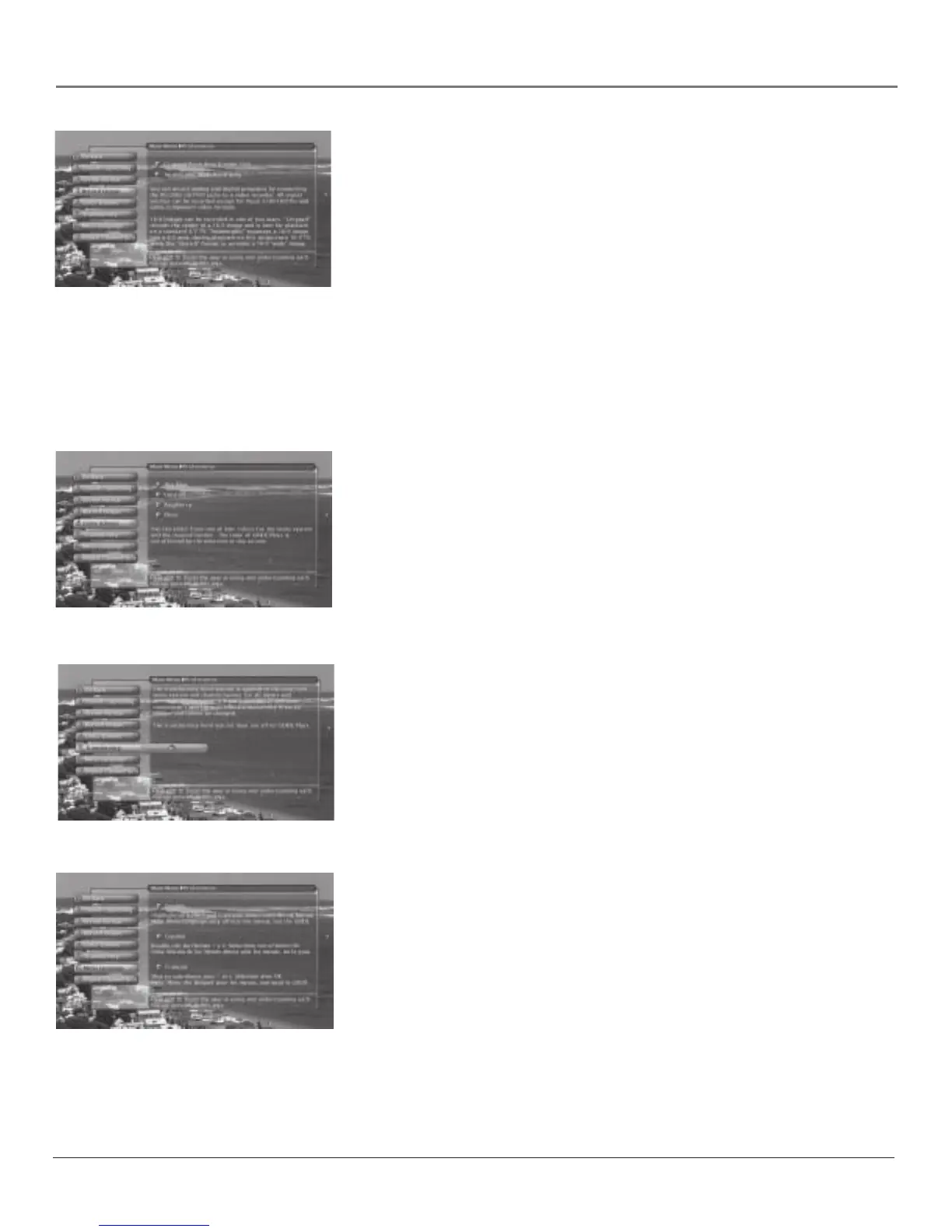Chapter 4 67
Using the TV’s Menu System
Record Output
16:9 signals can be recorded in one of two ways: Cropped Recording (Center
Cut) and Anamorphic Mode Recording. Cropped Recording records the center of
a 16:9 signal and the Anamorphic Mode Recording compresses the 16:9 signal
into a 4:3 area.
Notes: To make the “clearest” recording, avoid using PIP, GUIDE Plus+
system, browser, or zoom screen format. Doing so will have unwanted
effects on the recorded video.
The TV does not need to be on to make a recording as long as the
recording being made was set up in the GUIDE Plus+ system. When the TV
is off, the Record Output may show the TV tuning channels in a date
acquisition activity. This is normal.
If an unusual pattern appears when you connect your VCR input to the
RECORD OUTPUT, playing a tape or switching to the VCR’s tuner removes
the pattern.
Color Scheme
Select from among four colors (Sky Blue, Emerald, Raspberry, Plum) to change
the color of the menu system and banner.
Note: The guide and browser colors are unaffected.
Translucency
You can change the translucency (see-through) level of the menu screens. Adjust
the slider by using the left and right arrow buttons.
Notes: This does not apply to GUIDE Plus+ system and browser.
Some video formats do not support the display of translucency on-screen
displays.
Menu Language
The menu language can be changed to one of three languages: English, Spanish
or French. The menu language can also be selected when using the Assisted
Setup menu.
Note: Spanish and French are not available in the guide, browser, or in
some software upgrade pop-up screens.