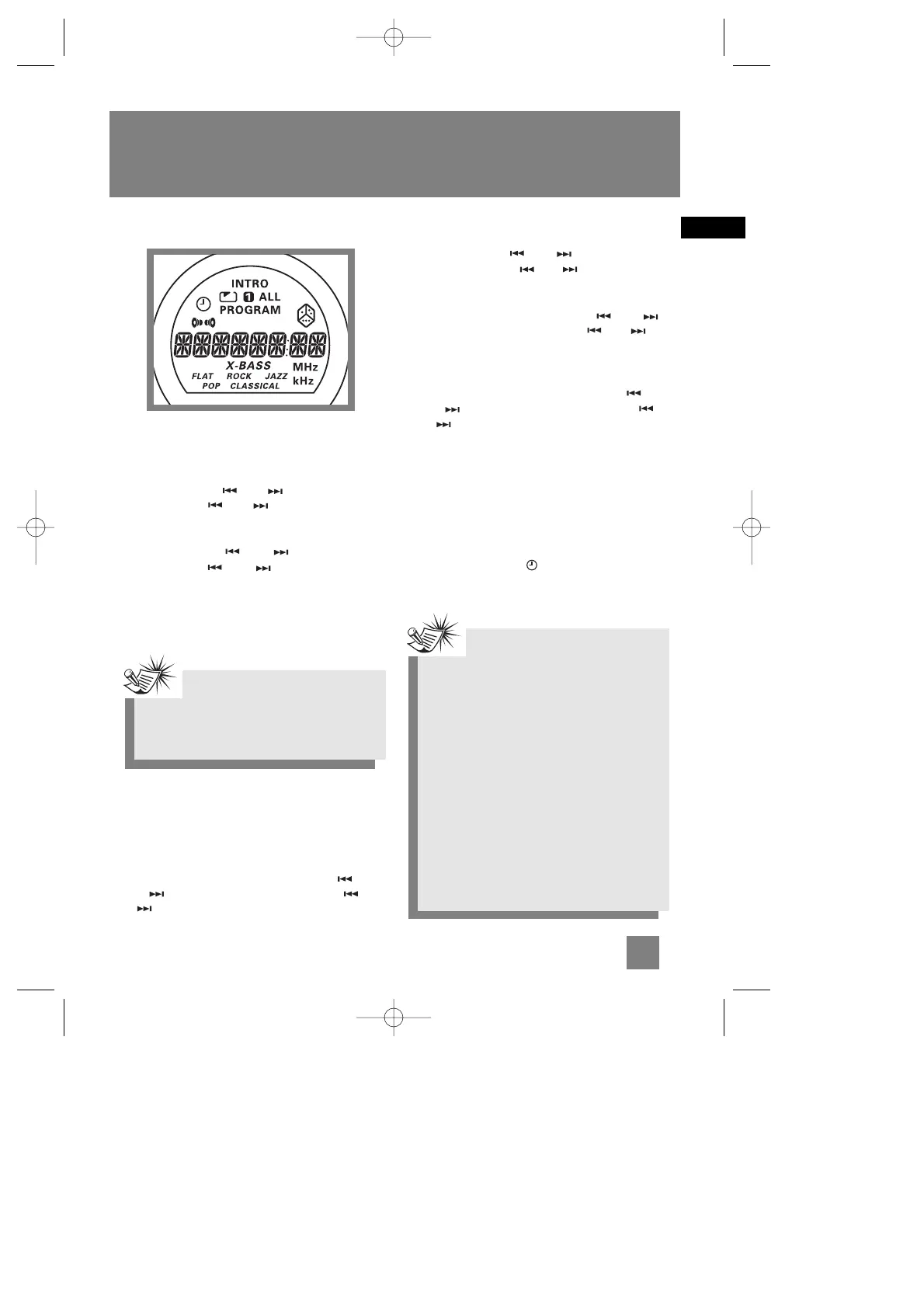6
EN
Settings
Display
Setting the Clock
1. Press CLOCK•TIMER once to display clock time.
2. Press TUNING - or + on the main
unit or tune or on the remote
control to set the hour and then press
PROG•SET•CLEAR to shift to minute digits.
3. Press TUNING - or + on the main
unit or tune or on the
remote control to set the minute.
4. Press PROG•SET•CLEAR to save settings and
STOP to quit setting.
Setting the Timer
1. Press CLOCK•TIMER twice until the ON and
clock time is displayed ( ON - timer on time ).
2. To set timer on hour, press TUNING - or
+ on the main unit or press tune or
on the remote control.
3. Press PROG•SET•CLEAR to shift to minute
digits.
4. Press TUNING - or + on the main
unit or press tune or on the
remote control to set the minutes.
5. Press PROG•SET•CLEAR for source selection.
6. To select source, press TUNING - or +
on the main unit or press tune or on
the remote control. (CD or Tuner)
7. Press PROG•SET•CLEAR for volume
adjustment.
8. To select volume level, press TUNING -
or + on the main unit or press tune
or on the remote control.
9. Press PROG•SET•CLEAR for timer off time
setting.
10.To set timer off time, Repeat step 2 to 4.
11.Press PROG•SET•CLEAR to save settings or
STOP to quit setting.
Activating the Timer
Press and hold CLOCK•TIMER to turn the timer
on/off. The timer icon lights on the display
when timer is activated.
Note:
• When system is ON, you can press
CLOCK•TIMER to display the current
time for about 2 seconds.
Note:
Timer can not be set or activated if clock
time is not set. SET CLK will flash on the
display when you try to activate the timer.
Follow instructions under “Setting the
Clock” to set clock.
If timer settings have not been entered,
SET TMR will flash on the display when you
try to activate the timer. Follow instruc-
tions under ”Setting the Timer” to enter
timer settings.
If timer off time is set as the same as
timer on time, TIMER NG will flash on the
display. Set the correct timer off time
again.