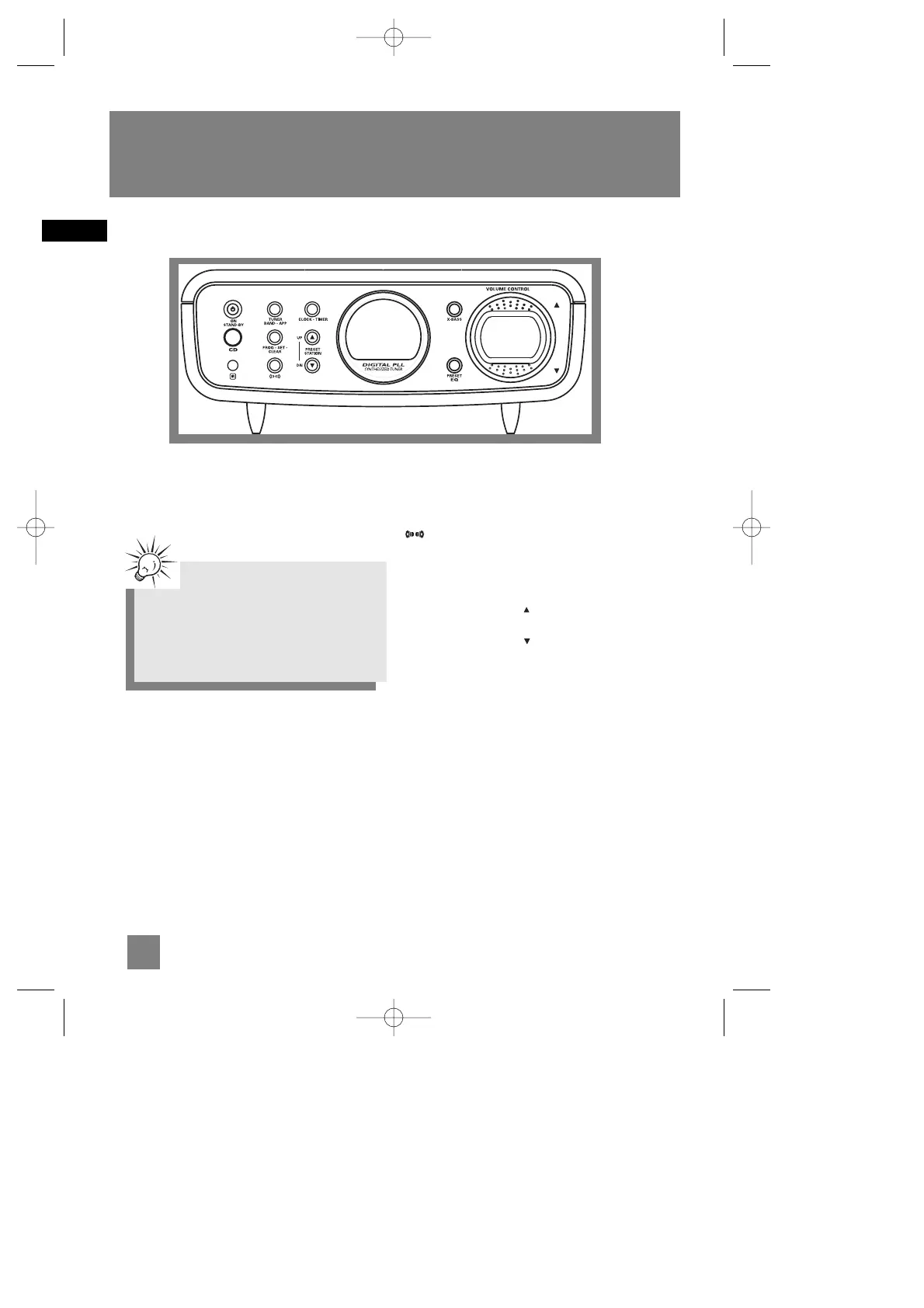Main Unit
Front View
ON / STAND-BY —Press briefly to turn on and
off the unit.
CD — Selects CD mode.
TUNER•BAND•APP — Selects tuner mode;
Selects tuner bands; Enters auto preset program
in FM mode.
PROG•SET•CLEAR — Enters program mode for
CD and Tuner; Applies new settings for Clock and
Timer modes; Clears program information.
— In tuner mode - Selects between stereo
and mono sound.
CLOCK•TIMER — Shows clock time and enters
clock setting mode; Enters timer setting mode;
turns timer on/off.
PRESET STATION UP — Selects the next
preset station.
PRESET STATION DN — Selects the previous
preset station.
X-BASS —Turns X-Bass on or off.
PRESET EQ — Selects among the different EQ
modes.
VOLUME CONTROL — Increases/ decreases
volume.
3
EN
General Controls
Tips:
In STANDBY mode (press ON/STAND-BY
off), the system displays the time. Press
ON/STAND-BY to turn the system on in
the previously used mode. Press CD or
TUNER to select the corresponding mode.