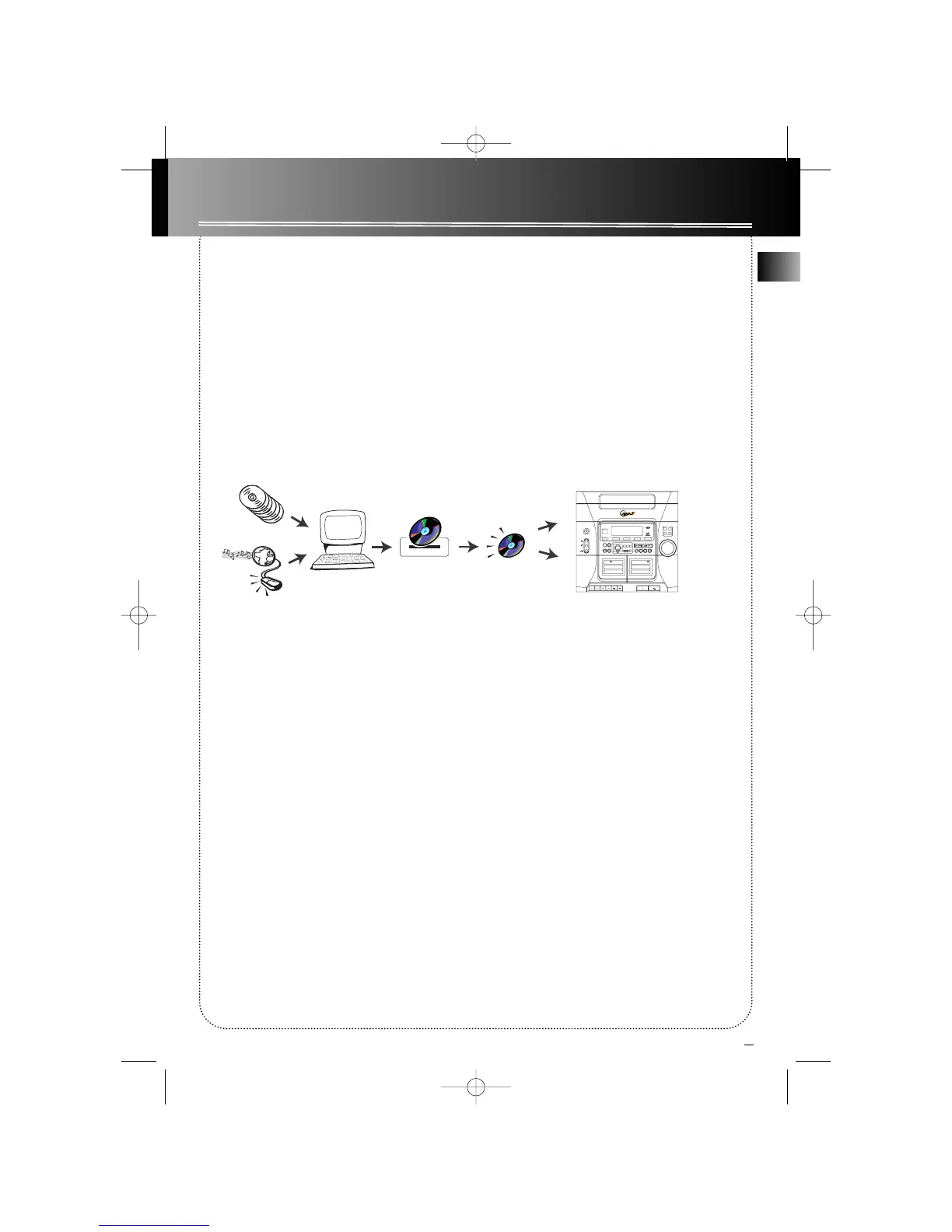3
EN
Getting Started
What’s so special about this audio
CD / mp3 disc player?
Besides the traditional audio CDs, this player is meant
to play mp3 files encoded on a CD-ROM. You can
store up to 12 hours of music on a single disc (at
128kbps).
Creating mp3 CDs requires the use of a computer
with a CD-R / CD-RW writer and a music management
software (MusicMatch Jukebox recommended).
To fully enjoy the functionalities of your mp3 CD
player, we recommend you to record your mp3 CD
using folders and subfolders.
Go to www.musicmatch.com for the latest MMJB
Software.
For compressed music:
www.musicmatch.com, www.emusic.com
V
O
L
U
M
E
C
O
N
T
R
O
L
DIGITAL TUNING
REPEATPROG•SET
SOURCE
CLOCK
TUNER PRESET
TIMER
BANDDIMMER
AUTO PROG
DISC
SKIP
GAME
•AUX•
CD-R / RW COMPATIBLE
SIMULTANEOUS PLAY AND LOAD SYSTEM
5 DISC CHANGER
R
L
STANDBY
OPEN
CLOSE
B.BOOST
DEMO
STANDBY
IR SENSOR
CD TUNER TAPE GAME•AUX
PRESET EQ
X-SURR
BACK
MODE
ADD
CD
INFO
PLAYLIST
MY SELECTION
DEL
ENTER
DECK
PLAYBACK/ RECORD PLAYBACK
AUTOMATIC REC LEVEL • AUTO STOP MECHANISM
ONE TOUCH RECORDING
CONTINUOUS PLAY 2 > 1
TAPE DUBBING 2 > 1
DECK
1 2
ON
RS2625 EN 4/1/03 4:06 PM Page 7
