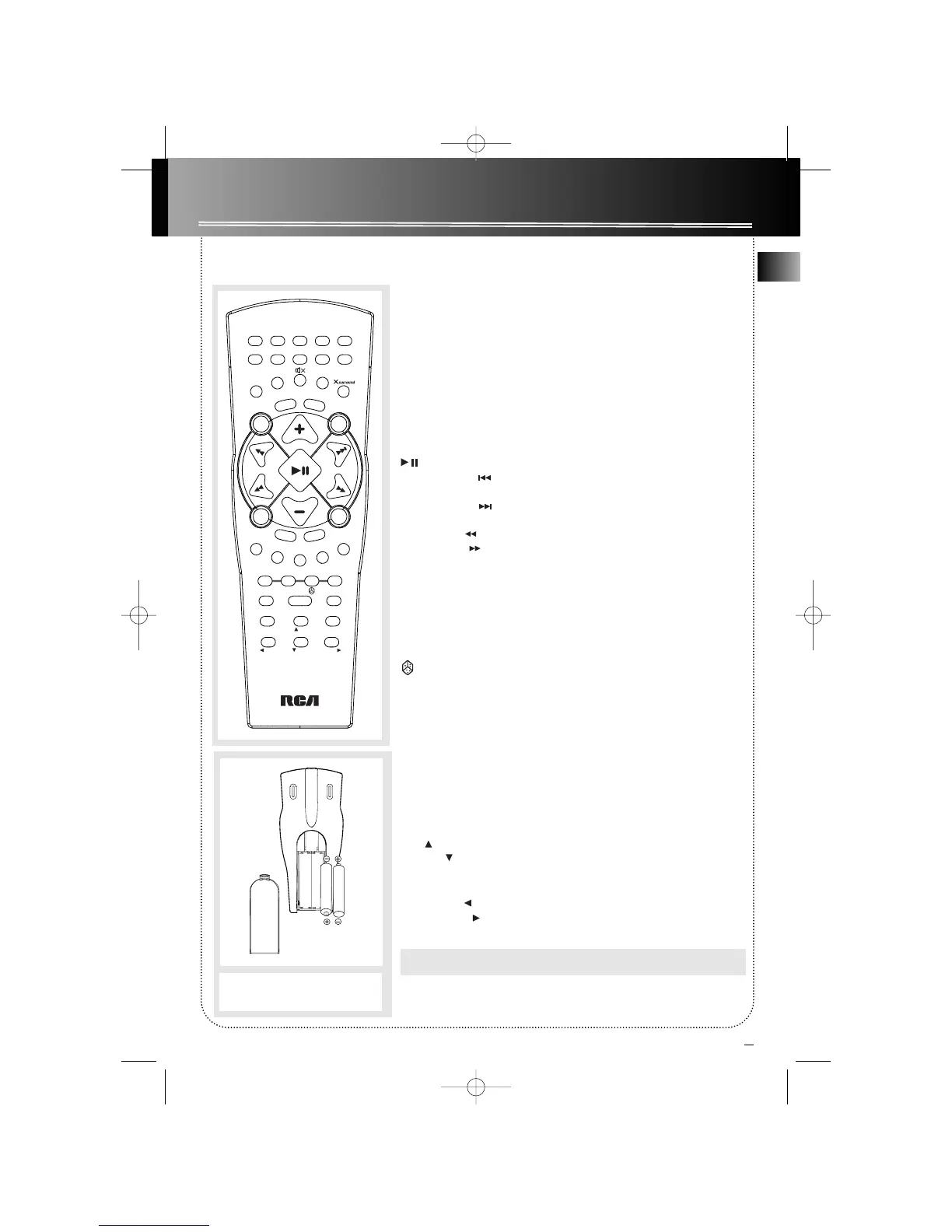5
EN
General Controls
Remote Control
NUMERIC KEYS - Accesses different tracks directly for normal audio CDs
.
CLOCK - Enters clock setting mode.
TIMER - Enters timer setting mode; Activates and deactivates timer.
MUTE - mutes sound.
BAND - In Tuner mode - Selects radio band.
X SURROUND - Activates X Surround.
ON - Turns power on or off from STANDBY mode.
EQ - Selects among different equalizer preset (Flat, Rock, Pop, Jazz, Classic and
Custom).
B. BOOST - Turns on/off enhancement of the bass sound.
SOURCE - Selects Tuner, Tape, CD or Aux.
VOL+ or VOL- - Increases/ decreases volume.
PLAY/PAUSE - Plays current CD; pauses CD playback.
PRESET / PREV - In programming mode - Goes to the previous preset
location; In CD mode - Goes to the previous CD track.
PRESET / NEXT - In programming mode - Goes to the next preset
location; In CD mode - Goes to the next CD track.
TUNE / REW - In Tuner mode - Moves back in radio frequency.
TUNE /F FWD - In Tuner mode - Moves forward in radio frequency.
OPEN/CLOSE - In CD mode - Opens and closes disc tray.
STOP - In CD mode - Stops CD playback.
DISK SKIP - Skips to the next disc.
SLEEP - selects the time interval in minutes before the unit turns off.
DISC 1, 2, 3, 4, 5 - Directly selects and plays disc.
INTRO - Turns INTRO mode on or off to play the first 10 seconds of each track.
REPEAT - Repeats a track, CD, or all CDs.
SHUFFLE - Turns on/off random playback.
PROG./SET -
Enters program mode for CD and Tuner; Applies new set-
tings for Clock and Timer modes.
MY SELECT
(mp3 disc with SmartTrax only) - Access My Selection folder
in Smart Trax.
PLAYLIST (mp3 disc with SmartTrax only) - activates playlist operation.
MODE (mp3 disc with SmartTrax only) - Selects between SmartTrax mode
and normal mp3 mode.
CD INFO / FM ST - In mp3 mode - Toggles ID3 TAG
In CD mode - Selects the choice of displaying Track elapsed time, track
remaining time, CD elapse time or CD remaining time.
In Tuner mode - Toggles between FM stereo and mono.
UP (mp3 only) - selects previous mp3 title.
DOWN (mp3 only) - selects next mp3 title.
ADD/DEL (mp3 disc with SmartTrax only) - Adds and deletes mp3 songs
or folder to /from My Selection.
LEFT/BACK (mp3 only) Goes up one folder from current folder.
RIGHT /ENTER (mp3 only) - enters current folder and show the first title
from current folder.
Note: Cassette functions can not be operated from the remote control.
