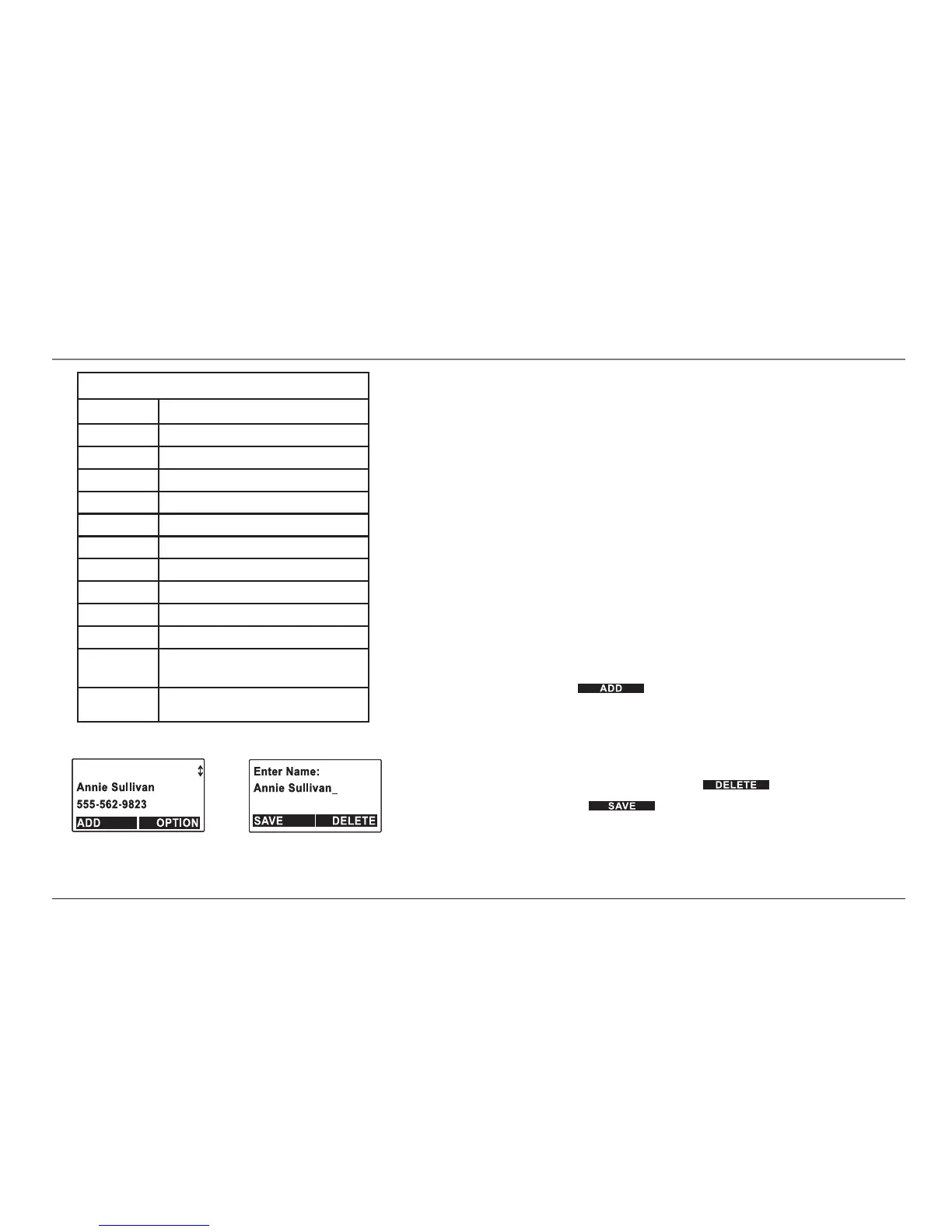Directory
The directory stores up to 100 names and numbers. Names can have up to 16
characters. Phone number entries can have up to 25 digits.
Navigate Directory
1. To enter the directory, press 3on the Navigation button.
2. The directory will display the first entry, or will show “Directory empty” if there
are no entries. Press 5 or 6 on the Navigation button to scroll through the
directory, or enter a letter from the keypad to jump to the first record in that al-
phabet group, then Press 5 or 6 on the Navigation button to reach the exact
record.
Add Entry
1. Press 3on the Navigation button.
2. The directory will display the first entry, or will show “Directory empty” if there
are no entries.
3. To add an entry, press the soft button.
4. Enter the name when prompted by the display using the keypad.
NOTE: To enter a letter or number using the keypad, press the corresponding keypad number
one or more times according to the order of the character on the button.
NOTE: To erase a letter on the display, press 3 or 4 on the Navigation button to move the
cursor to the immediate right of the letter then press the soft button.
5. To save the name, press the soft button.
Directory Keypad Character Selection
Button Character Order
1 ‘ + , . * ( ) & 1
2 A B C 2
3 D E F 3
4 G H I 4
5 J K L 5
6 M N O 6
7 P Q R S 7
8 T U V 8
9 W X Y Z 9
0 0
* Toggle case when in character editing
# # Space when in character editing
(Pause) when in number editing
Directory Keypad Character Selection
Button Character Order
1 ‘ + , . * ( ) & 1
2 A B C 2
3 D E F 3
4 G H I 4
5 J K L 5
6 M N O 6
7 P Q R S 7
8 T U V 8
9 W X Y Z 9
0 0
* Toggle case when in character editing
# # Space when in character editing
(Pause) when in number editing
