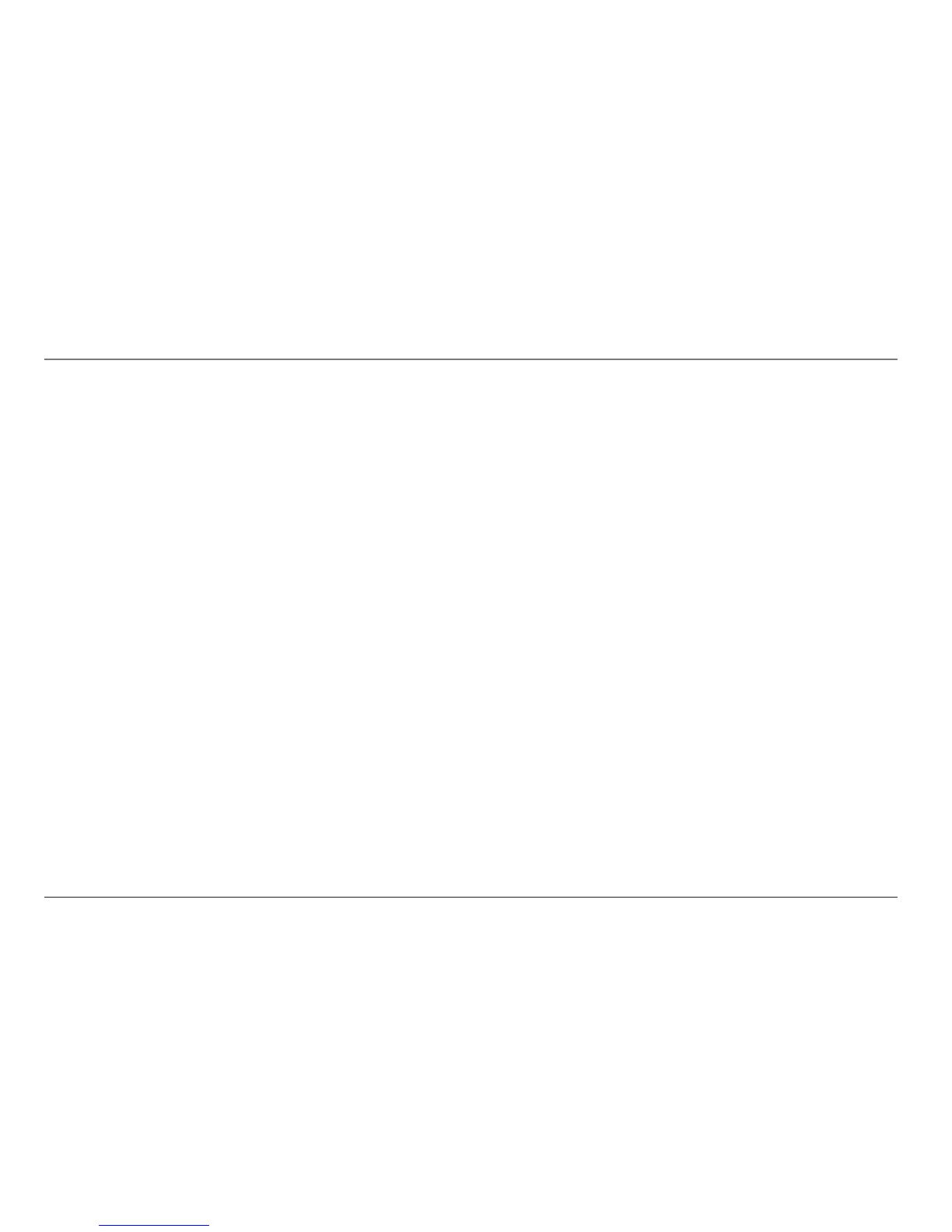Other Information
Display Messages
The following indicators show the status of a message or of the unit.
BLOCKED CALL The person is calling from a number that has been blocked
from transmission.
BLOCKED NAME The person’s name is blocked from transmission.
Delete Record? Prompt asking if you want to erase Caller ID records or one
of the ten numbers stored in the phone’s outgoing memory.
Delete Entry? Prompt to delete one Directory entry.
Clear all CID Records? Prompt asking if you want to erase all Caller ID records.
EMPTY Indicates a memory location is vacant.
ENTER NAME Prompt telling you to enter the name and number for one of
the sixteen memory locations.
ENTER NUMBER Prompt telling you to enter the telephone number for one of
the sixteen memory locations.
INCOMPLETE DATA Caller information has been interrupted during transmission or
the phone line is excessively noisy.
NEW Indicates call or calls have not been reviewed.
NO CALLS Indicates no CID records have been stored.
NO DATA No Caller ID information was received.
PAGING Someone has pressed the page button on the base.
TALK 00:00 VOL1 Indicates the handset earpiece is active.
UNKNOWN NAME/ The incoming call is from an area not serviced by Caller ID or
CALLER/NUMBER the information was not sent.
Other Information
64
