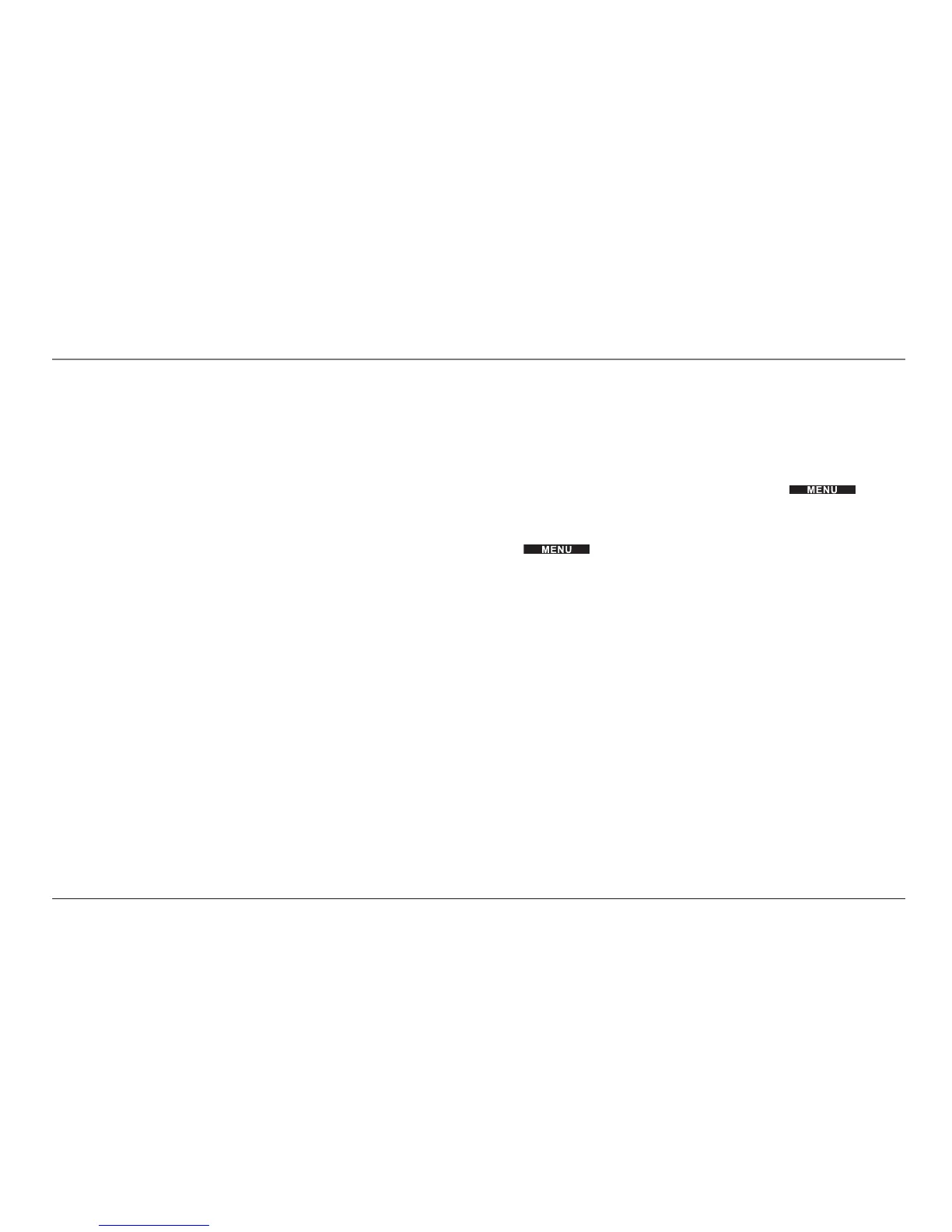Menu System
NOTE: You must exit the Menu System before you can make a call.
Many of the RCA 25450 Phone System functions (including sound, phone settings,
registration, system settings and line dedicate) can be customized to meet individual
user requirements. To allow for a quick startup, these functions may have default
settings that are factory set when a Base Unit and Cordless Handset(s) are purchased
as a system. Most of these functions are accessed by pressing the soft
button on the Base Unit or Cordless Handset.
NOTE: Some settings listed below are described in other sections of this User’s Guide.
Cordless Handset Soft Button:
Sound
Ring Volume
Ring Tone
Key Volume
Key Tone
Phone setting
Dialing Prefix
Area Codes
Call Forward
Group Setting
Line Selection
2nd Call Alert
Registration
Register HS
Deregister HS
NOTE: Procedures for Registration are included after the Connections and Setup section in
this User’s Guide.
NOTE: The system will exit the line dedicate function if the Exit button is pressed or a 15
second timeout is exceeded.
Advanced Functions, Systems and Settings
49
