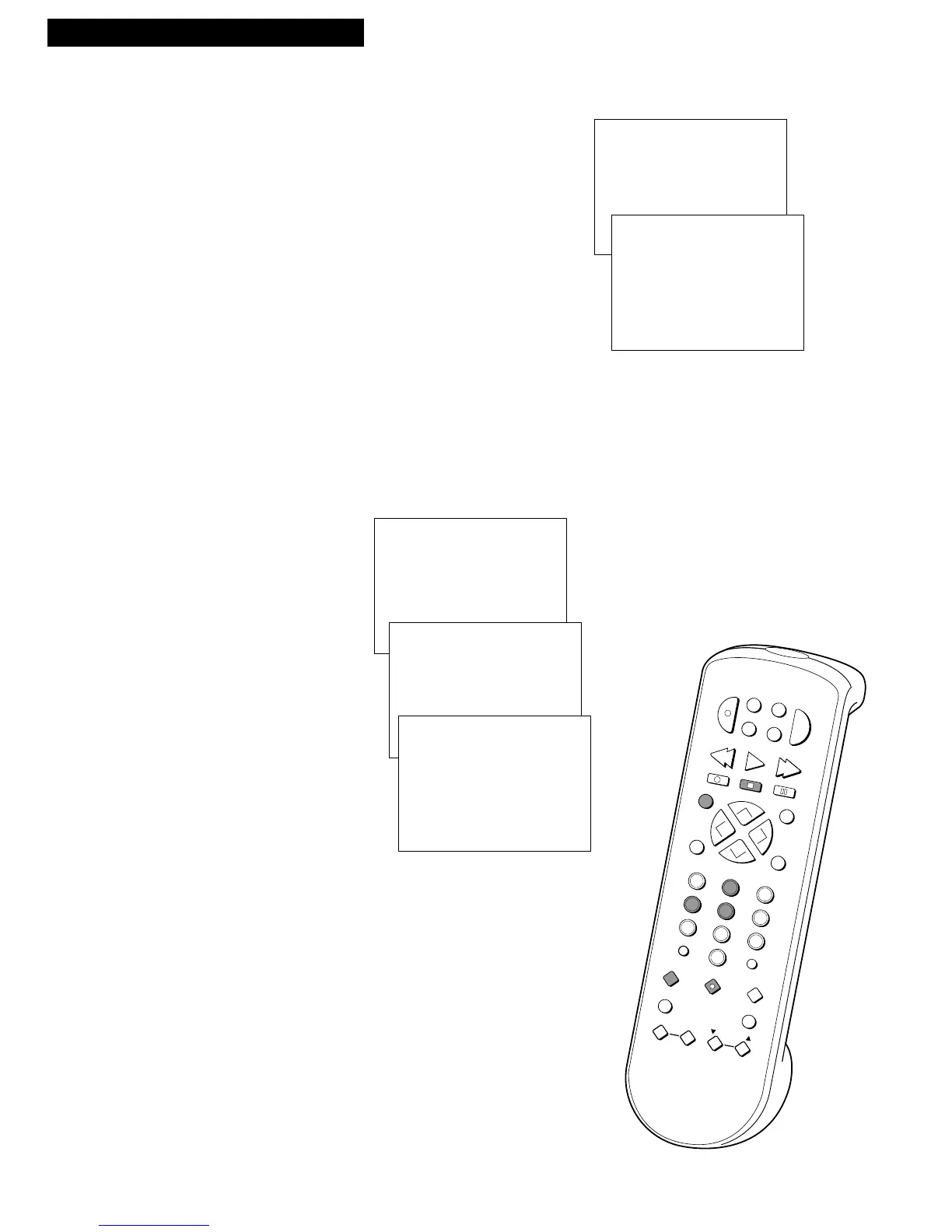18
Using the Playback Features
Auto Play Feature
This feature lets you tell the VCR whether you want it to automatically start
playing a tape that is inserted with the safety tab removed.
1. Press MENU•PROG on the remote to see the VCR MAIN MENU on
the TV screen.
2. Press 5 to display the PREFERENCES menu.
3. Press 2 to select Auto Play: ON or OFF.
• Select ON to have a tape with its safety tab removed start
playing automatically.
• Select OFF if you do not want a tape with its safety tab removed
to start playing automatically.
Auto Repeat Feature
The VCR will automatically repeat a segment of tape.
1. Locate the beginning of the segment
you want the VCR to repeat, and
press STOP.
2. Press DISPLAY to display the time
counter, and press CLEAR to reset it
to 0:00:00.
3. Press MENU•PROG on the remote to
see the VCR MAIN MENU on the TV
screen.
4. Press 5 to display the PREFERENCES
menu.
5. Press 4 to display the AUTO REPEAT
menu.
6. Use the number buttons to enter the
length of time of the segment you
want the VCR to repeat.
REP appears in the VCR’s display
panel.
7. Press MENU•PROG repeatedly to
remove the menus from the screen.
The VCR will play the tape until the
specified counter reading is reached,
rewind the tape and replay the
segment over and over.