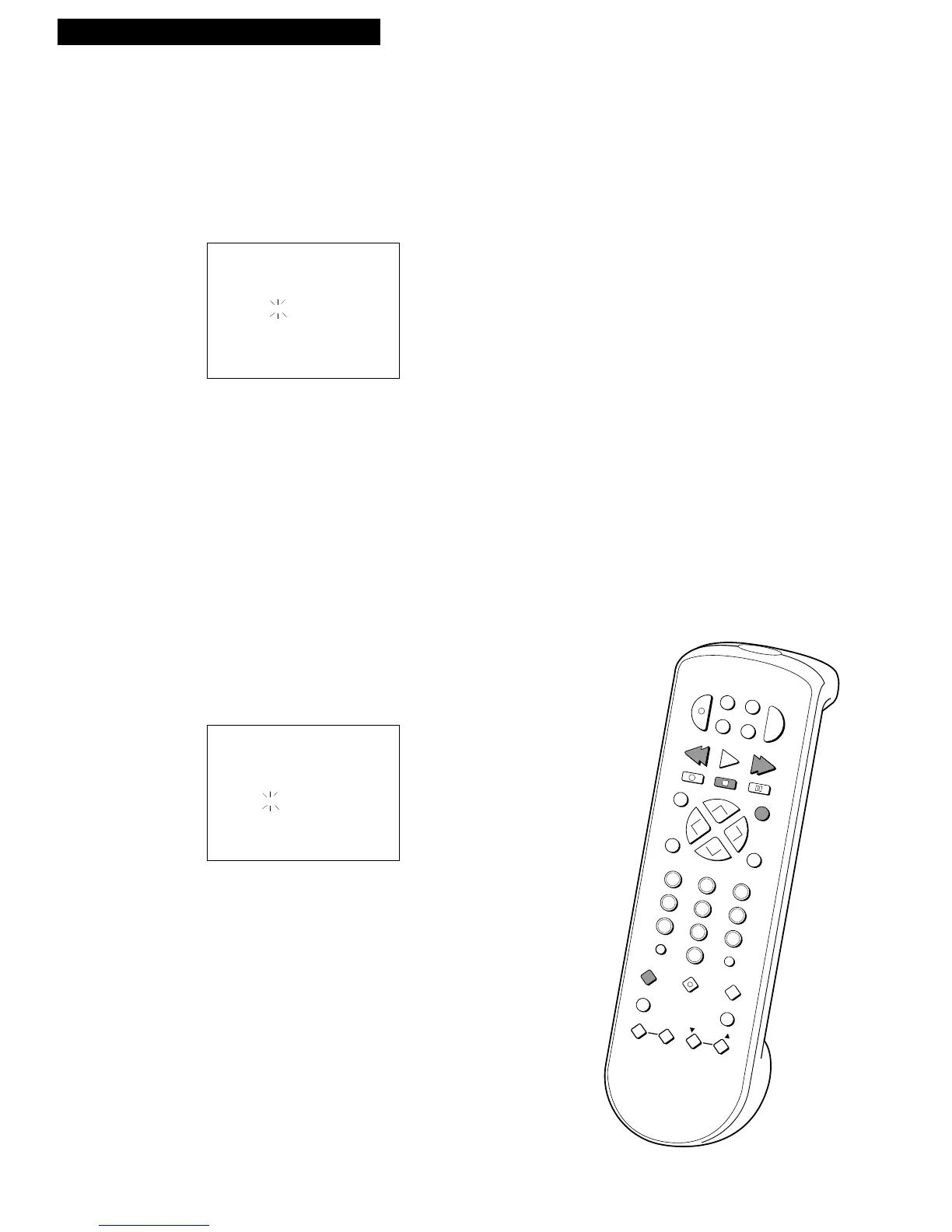23
Go-To Search
The VCR will search for the time counter reading you select and
automatically begin playing back the tape.
1. Insert the prerecorded tape and press STOP.
2. Press SEARCH on the remote three times to display the GO-
TO SEARCH menu on the TV screen.
Playing a Tape
GO-TO SEARCH
Current tape counter is
0:00:00
Go to counter display
0:00:00
Press FWD or REW
Press SEARCH to exit
Using the Playback Features
Time Search
The VCR will search forward or reverse the amount of time you select from
the location you are on the tape.
1. Insert the prerecorded tape and press STOP.
2. Press SEARCH on the remote twice to display the
TIME SEARCH menu on the TV screen.
3. Press number buttons to enter the hour(s) and minute(s) of the
time counter reading you want the VCR to search.
Press CLEAR to correct an entry.
4. Press FF on remote or FWD on the VCR to search forward or
REW to search in reverse.
5. Press STOP to stop time searching.
TIME SEARCH
Enter search time
0:30
Press FWD or REW
Press SEARCH to exit
3. Press number buttons to enter the hour(s) and minute(s)
of the time counter reading you want the VCR to search.
Press CLEAR to correct an entry.
4. Press FF on remote or FWD on the VCR to search forward
or REW to search in reverse.
5. Press STOP to stop go-to searching.