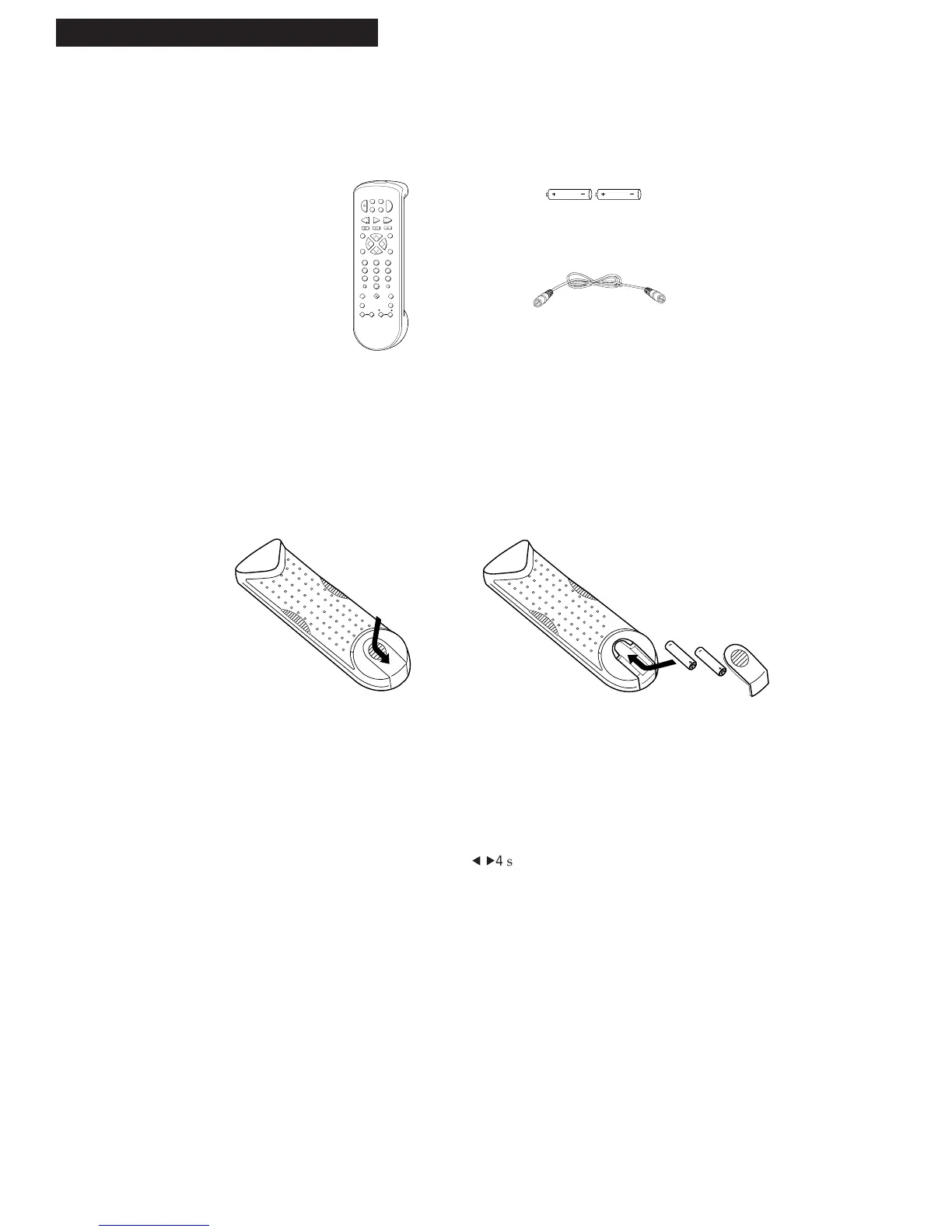7
Setting Up the VCR
1. Check accessories with VCR.
Contact your dealer if any items are missing.
2. Insert batteries in remote.
3. Turn on the TV.
A. Turn on the TV.
B. If you used one of the basic hookups, tune the TV to
the channel selected with the CH 3
56
4switch on
back of VCR.
If you used one of the advanced hookups, tune the
TV to the TV’s video input. (See TV owner’s manual
for details.)
4. Turn on the VCR.
A. Press VCR1 on the remote.
Remote
(Stock No. 221301)