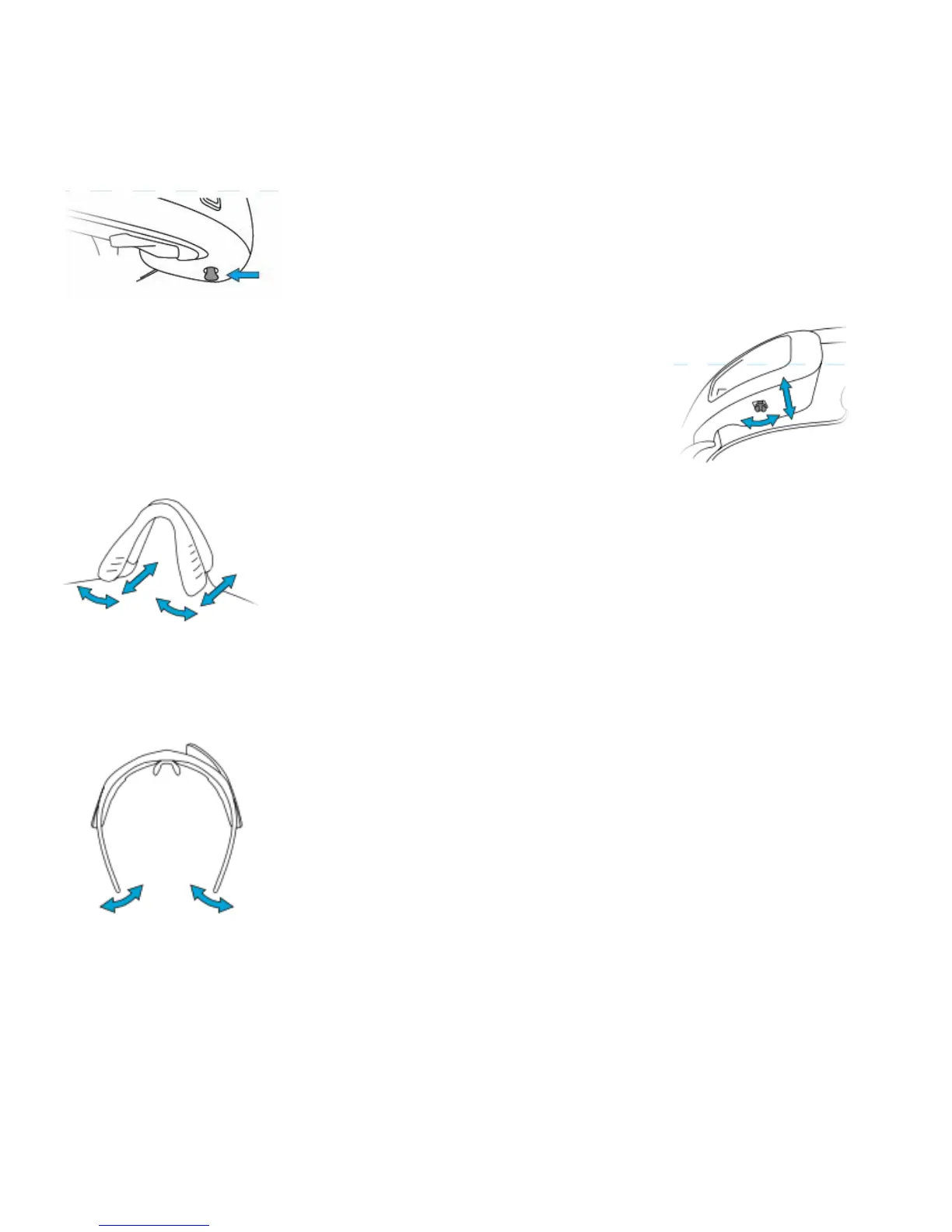3
CUSTOM FIT
ADJUST JET’S DISPLAY
At the bottom of Jet’s HUD module you will find the Display Control Column, which
enables adjustment of Jet’s screen to the most optimal position for your comfort
and visibility.
Lightly squeeze and twist the Display Control Column to adjust Jet’s display
horizontally (left and right) and vertically (up and down).
ADJUST THE NOSE PIECE
Manipulate the nose piece to seat Jet comfortably on your face (while also keeping an
eye on the display, in order to optimize Jet’s position). If you experience that the
screen is sitting too high up or low down on your face, you can widen (pull) or
narrow (pinch) the nosepiece until you can view Jet’s screen easily and effortlessly.
ADJUST THE ARMS
The soft rubber ear stem extensions on Jet’s smart glass frame are moldable. Adjust
them to the exact contours of your head for a completely secure fit.
WARNING: Do not use prescription glasses while wearing Jet. This will reduce your field of view.
WARNING: Consult your doctor before wearing Jet if you have any allergies to plastic.
WARNING: Adjust Jet’s fit on your face to avoid prolonged contact with either the Heads-up Display (HUD) or
Battery Pack modules. Failing to do this may cause bruising in some cases.
WARNING: Do not wear Jet if the lens on your device is broken. Doing so may cause facial injury.
WARNING: Using Jet in extreme high (above 40
0
C) or low (below -20
0
C) temperatures may permanently damage
your device.