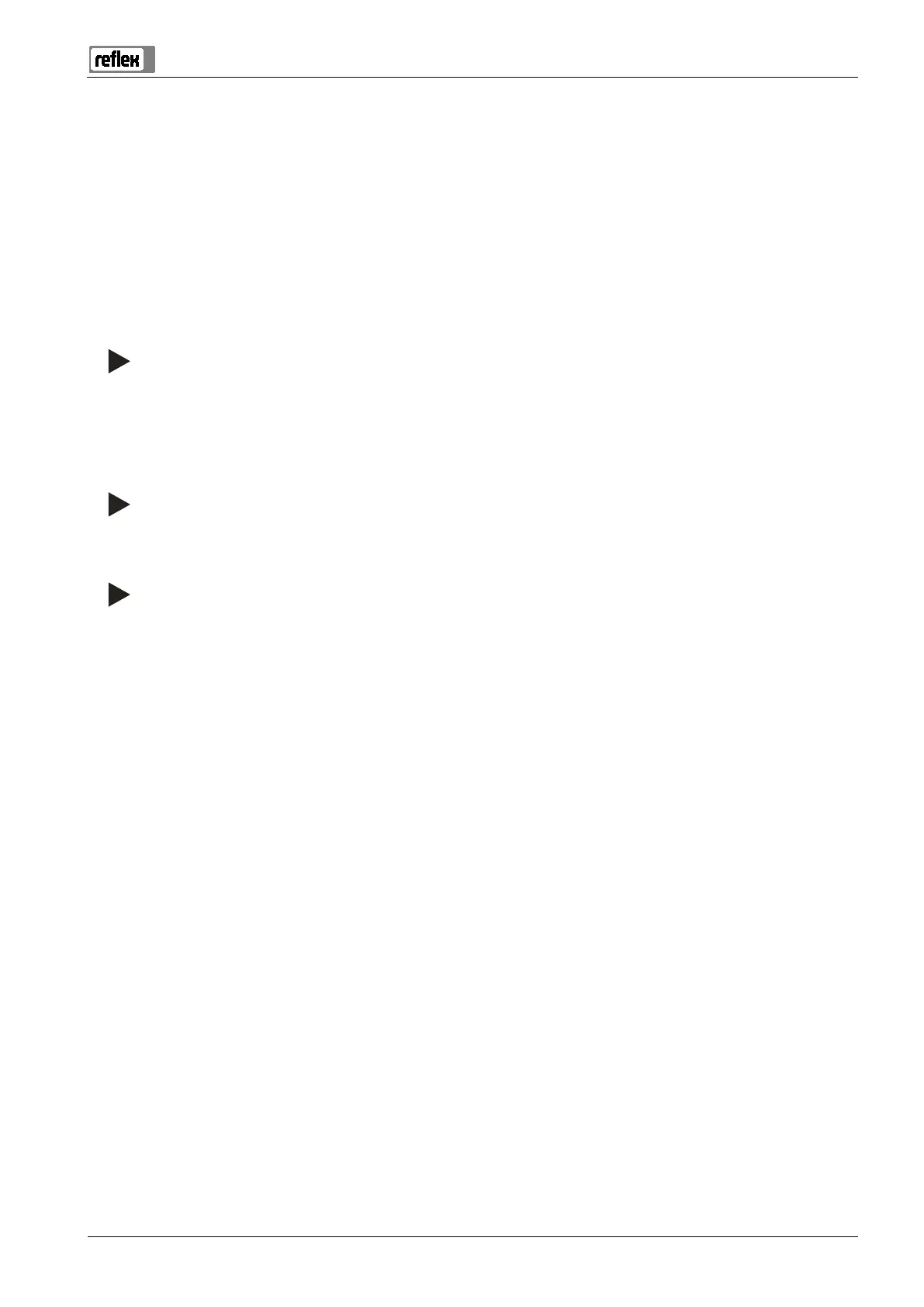Fillcontrol Auto Make-up and degassing — 06.07.2016 - Rev. B English —
7.8 Starting Automatic mode
Automatic operation can be started after initial commissioning. The following prerequisites must be met for automatic operation:
• "P
0
" minimum working pressure is entered in the controller.
• The device is filled with water.
• All required parameters are defined in the controller.
• The function test has been concluded.
Start the automatic mode at the operator panel of the controller:
• Press "Auto" for automatic operation.
• The "Auto" LED at the operator panel illuminates to visually signal automatic operation.
Auto 2PS, during commissioning, continuous degassing is automatically activated to remove any residual
free or dissolved gases from the system. The time for continuous degassing can be set in the Customer menu as required
by the system conditions. The def
ault setting is 24 hours. Subsequent to the continuous degassing, the device
automatically switches to interval degassing.
Note!
The commissioning process is now concluded.
Notice!
The "ST" dirt trap in the "DC" degassing line must be cleaned after the expiry of the continuous degassing time at the
latest,
see chapter 10.2 "Cleaning the dirt trap" on page 49 .