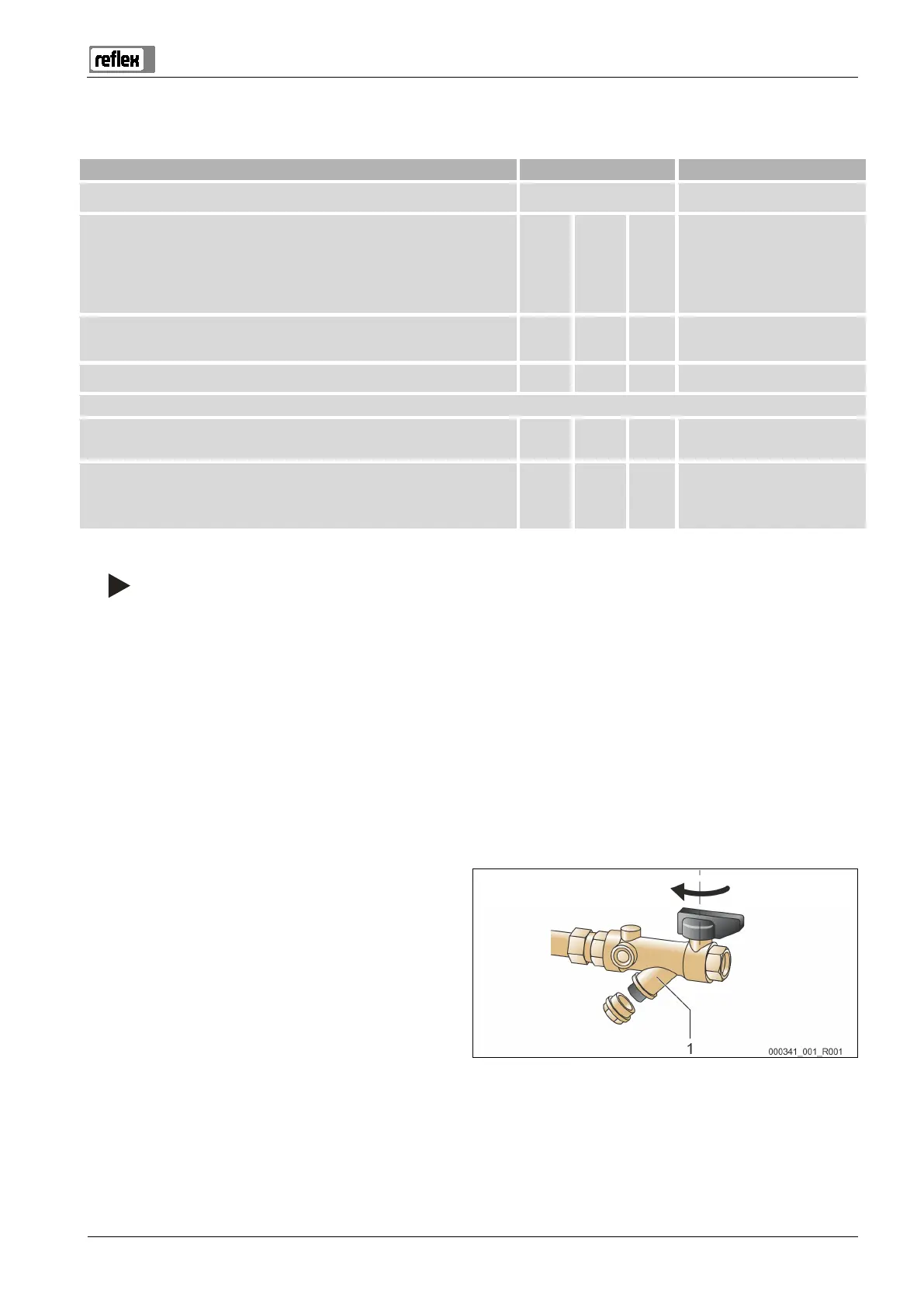Fillcontrol Auto Make-up and degassing — 06.07.2016 - Rev. B English —
10.1 Maintenance schedule
The maintenance schedule is a summary of maintenance tasks to be carried out regularly.
▲ = Check, ■ = Service, ● = Clean
Check for leaks.
• Pumps
• Screw connections
• Degassing valve
– Fillcontrol Auto 2PS
Annually
Clean the dirt trap.
• see chapter 10.2 "Cleaning the dirt trap" on page 49
▲ ■
Depending on the operating
conditions
Check the controller settings.
▲
Annually
Only Fillcontrol Auto 2PS:
Vacuum function test.
• see chapter 7.6.1 "Vacuum test" on page 32
▲
Annually
Function test.
• "SE" system degassing.
– see chapter 10.3 "System degassing inspection " on page 50
▲
Annually
Note!
Compare the minimum working pressure with the initial pressure in the diaphragm expansion tank.
If necessary, adjust the initial pressure in the diaphragm expansion tank.
10.2 Cleaning the dirt trap
The dirt trap in the degassing pipe must be cleaned no later than after the expiry of the continuous degassing time. Check the dirt traps
after every filling action or extended operation.
Proceed as follows:
1. Press "Stop" on the controller's operator panel.
– The device is non-functioning and the pumps are shut down.
2. Close the ball valve upstream of the dirt trap (1).
3. Slowly unscrew the cup with the mesh from the dirt trap's housing.
– The residual pressure in the pipe segment is released.
. Pull the mesh from the cap and rinse it with clear water.
. Use a soft brush to clean the sieve.
. Check the cap seal for damage.
. Reinsert the cleaned mesh into the cap.
. Screw the cap with the mesh into the dirt trap's housing (1).
. Open the ball valve upstream of the dirt trap (1).
10. Press "Auto" on the controller's operator panel.
– The device is switched on and the pumps are in operation.
The dirt trap has been cleaned.