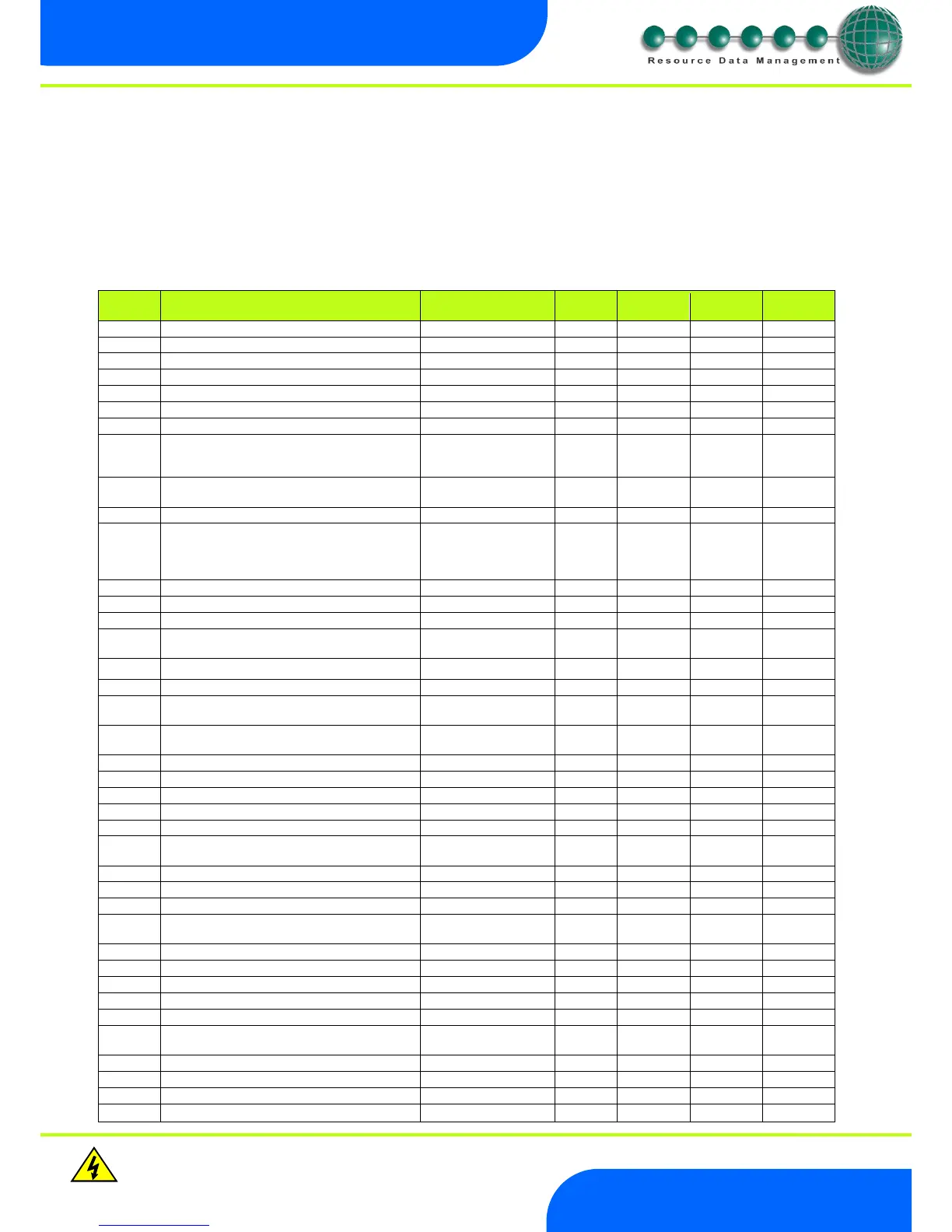Revision 1.1 Page 9 of 21
Warning
Please Note
The specifications of the product detailed on this
Set-Up Guide may change without notice. RDM
Ltd. shall not be liable for errors or for incidental
or consequential damages, directly and indirectly,
in connection with the furnishing, performance or
misuse of this product or document.
Ensure that all power is
switched off before
installing or maintaining
this product
Mercury 2 & Intuitive Mobile Controller User Guide
This function is now complete
Display
From the function menu scroll to and select diSP.
Press enter and one of the following values will be shown: -
0. Controller display will show the whole number and tenths value of a temperature reading. (Default)
1. Controller display will show temperatures as a whole number.
Parameter Tables
0 = Case Off
1 = Fans only
2 = toggle
0 = Use Air on Probe
1 = Use Log Probe
0 = Off
1 = Temperature
2 = Over-temperature
3 = Temp/OT
Probe 3 Resistor function
0 = Plant fault,
1 = External defrost
0 (Off), 1 (On),
2 (Unused)
0 (Off), 1 (Mode 1),
2 (Mode 2)
Do (enable) Discharge Stop Compressor A
Do (enable) Discharge Stop Compressor B
Discharge Stop Differential
Maximum Compressor Run Time
0 (Off), 1 (Logging),
2 (Logging/Alarm)
0 (Local), 1 (Remote),
2 (External)
