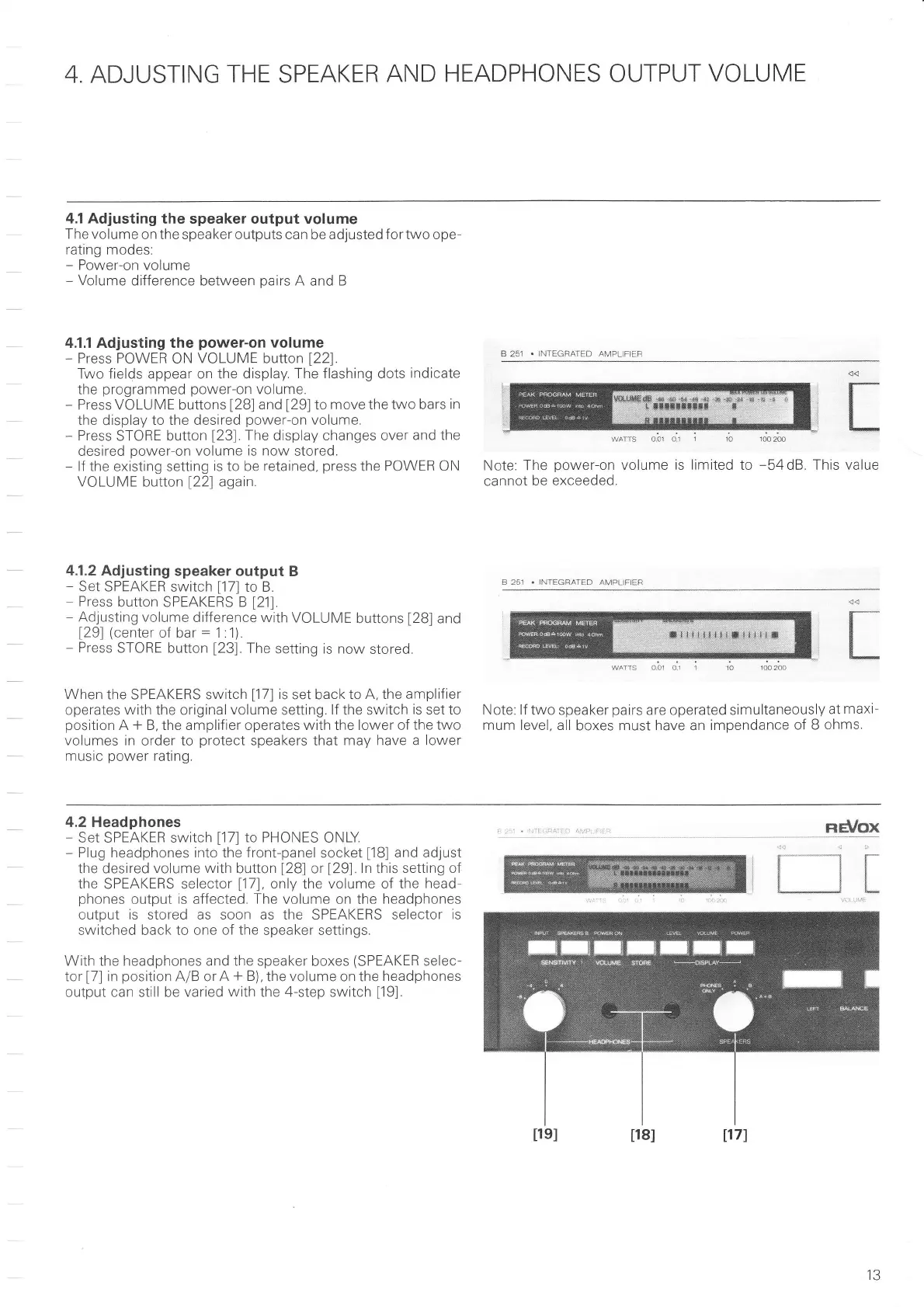4
ADJUSTING
THE
SPEAKER
AND HEADPHONES
OUTPUT
VOLUME
4.1 Adjusting the speaker output volume
The volume
on the speaker outputs can
be
adjusted fortwo ope-
rating modes:
-
Power-on volume
-
Volume
difference between
pairs
A
and
B
4.1.1 Adjusting the
power-on
volume
-
Press POWER ON
VOLUME button
[22].
Two fields appear on the display
The flashing dots
indicate
the
programmed power-on
volume,
-
Press VOLUME buttons
[28]
and
[29]
to
move the two bars
in
the
display
to the desired
power-on
volume.
-
Press
STORE button
[23].
The display changes over
and the
desired
power-on
volume is now
stored.
-
lf the
existing
setting
is
to be
retained,
press
the
POWER ON
VOLUME button
[22]
again.
B 251
.
INTEGRATED AMPI IFIFR
wArs o.ü
Note:
The
power-on
volume
cannot
be exceeded.
),1
1
10 1m2m
is limited to
-54d8.
This
t
value
a 251
.
JNTEGRATED
AMPLIFIER
wAfrs 0,o1 0.1 1 10
lm
20
Note: lf two speaker
pairs
are operated
simultaneously
at
maxi-
mum level, all
boxes must have an
impendance
of B
ohms.
4.1.2 Adjusting
speaker output
B
-
Set SPEAKER
switch
[17]
to B.
-
Press
button SPEAKERS B
[21].
-
Adjusting volume
difference
with VOLUME
buttons
[28]
and
[29]
(center
of
bar
:
1 :1).
-
Press
STORE
button
[23].
The
setting is now
stored.
When the SPEAKERS switch
[17]
is
set back to
A, the amplifier
operates with the original
volume
setting.
lf
the switch
is
set to
position
A
+
B. the amplifier operates with the lower of
the
two
volumes in
order to
protect
speakers
that
may have a
lower
music
power
rating.
4.2 Headphones
-
Set SPEAKER switch
[17]
to PHONES
ONLY
-
Plug headphones into the front-panel
socket
[18]
and adjust
the desired
volume with
button
[28]
or
[29].
ln this
setting of
the
SPEAKERS selector
[17],
only
the
volume of the
head-
phones
output
is affected. The volume
on the
headphones
output is stored as soon as the
SPEAKERS
selector
is
switched back to one of
the
speaker settings.
With the headphones and the speaker
boxes
(SPEAKER
selec-
tor
[7]
in
position
A/B orA
+
B),
the volume on the
headphones
output can still be
varied with the 4-step
switch
[19].
I
I
L
IJ