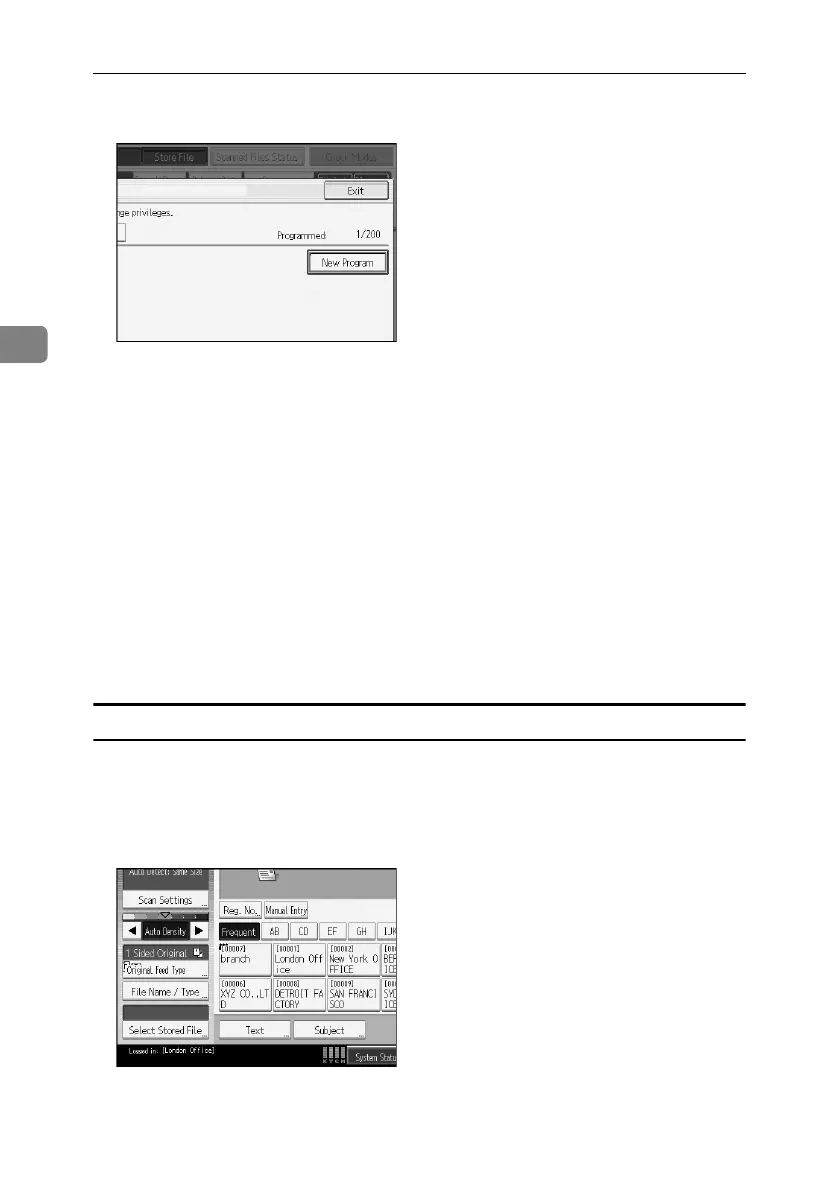Preventing Information Leaks
92
3
C Press [New Program].
D Select the users or groups you want to assign permission to. You can select
more than one users.
By pressing [All Users], you can select all the users.
E Press [Exit].
Select the user who you want to assign an access permission to, and then se-
lect the permission.
Select the access permission from [Read-only], [Edit], [Edit / Delete], or [Full Con-
trol].
F Press [Exit].
G Press [OK].
H Store files in the Document Server.
Changing Access Privileges for Previously Stored Files
This section explains the authentication process for accessing a file stored in the
Document Server under the scanner or fax function.
The scanner screen is used to illustrate the procedure.
A Press [Select Stored File].
B Select the file.
