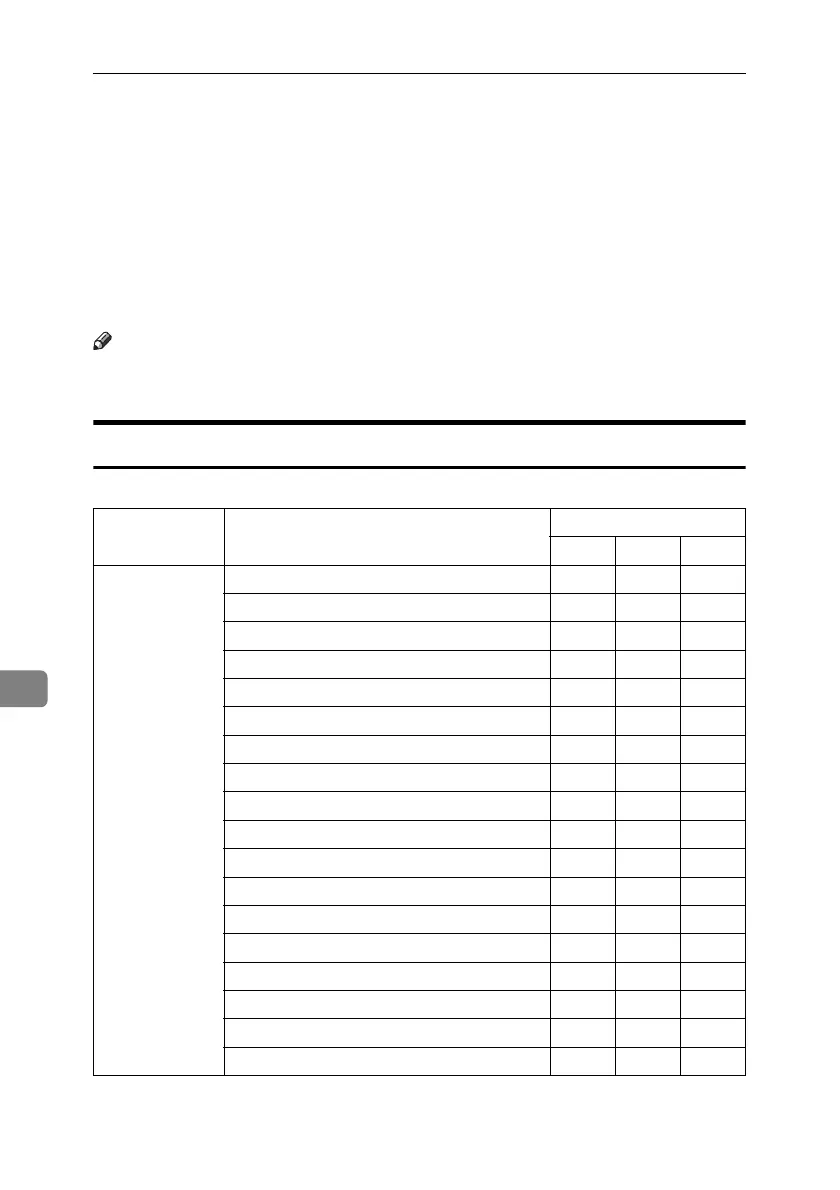Appendix
194
8
User Settings
If you have specified administrator authentication, the available functions and
settings depend on the menu protect setting.
The following settings can be specified by someone who is not an administrator.
❍ =You can view and change the setting.
U =You can view the setting.
- =You cannot view or specify the setting.
Note
❒ Settings that are not in the list can only be viewed, regardless of the menu pro-
tect level setting.
Copier / Document Server Features
The default for [Menu Protect] is [Level 2].
Tab Names Settings Menu Protect
Off Level 1 Level 2
General Features Auto Image Density Priority ❍❍U
Oriental Type Priority ❍❍U
Original Photo Type Priority ❍❍U
Original Type Display ❍❍U
Paper Display ❍❍U
Original Orientation in Duplex Mode ❍❍U
Copy Orientation Duplex Mode ❍❍U
Max. Copy Quantity ❍❍U
Auto Tray Switching ❍❍U
Tone: Original Remaining ❍❍U
Job End Call ❍❍U
Two Color Mode Priority ❍❍U
Copy Function Key ❍❍U
Document Server Storage Key ❍❍U
Copy Function Key: F 1-5 ❍❍U
Document Server Storage Key: F 1-5 ❍❍U
Copy Quality ❍❍U
Image Density ❍❍U
