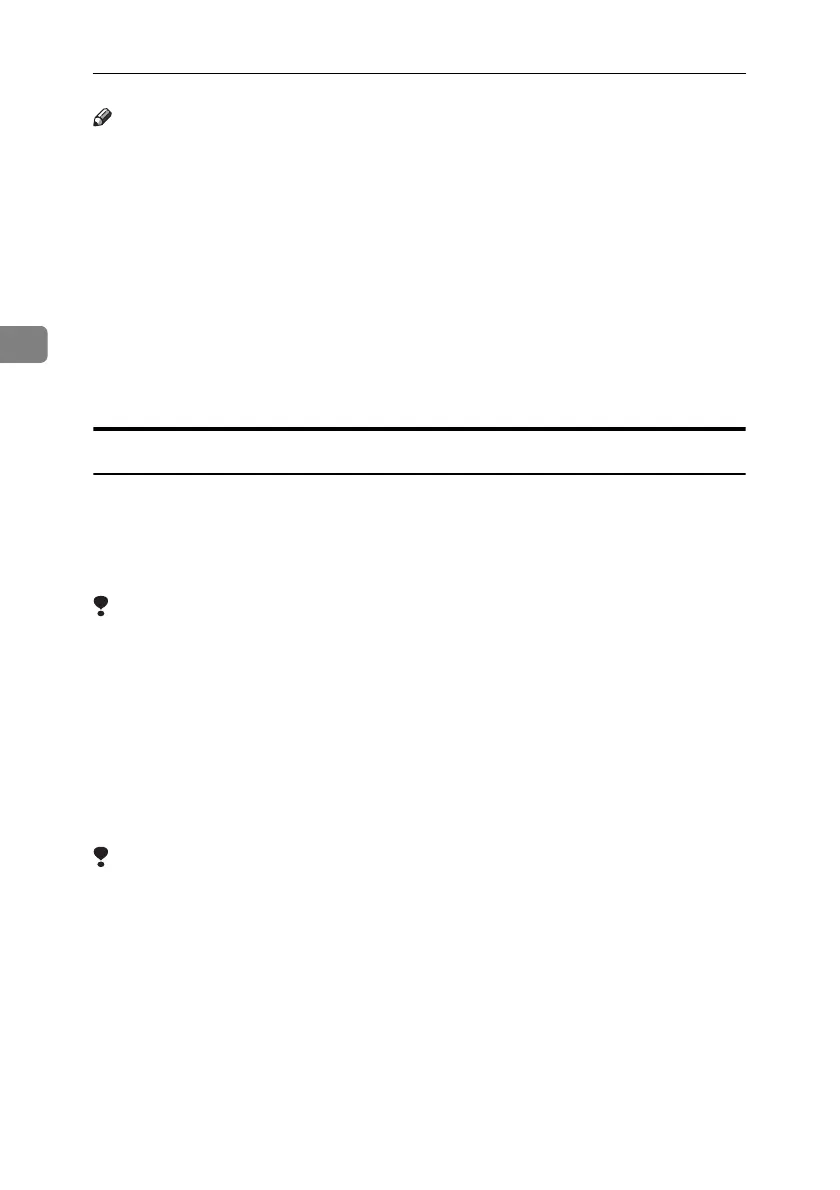Preventing Information Leaks
76
3
Note
❒ You can also embed pattern in a document protected by data security for cop-
ying. However, if such a document is copied or stored in the Document Serv-
er using a copier or multi-function printer with the Copy Data Security Unit,
the copy is grayed out, so the embedded pattern does not appear on the copy.
❒ If misdetection occurs, contact your service representative.
❒ If a document with embedded pattern for data security for copying is copied,
scanned, or stored in the Document Server using a copier or multi-function
printer without the Copy Data Security Unit, the embedded pattern appears
clearly on the copy.
❒ If the scanned data security for copying document is registered as a user
stamp, the machine does not beep, the file registered as a user stamp is grayed
out, and no entry is added to the unauthorized copying log.
Printing Limitations
The following is a list of limitations on printing with unauthorized copy preven-
tion and data security for copying.
❖ Unauthorized copy prevention / Data security for copying
Limitation
❒ You can print using the only RPCS printer driver.
❒ You cannot print at 200 dpi resolution.
❒ You cannot partially embed pattern in the printed document.
❒ You can only embed pattern that is entered in the [Text] box of the printer
driver.
❒ Printing with embedding takes longer than normal printing.
❖ Data security for copying Only
Limitation
❒ Select 182 × 257 mm / 7.2 × 10.1 inches or larger as the paper size.
❒ Select Plain or Recycled with a brightness of 70% or more as the paper type.
❒ If you select Duplex, the data security for copying function may not work
properly due to printing on the back of sheets.
