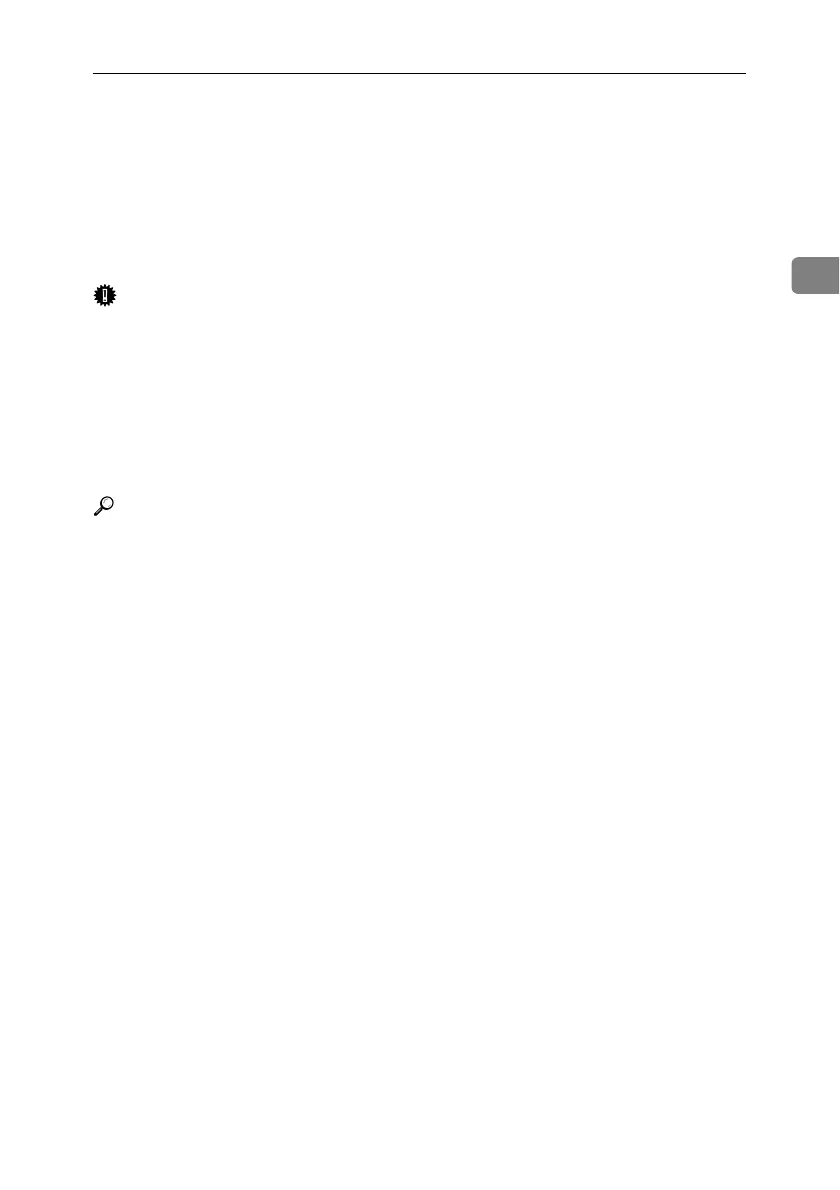The Management Function
13
2
The Management Function
The machine has an authentication function requiring a login user name and
login password. By using the authentication function, you can specify access
limits for individual users and groups of users. Using access limits, you can not
only limit the machine’s available functions but also protect the machine settings
and files and data stored in the machine.
Important
❒ If you have enabled [Administrator Authentication Management], make sure not to
forget the administrator login user name and login password. If an adminis-
trator login user name or login password is forgotten, a new password must
be specified using the supervisor’s authority.
❒ Be sure not to forget the supervisor login user name and login password. If
you do forget them, a service representative will to have to return the ma-
chine to its default state. This will result in all data in the machine being lost
and the service call may not be free of charge.
Reference
For details, see p.169 “Operations by the Supervisor”.
