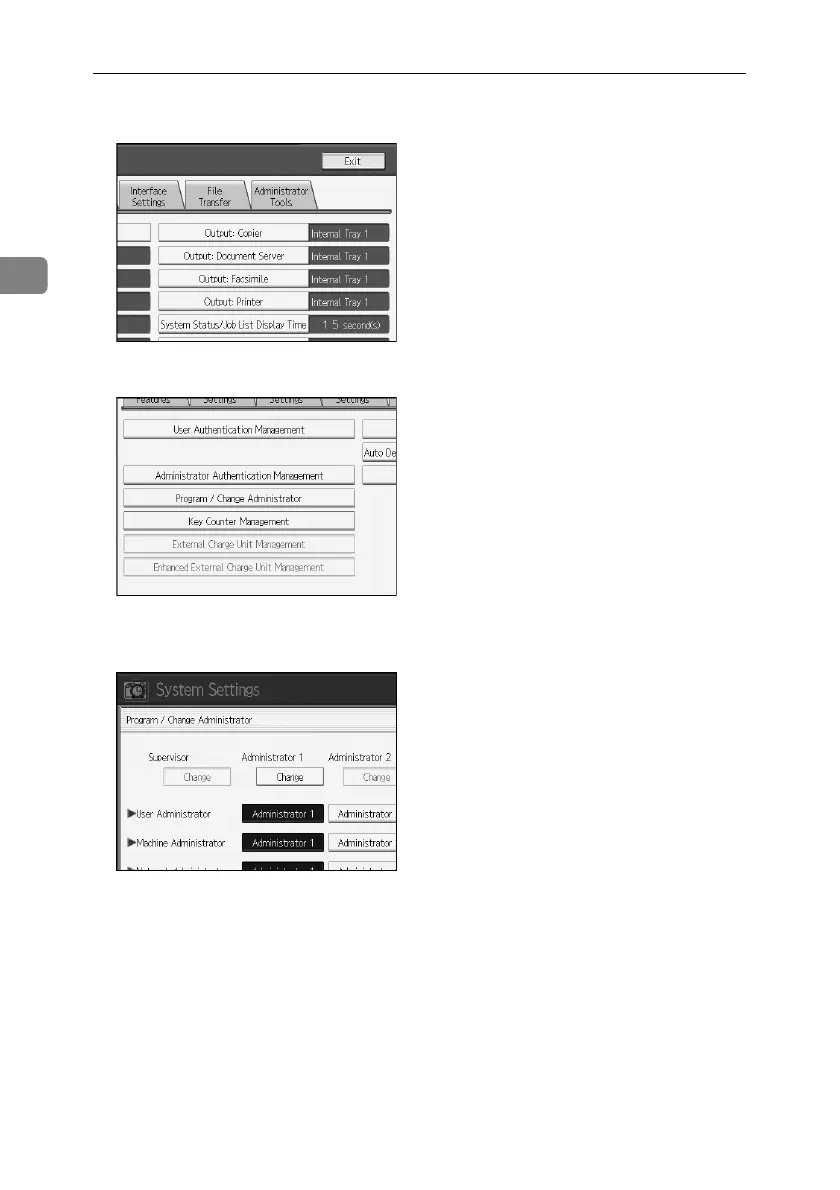Authentication and its Application
28
2
C Press [Administrator Tools].
D Press [Program / Change Administrator].
E In the line for the administrator you want to change, press [Administrator 1],
[Administrator 2], [Administrator 3] or [Administrator 4], and then press [Change].
F Press [Change] for the setting you want to change, and re-enter the setting.
G
Press [OK].
H Press [OK] twice.
You are logged off automatically.
I Press the {User Tools/Counter} key.
