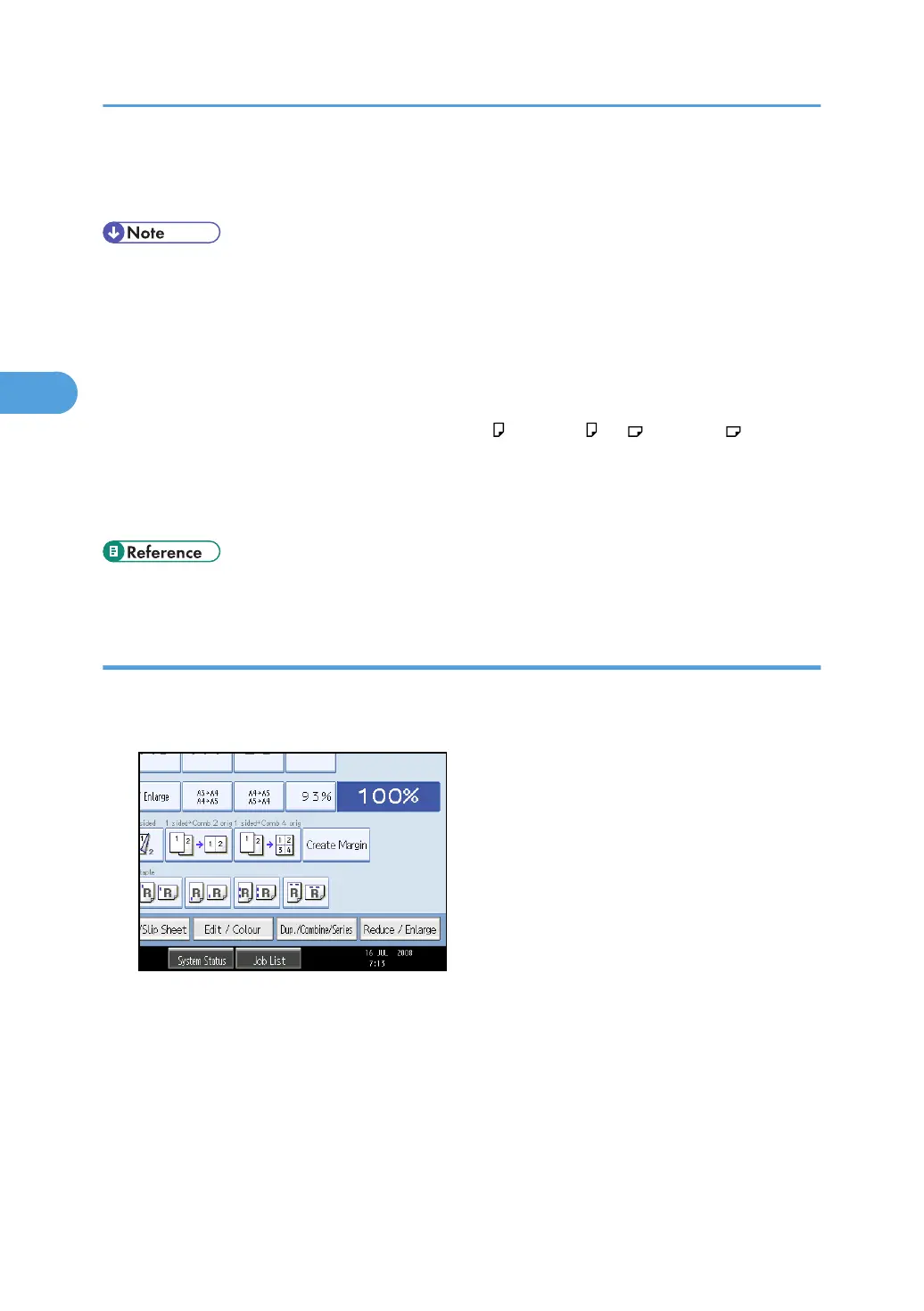• Adjusting the density of primary colours based on a chosen basic colour.
• Directly specifying the density of primary colours using the number keys.
• When copying using user colours, the fine shades might vary depending on the condition of the
machine.
• In order to correctly reproduce originals, the values, which have been input, are corrected inside the
machine, and copies are made using the best suitable values. Therefore, there might be slight colour
differences when copying using Text and when using Photo.
• Up to 15 colours can be registered.
• Sample prints of user colours can be made on an A4 , 8
1
/
2
× 11 , A3 , or 11 × 17 size paper.
• When printing a list of user colours, the full colour counter will advance by “1”.
• For explanations about and examples of what you can do with the colour adjustment function, see
“Available Colour Functions”.
• p.9 "Available Colour Functions"
Adjusting colours based on the selected colour
Creates colours by adjusting the density of primary colours based on a chosen basic colour.
1. Press [Edit / Colour].
2. Press [Colour], and then press [User Colour].
3. Press [Program], and then select the number (01-15) for the colour you want to register.
4. Select the colour to be used as base colour from the basic and user colours.
The density of primary colours for the selected colour is displayed.
3. Colour Copying
120
