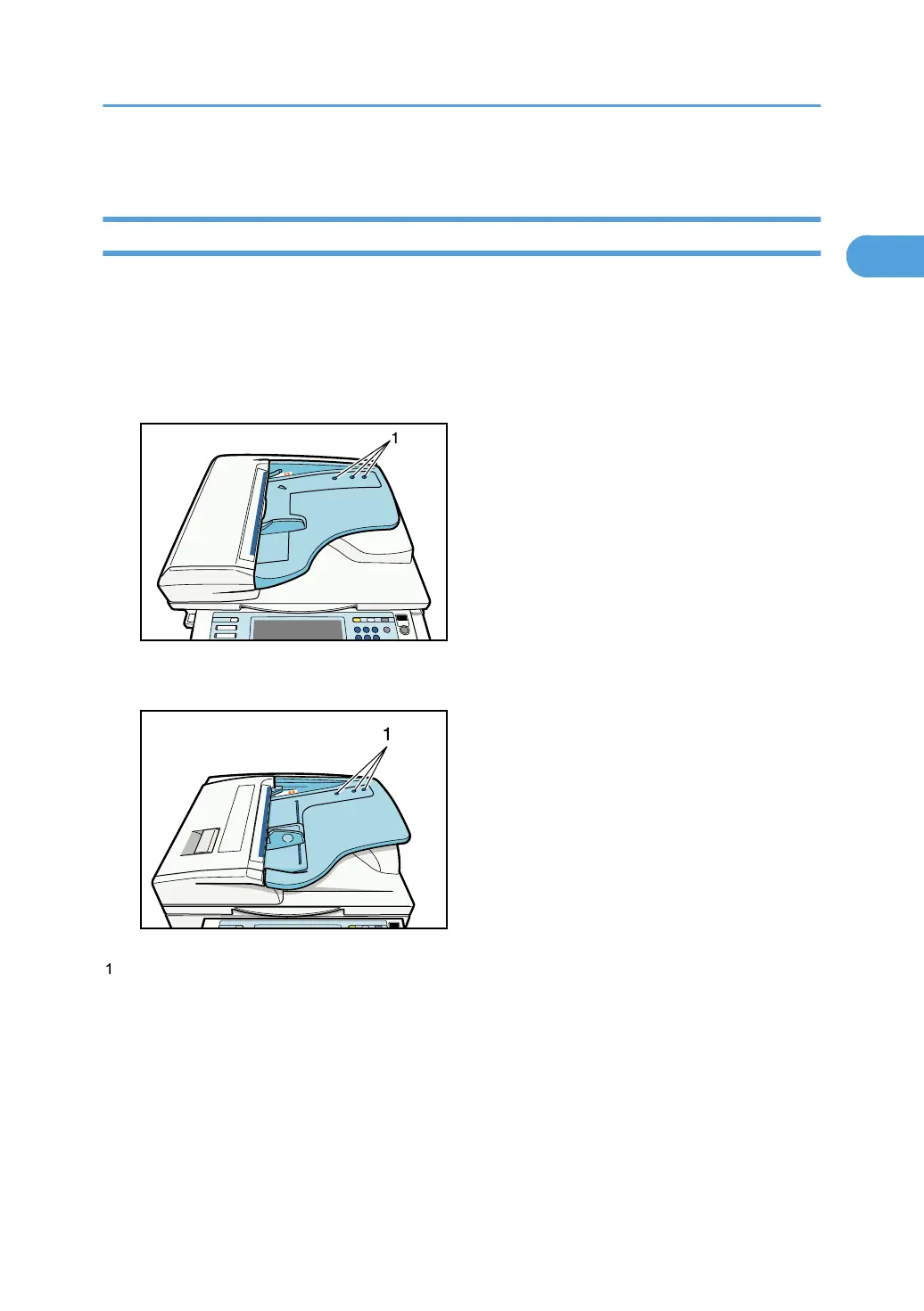3. Lower the ADF.
Placing Originals in the ADF
Place originals in the ADF.
Be sure not to block the sensor or load the original untidily. Doing so may cause the machine to detect the
size of the original incorrectly or display a paper misfeed message. Also, be sure not to place originals or
other objects on the top cover. Doing so may cause a malfunction.
Type 1 and 2
Type 3 and 4
. Sensors
Settings should be made in the following situations:
When loading originals of more than 50 pages (Type 1 and 2):
See “Batch Mode”.
When loading originals of more than 100 pages (Type 3 and 4):
See “Batch Mode”.
When placing originals one by one:
See “SADF Mode”.
Placing Originals
31
