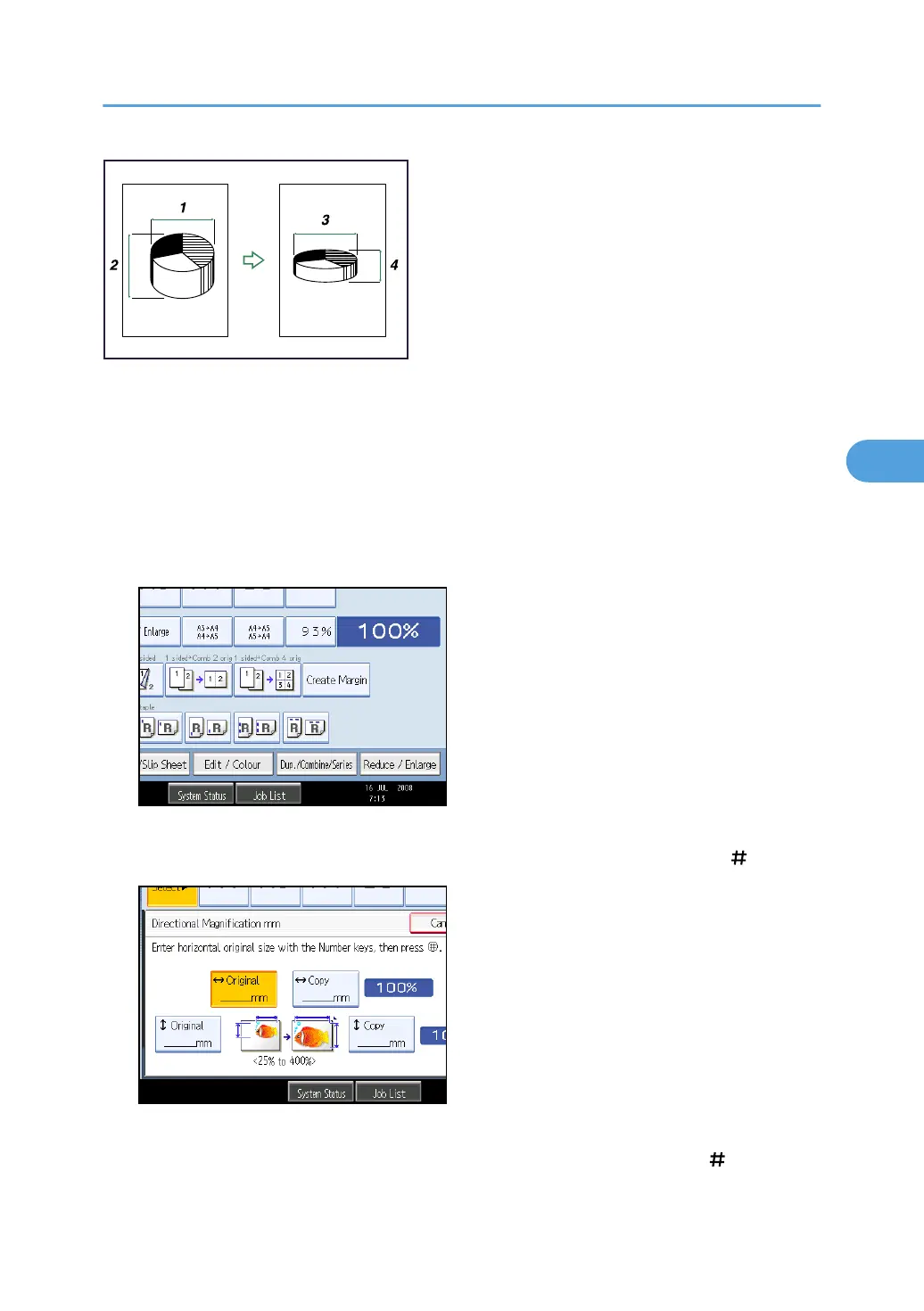1. Horizontal original size: A mm (inch)
2. Vertical original size: B mm (inch)
3. Horizontal copy size: a mm (inch)
4. Vertical copy size: b mm (inch)
Measure and specify the lengths of the original and copy by comparing “A” with “a” and “B” with “b”.
1. Press [Reduce / Enlarge].
2. Press [Dir. Size Mag. mm].
3. Enter the horizontal size of the original with the number keys, and then press [ ].
You can enter sizes between 1 to 999 mm (0.1 to 99.9 inches) in increments of 1 mm (0.1 inch).
4. Enter the horizontal size of the copy with the number keys, and then press [ ].
Advanced Reduce/Enlarge Copying
137
