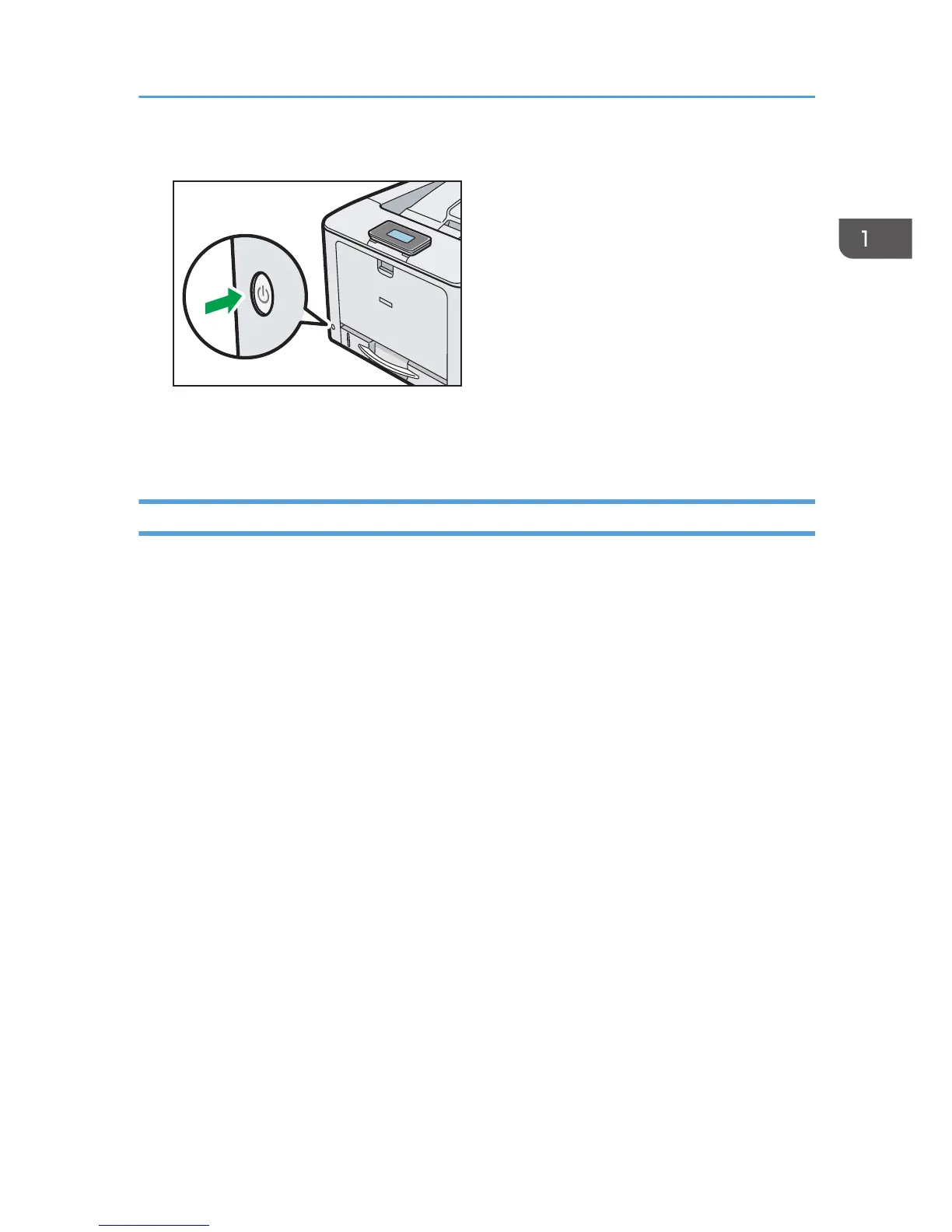The main power is turned off automatically when the shutdown process is complete.
If the shutdown display does not disappear, contact your service representative.
Saving Energy
This printer has the following energy saving functions.
Energy Saver mode (Fusing Unit Off Mode)
If you do not use the printer for a certain period after an operation, the display will turn off and the
printer goes into Energy Saver mode. The printer uses less electricity in Energy Saver mode.
You can change the amount of time that the printer waits before switching to Energy Saver mode
under [Fusing Unit Off Mode Timer]. For details, see "System", Operating Instructions.
To exit Energy Saver mode, do one of the following:
• Press one of the keys on the control panel (Except the [Switch Functions] key)
• Print a job sent from a computer
Sleep mode
If the printer remains inactive for a specified period after entering Energy Saver mode, it enters
Sleep mode to further reduce the power consumption. The printer also enters Sleep mode when:
• The printer waits before entering Sleep mode is set in [Sleep Mode Timer]
• It is the day and time specified in [Weekly Timer]
For details about setting [Sleep Mode Timer] and [Weekly Timer], see "System", Operating
Instructions.
To exit Sleep mode, do one of the following:
• Press one of the keys on the control panel
• Print a job sent from a computer
Turning On/Off the Power
19