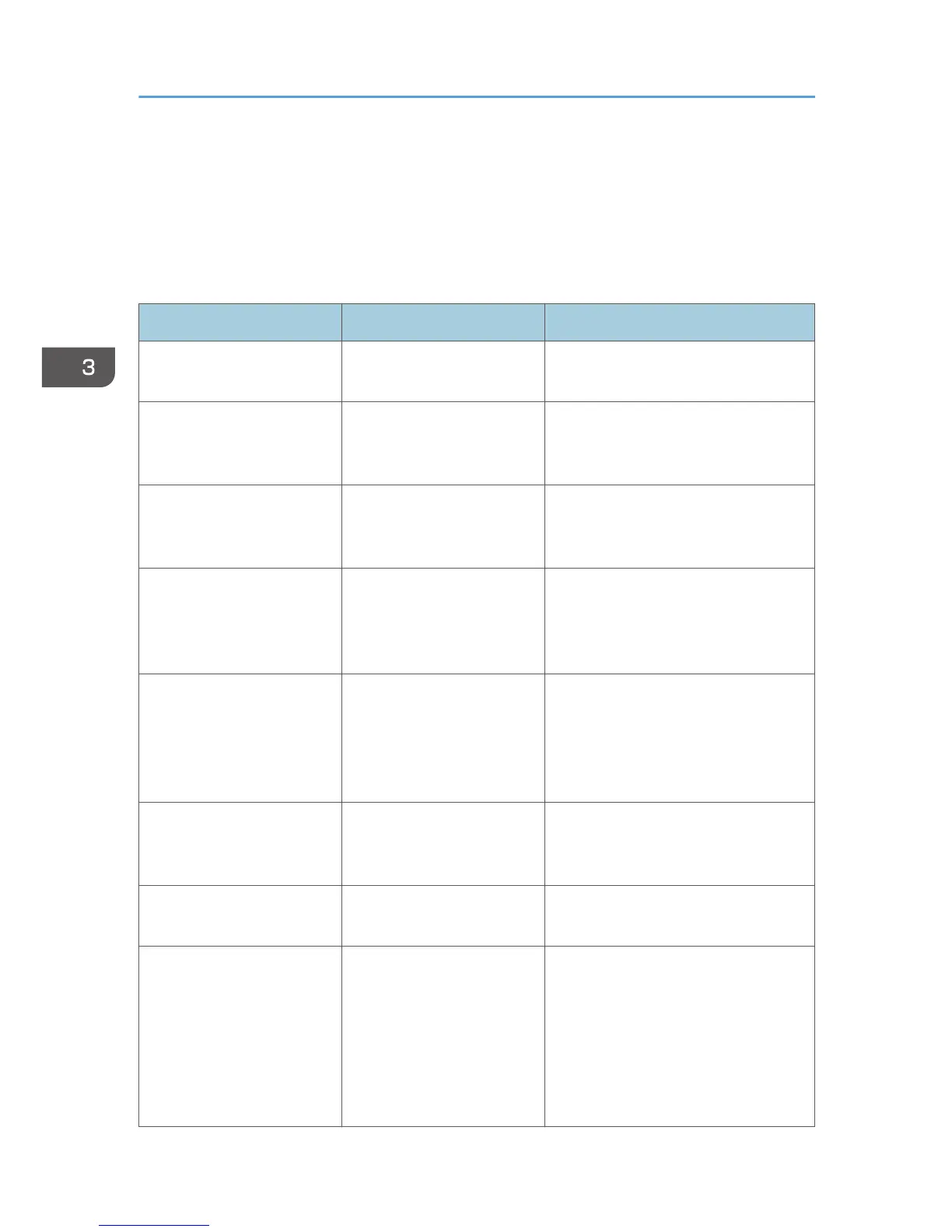When You Have Problems Operating the
Printer
This section describes common problems and messages. If other messages appear, follow the
instructions displayed.
Problem Causes Solutions
The display is off. The printer is in Sleep Mode. Press any key to recover to the normal
mode.
"Please wait." appears. This message appears when
the printer is warming up.
Wait until the message disappears. Do
not turn off the main power switch
while the message is displayed.
"Please wait." appears. This message appears when
you change the toner
cartridge.
Wait until the message disappears. Do
not turn off the main power switch
while the message is displayed.
The user code entry screen is
displayed.
Users are restricted by User
Code Authentication.
For details about how to log in when
User Code Authentication is enabled,
see "Logging in the Printer", Operating
Instructions.
The Authentication screen
appears.
Basic Authentication,
Windows Authentication,
LDAP Authentication or
Integration Server
Authentication is set.
Enter your Login User Name and Login
Password. For details about the
Authentication screen, see "Logging in
the Printer", Operating Instructions.
"Authentication failed."
appears.
The entered Login User
Name or Login Password is
not correct.
For details about the correct Login User
Name and Login Password, see
Security Guide.
"Authentication failed."
appears.
The printer cannot perform
authentication.
For details about authentication, see
Security Guide.
An error message remains,
even if misfed paper is
removed.
• When a misfeed
message appears, it
remains until you open
and close the cover as
required.
• Paper is still jammed in
the tray.
Remove misfed paper, and then open
and close the cover. For details about
removing jammed paper, see p.80
"Removing Jammed Paper".
3. Troubleshooting
46