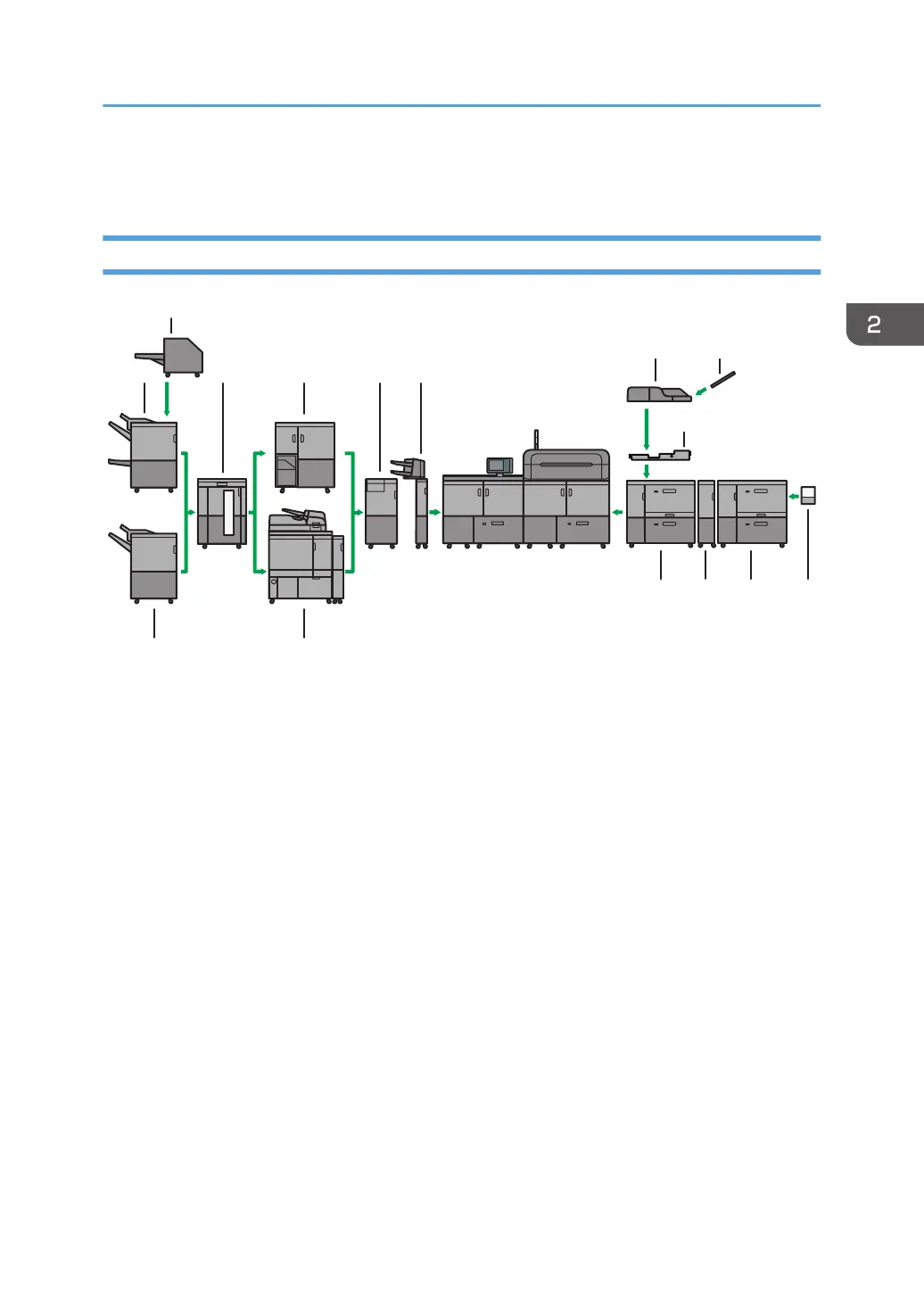Guide to Functions of the Machine's Options
Guide to Functions of the Machine's External Options
14356
2
1110
7
9
8
1212 13
14
DET005
1. Booklet Finisher SR5060
Sorts, stacks, and staples multiple sheets of paper. The saddle stitch function can staple multiple sheets of
paper in the center and fold them into booklets. Consists of the following paper trays:
• Finisher upper tray
• Finisher shift tray
• Finisher booklet tray
Prints can be punched if the optional punch unit is installed on the finisher.
2. Trimmer
Cuts the fore edge of the book block after the book block is saddle stitched.
3. High capacity stacker
Consists of the following paper trays:
• Stacker upper tray
• Stacker tray
The stacker upper tray can hold up to 250 sheets of paper, and stacker tray can hold up to 5,000 sheets of
paper. You can connect up to two high capacity stackers.
4. Ring binder
Binds sheets of paper with a ring comb.
Guide to Functions of the Machine's Options
15