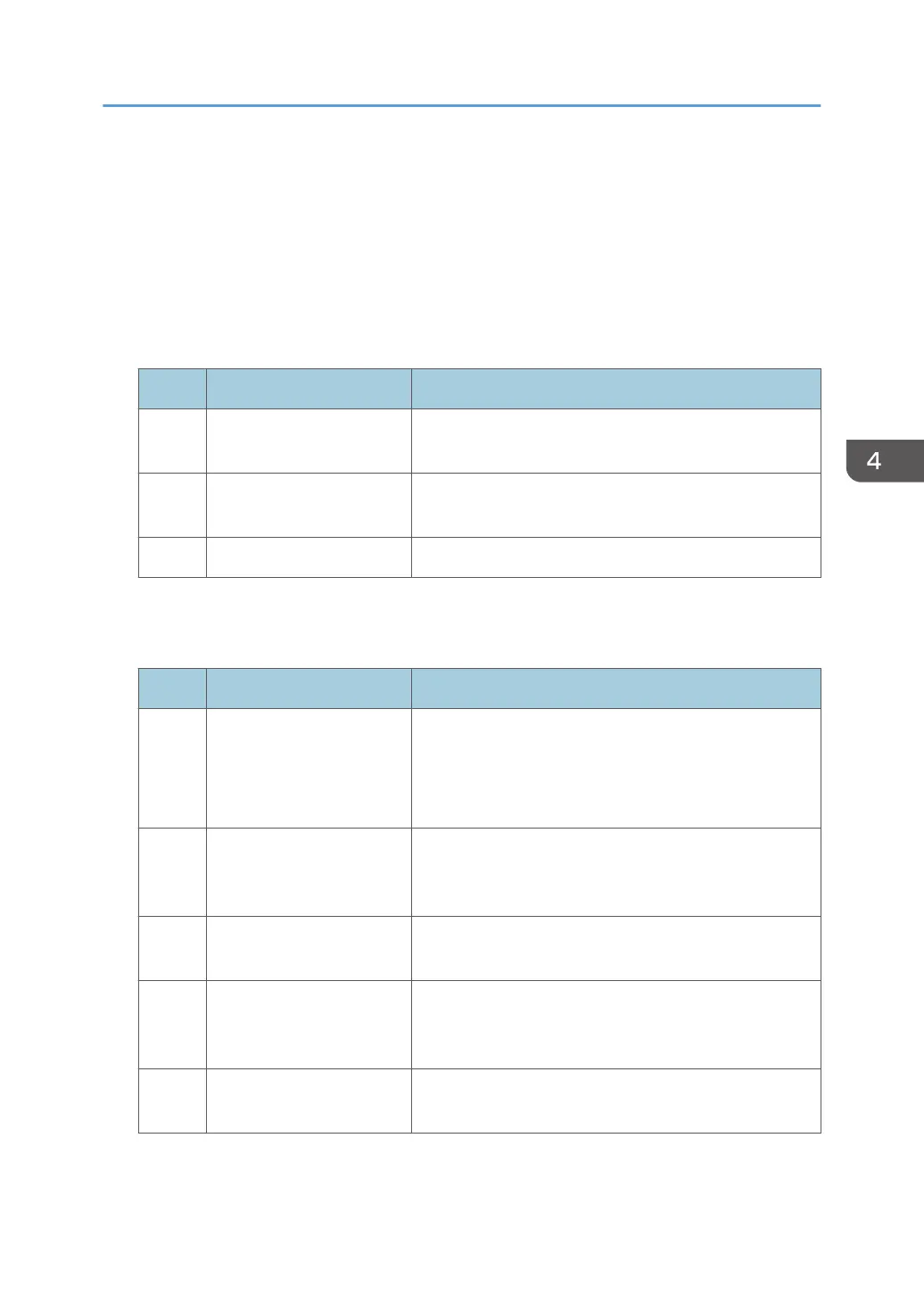Menu Items and Functions
All items in Adjustment Settings for Operators appear regardless of which of the machine's optional
components are installed. If you change the settings of options that are not installed, the changes will
have no effect.
Machine: Image Position
For details about the following items, see "Machine: Image Position", Paper Settings.
No. Item Description
0101 Adjust Image Position
Across Feed Direction
Adjust the vertical position of the print image.
0102 Adjust Image Position With
Feed Direction
Adjust the horizontal position of the print image.
0104 Skew Detection Specify whether or not to detect paper skew.
Machine: Image Quality
For details about the following items, see "Machine: Image Quality", Paper Settings.
No. Item Description
0201 Adjust Image Density/
DEMS
Execute image density control manually.
DEMS can reduce the variations in thickness that occur in
the intervals between the photoconductor and
development sleeve operations.
0203 Adjust Maximum Image
Density
Specify the adhesion of toner to the drum surface and
intermediate transfer belt when image density adjustment
is executed.
0205 Adjust Density Difference
Across Feed Direction
Adjust the image density difference between the top and
bottom of the image.
0207 Adjust Image Density
Before Auto Color
Calibration
Adjust to the maximum density.
0208 Feedback Rate of Auto Img
Dens Adj & Color Calib
Specify the feedback rate of auto image density
adjustment and color calibration.
Menu Items and Functions
67