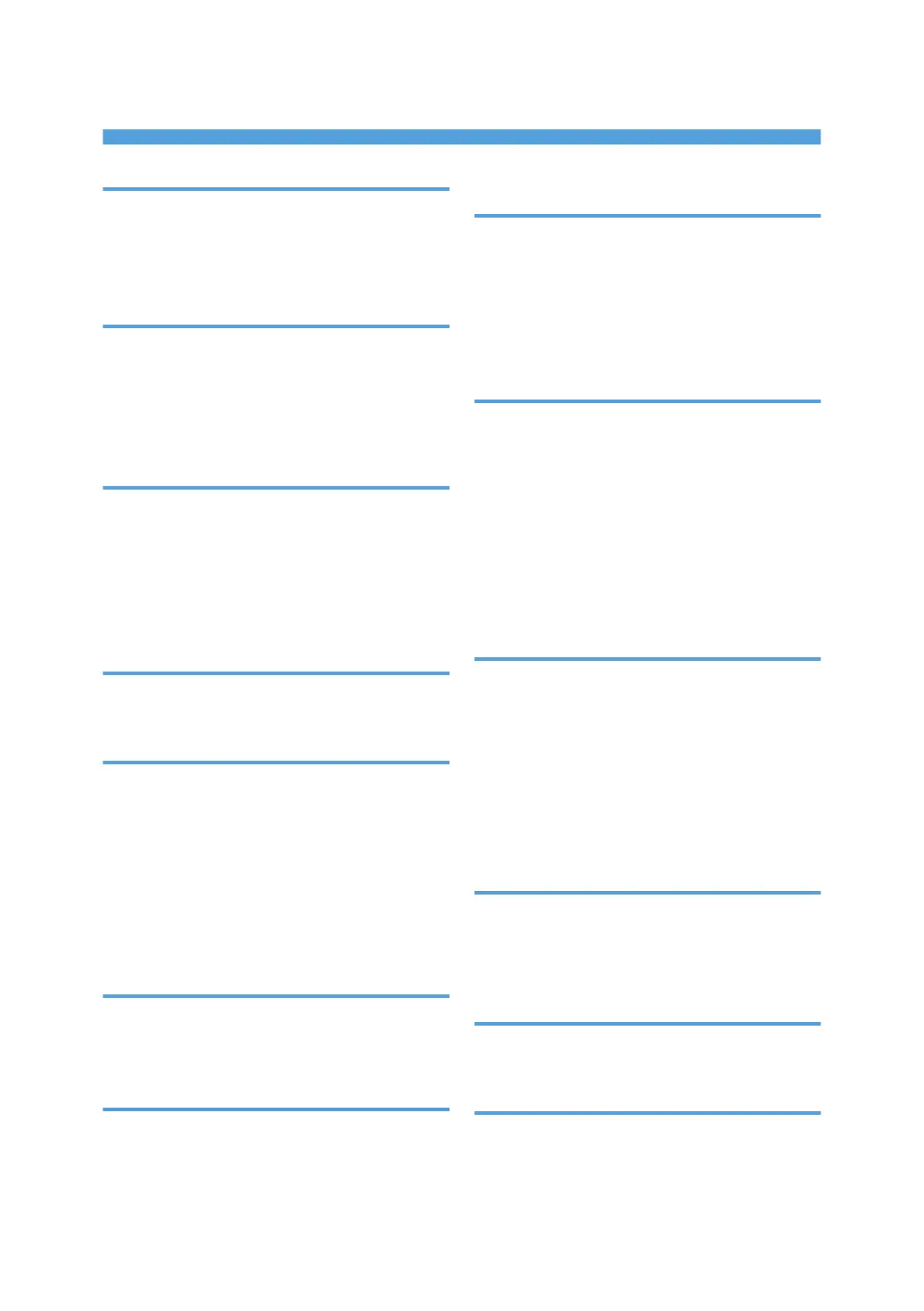INDEX
A
AC power switch................................................... 12
Adjustment Settings for Operators....................... 67
Attention light.........................................................13
Authentication screen............................................29
B
Banner sheet tray of multi bypass tray (Tray A)..16
Banner sheet tray of wide LCT..............................16
Beeping pattern..................................................... 74
Booklet finisher...................................................... 15
Bridge unit of wide LCT.........................................16
C
Changing the display language.......................... 20
Check Status key.............................................18, 72
Clear key................................................................18
Control panel.................................................. 12, 17
Counter key............................................................18
Custom paper........................................................ 57
D
Data In indicator....................................................18
Display panel.........................................................17
E
Earth leakage breaker.......................................... 13
Edit Custom Paper.................................... 57, 58, 61
Energy Saver key.................................................. 18
Energy saving functions........................................ 85
ENERGY STAR program.......................................85
Enter key.................................................................18
Envelope................................................................ 55
Environmental advice for users.............................89
F
Fanning the paper................................................. 34
Finisher................................................................... 16
Function keys......................................................... 18
H
High capacity stacker....................................... 6, 15
Home key...............................................................19
Home screen............................................... 9, 21, 83
How to Read the Manuals......................................4
I
Icon............................................................21, 23, 24
Indicator................................................................. 72
Information on environmental regulations...........85
Information screen................................................... 7
Interposer.................................................... 6, 16, 39
Interposer of the perfect binder............................40
L
Language key........................................................ 18
Left mainframe front cover.................................... 11
Loading cover sheets.............................................40
Loading paper............................. 33, 35, 36, 39, 42
Loading tab stock.................................................. 38
Logging in.............................................................. 83
Logging in the machine.........................................29
Logging out the machine.......................................30
Login/Logout key..................................................18
M
Main power indicator........................................... 18
Main power switch...................................11, 27, 28
Media access lamp...............................................19
Media slots............................................................ 19
Message....................................................75, 82, 83
Model-specific information.....................................5
Multi bypass tray (Tray A)...................6, 16, 36, 38
Multi-folding unit............................................... 6, 16
N
Note for the battery and/or accumulator symbol..
................................................................................ 88
Notes to users in the state of California...............90
Number keys..........................................................18
O
Options...................................................................15
Orientation-fixed paper........................................42
P
Paper capacity.......................................................44
Paper Setting key...................................................18
Paper size...............................................................44
91