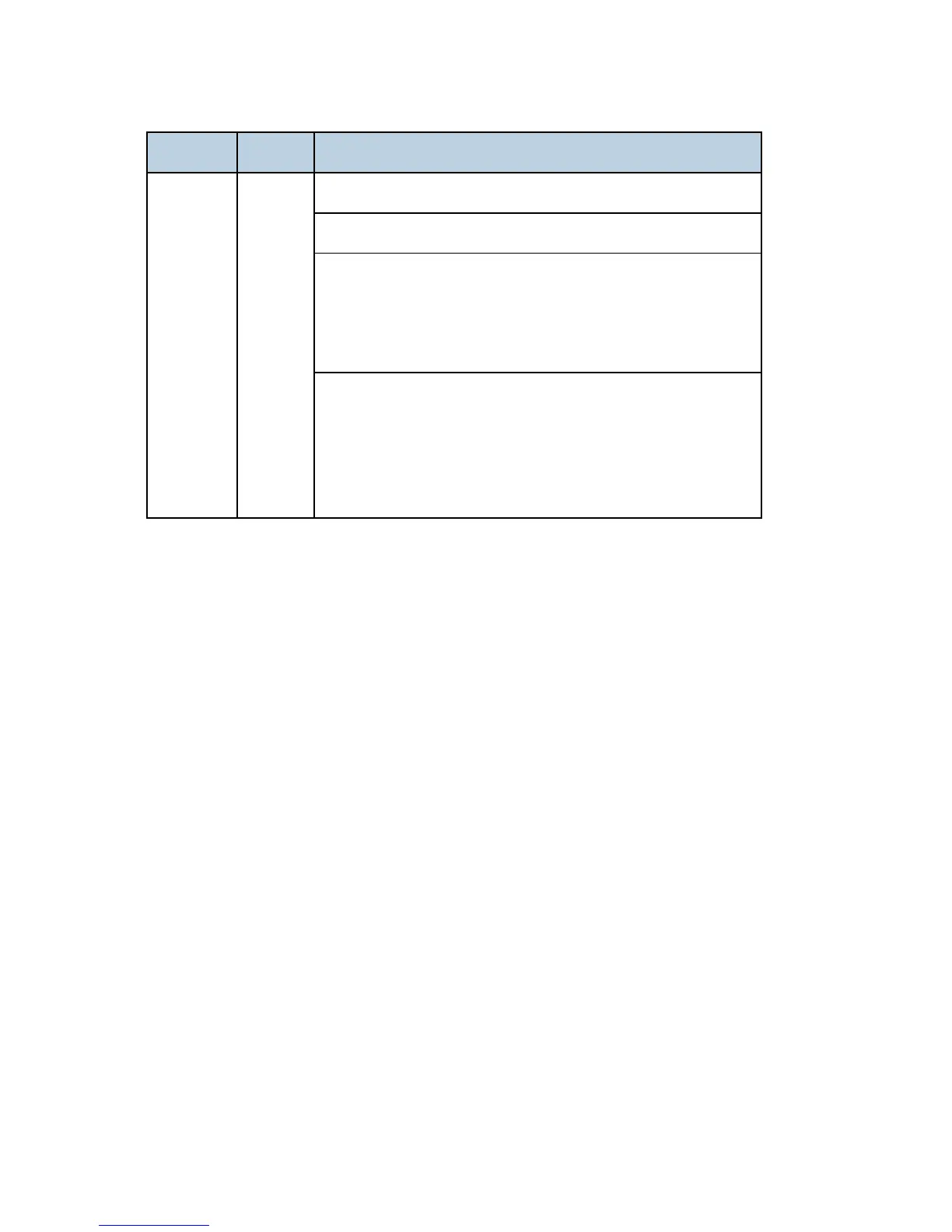SC Code Descriptions
SM 6-8 D245/D246/D247
SC No. Level Error Name/Error Condition/Major Cause/Solution
220-00 B Laser synchronization detection error
An error of the laser synchronizing is detected at the LD lighting.
The interface harness to the synchronization detection unit
damaged or not connected correctly.
Synchronization detection board defective
Beam does not enter photo detector.
Check the harness of the laser unit (disconnected, etc.).
Check if the laser unit connector is connected.
Replace the interface harness of the laser unit.
Replace the laser unit.
Replace the MPU.
