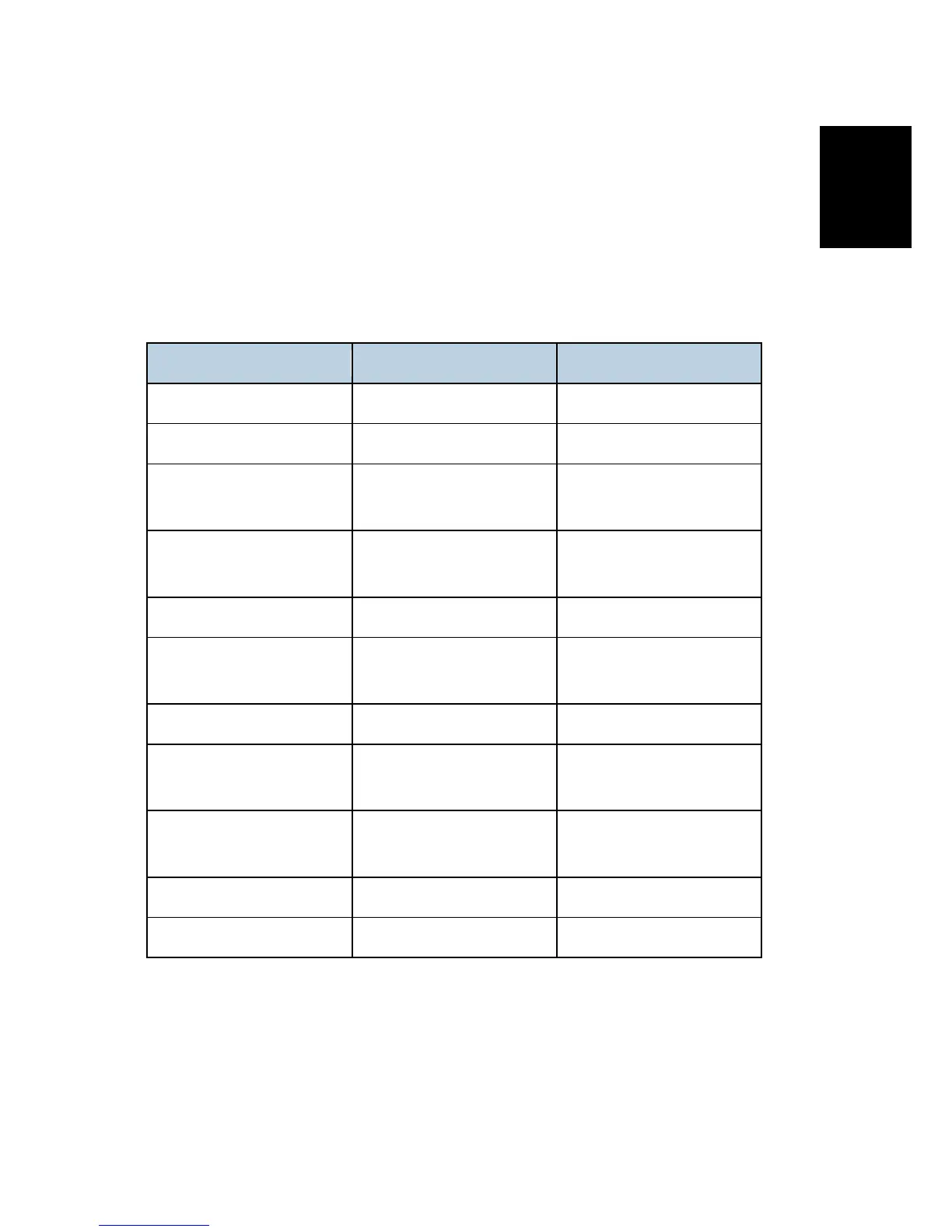Information
1.3 GUIDANCE FOR THOSE WHO ARE FAMILIAR WITH
THE PREDECESSOR PRODUCT
1.3.1 DIFFERENCES BETWEEN SIMILAR MODELS
D160/D161 vs. D245/D246/D247
Item D160/D161 D245/D246/D247
APS in Book Scanning Yes No
Right Door Opening Opened vertically Opened horizontally
Angle of By-pass Tray at
Opening
About 30 deg. Almost flat
PCDU Connection to
Mainframe
Drawer connector
Harness connector at front
side of the machine
Tray Lift Motor Yes No
Automatic Paper Size
Detection
Yes (Tray 1) No
Scanner Unit Support Pillar No Yes
Machine Operation at Low
Voltage Condition
No Yes
Pressure Roller Release
Lever
No Yes
Firmware Updating Method IC card SD card
Jam Counter Yes No
